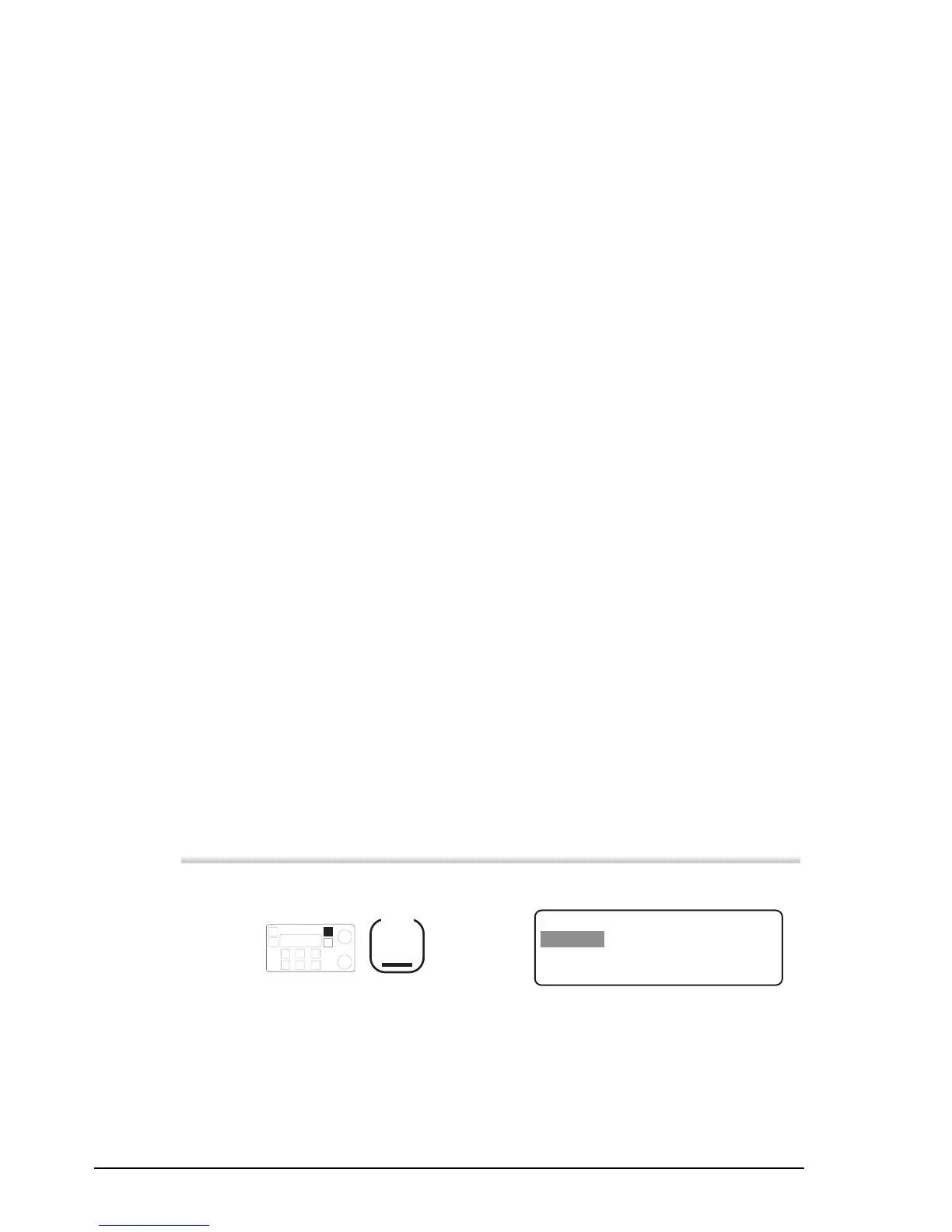Setup procedures—Part 2
6-8 HF SSB transceiver reference manual
Display frequency
Setup code 313 (standard procedure)
This procedure is used to set how the frequency is displayed
for each channel.
You can select:
•
RX/TX
•
INHIBIT
•
RX ONLY
.
For two-frequency simplex channels, the
RX/TX
setting
displays the transmit frequency above the receive frequency.
An arrow on the screen moves from the receive frequency to
the transmit frequency during transmission. For other
channels where the transmit and receive frequencies are the
same, this setting displays the single frequency.
The
INHIBIT
setting displays no frequency for any channel.
The
RX ONLY
setting displays the frequency in use,
whether single frequency or two-frequency simplex, which
changes to the transmit frequency during transmission.
To change how the channel frequency is displayed:
Action Notes
1.
Repeatedly press
Mode
until you see the display
for Setup mode.
The display shows:
EXIT
SETUP MENU
1–Scan
2–Call
ENTER
3–Config
4–More
1/2
Setup procedures—Part 2
6-8 HF SSB transceiver reference manual
Display frequency
Setup code 313 (standard procedure)
This procedure is used to set how the frequency is displayed
for each channel.
You can select:
•
RX/TX
•
INHIBIT
•
RX ONLY
.
For two-frequency simplex channels, the
RX/TX
setting
displays the transmit frequency above the receive frequency.
An arrow on the screen moves from the receive frequency to
the transmit frequency during transmission. For other
channels where the transmit and receive frequencies are the
same, this setting displays the single frequency.
The
INHIBIT
setting displays no frequency for any channel.
The
RX ONLY
setting displays the frequency in use,
whether single frequency or two-frequency simplex, which
changes to the transmit frequency during transmission.
To change how the channel frequency is displayed:
Action Notes
1.
Repeatedly press
Mode
until you see the display
for Setup mode.
The display shows:
EXIT
SETUP MENU
1–Scan
2–Call
ENTER
3–Config
4–More
1/2