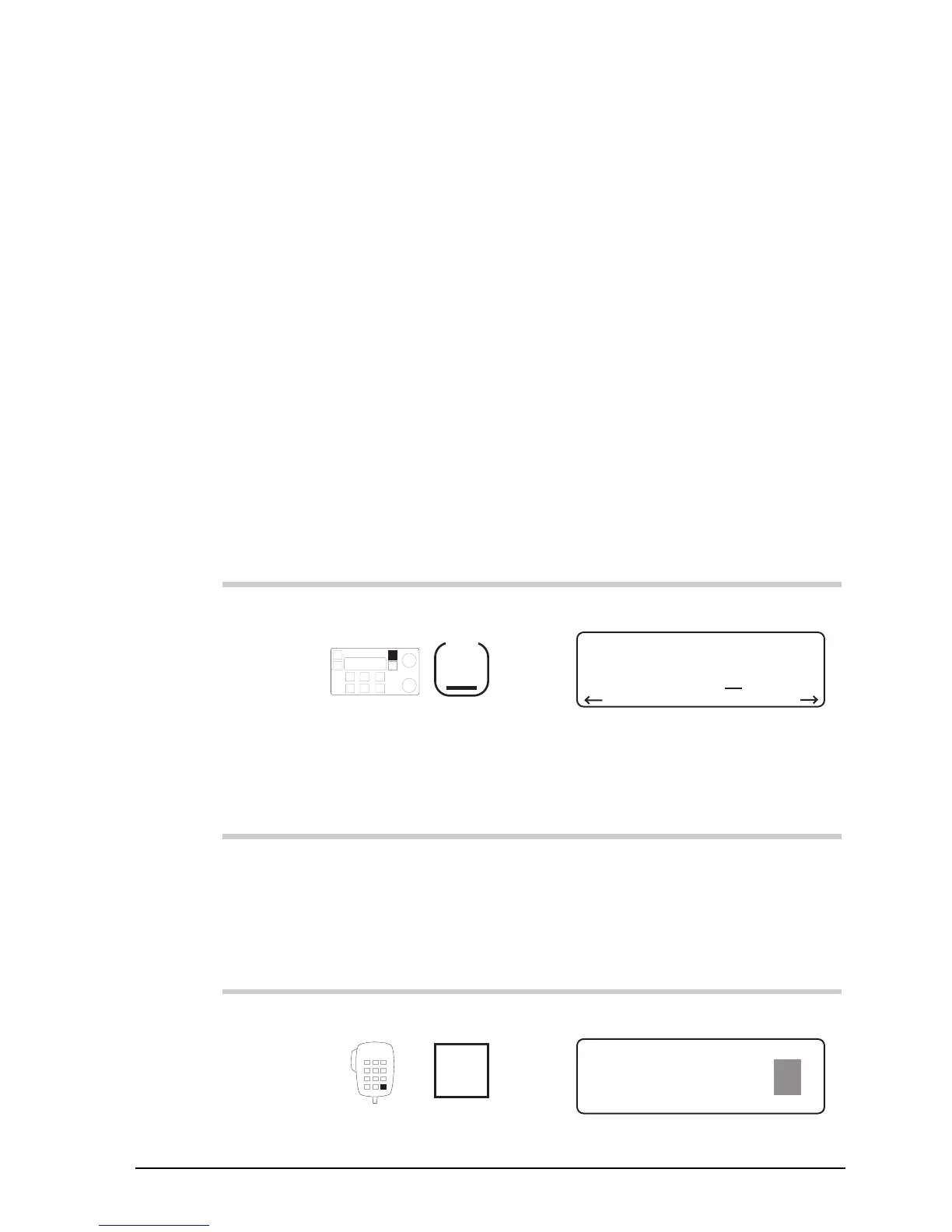Channel and scan table setup
HF SSB transceiver reference manual 3-17
Channel creation in Free-Tune Receiver mode
This procedure is used to create receive-only channels in
Free-Tune Receiver mode.
This procedure is similar to Channel creation and editing
(see page 3-2 for details) except that you cannot create
transmit channels.
After using Free-Tune Receiver mode to tune the transceiver
to a new channel frequency, this procedure is useful for
saving the frequency under a new channel number.
To create a receive-only channel in Free-Tune Receiver
mode:
Action Notes
1.
Repeatedly press
Mode
until you see the
display for Free-Tune
Receiver mode.
Example of the display:
USB
HI
Rx.
4,01000
.
Free Tune Receiver
2.
Make any changes to
the frequency.
Refer to the HF SSB
transceiver user guide,
Chapter 3, Using Free-Tune
Receiver mode.
3.
Press
Enter
R'call
Example of the display:
USB
HI
Rx.
.
Free Tune Receiver
PROG
ENTER
4,83500
Channel and scan table setup
HF SSB transceiver reference manual 3-17
Channel creation in Free-Tune Receiver mode
This procedure is used to create receive-only channels in
Free-Tune Receiver mode.
This procedure is similar to Channel creation and editing
(see page 3-2 for details) except that you cannot create
transmit channels.
After using Free-Tune Receiver mode to tune the transceiver
to a new channel frequency, this procedure is useful for
saving the frequency under a new channel number.
To create a receive-only channel in Free-Tune Receiver
mode:
Action Notes
1.
Repeatedly press
Mode
until you see the
display for Free-Tune
Receiver mode.
Example of the display:
USB
HI
Rx.
4,01000
.
Free Tune Receiver
2.
Make any changes to
the frequency.
Refer to the HF SSB
transceiver user guide,
Chapter 3, Using Free-Tune
Receiver mode.
3.
Press
Enter
R'call
Example of the display:
USB
HI
Rx.
.
Free Tune Receiver
PROG
ENTER
4,83500