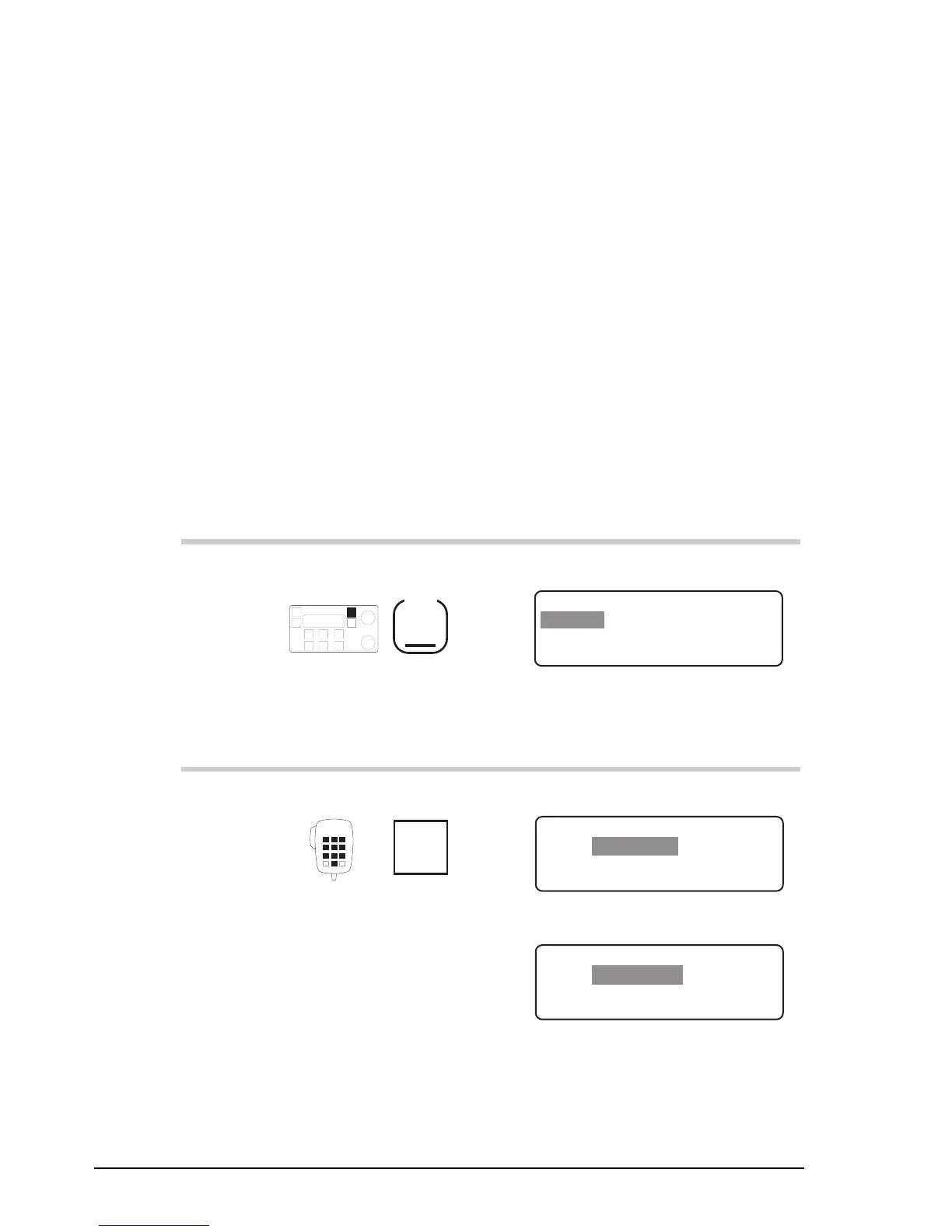Setup procedures—Part 3
7-18 HF SSB transceiver reference manual
PTT release beep on/off
Setup code 3432 (standard procedure)
This procedure is used to switch on or off the PTT release
beeping. The PTT release beep feature saves you from
having to say ‘over’ every time you release the
PTT
button.
When you switch on PTT release beeping, the transceiver
automatically indicates that you have finished talking by
sending a beep every time you release the
PTT
button. You
do not hear the beeps at your station.
To switch on or off PTT release beeping:
Action Notes
1.
Repeatedly press
Mode
until you see the
display for Setup mode.
The display shows:
EXIT
SETUP MENU
1–Scan
2–Call
ENTER
3–Config
4–More
1/2
2.
Enter 3432
numeral
button
The display shows:
EXIT
Enable PTT beeps
ENTER
ENABLED
PTT Beeps
or
EXIT
PTT Beeps
Disable PTT beeps
ENTER
DISABLED
Setup procedures—Part 3
7-18 HF SSB transceiver reference manual
PTT release beep on/off
Setup code 3432 (standard procedure)
This procedure is used to switch on or off the PTT release
beeping. The PTT release beep feature saves you from
having to say ‘over’ every time you release the
PTT
button.
When you switch on PTT release beeping, the transceiver
automatically indicates that you have finished talking by
sending a beep every time you release the
PTT
button. You
do not hear the beeps at your station.
To switch on or off PTT release beeping:
Action Notes
1.
Repeatedly press
Mode
until you see the
display for Setup mode.
The display shows:
EXIT
SETUP MENU
1–Scan
2–Call
ENTER
3–Config
4–More
1/2
2.
Enter 3432
numeral
button
The display shows:
EXIT
Enable PTT beeps
ENTER
ENABLED
PTT Beeps
or
EXIT
PTT Beeps
Disable PTT beeps
ENTER
DISABLED