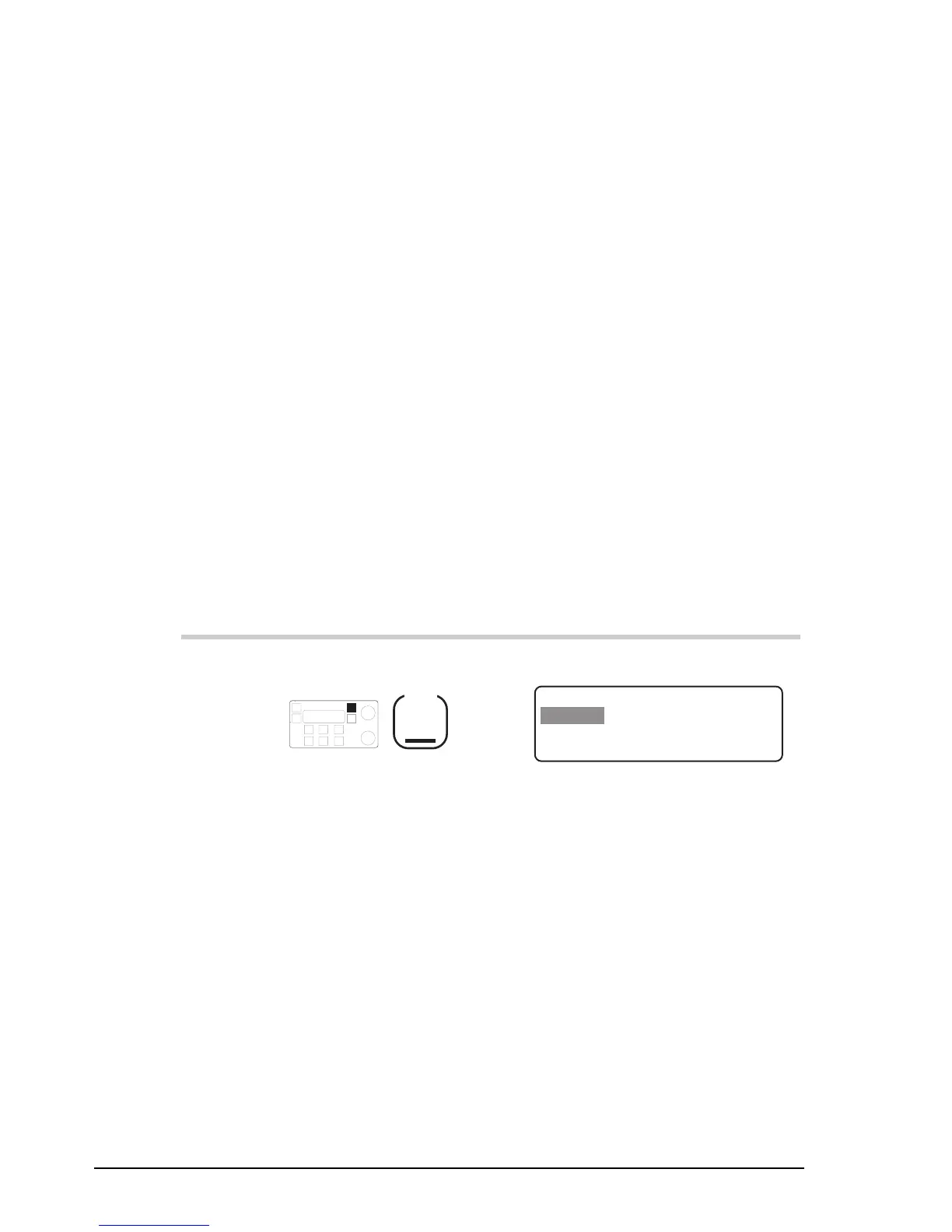Setup procedures—Part 4
8-4 HF SSB transceiver reference manual
Scan table editing on/off
Setup code 12 (standard procedure)
This procedure is used to switch on or off scan table editing.
After you have set up your scan tables, switching off scan
table editing safeguards against accidentally deleting or
modifying scan table information. For details on setting up
scan tables, see Chapter 3, Scan table creation.
When scan table editing is switched off, you cannot set up,
delete or modify any scan table. You can only use the
transceiver’s automatic scanning start feature if a scan table
has already been set up (see Scan table automatic scanning
start on page 8-2).
To switch on or off scan table editing:
Action Notes
1.
Repeatedly press
Mode
until you see the
display for Setup mode.
The display shows:
EXIT
SETUP MENU
1–Scan
2–Call
ENTER
3–Config
4–More
1/2
Setup procedures—Part 4
8-4 HF SSB transceiver reference manual
Scan table editing on/off
Setup code 12 (standard procedure)
This procedure is used to switch on or off scan table editing.
After you have set up your scan tables, switching off scan
table editing safeguards against accidentally deleting or
modifying scan table information. For details on setting up
scan tables, see Chapter 3, Scan table creation.
When scan table editing is switched off, you cannot set up,
delete or modify any scan table. You can only use the
transceiver’s automatic scanning start feature if a scan table
has already been set up (see Scan table automatic scanning
start on page 8-2).
To switch on or off scan table editing:
Action Notes
1.
Repeatedly press
Mode
until you see the
display for Setup mode.
The display shows:
EXIT
SETUP MENU
1–Scan
2–Call
ENTER
3–Config
4–More
1/2