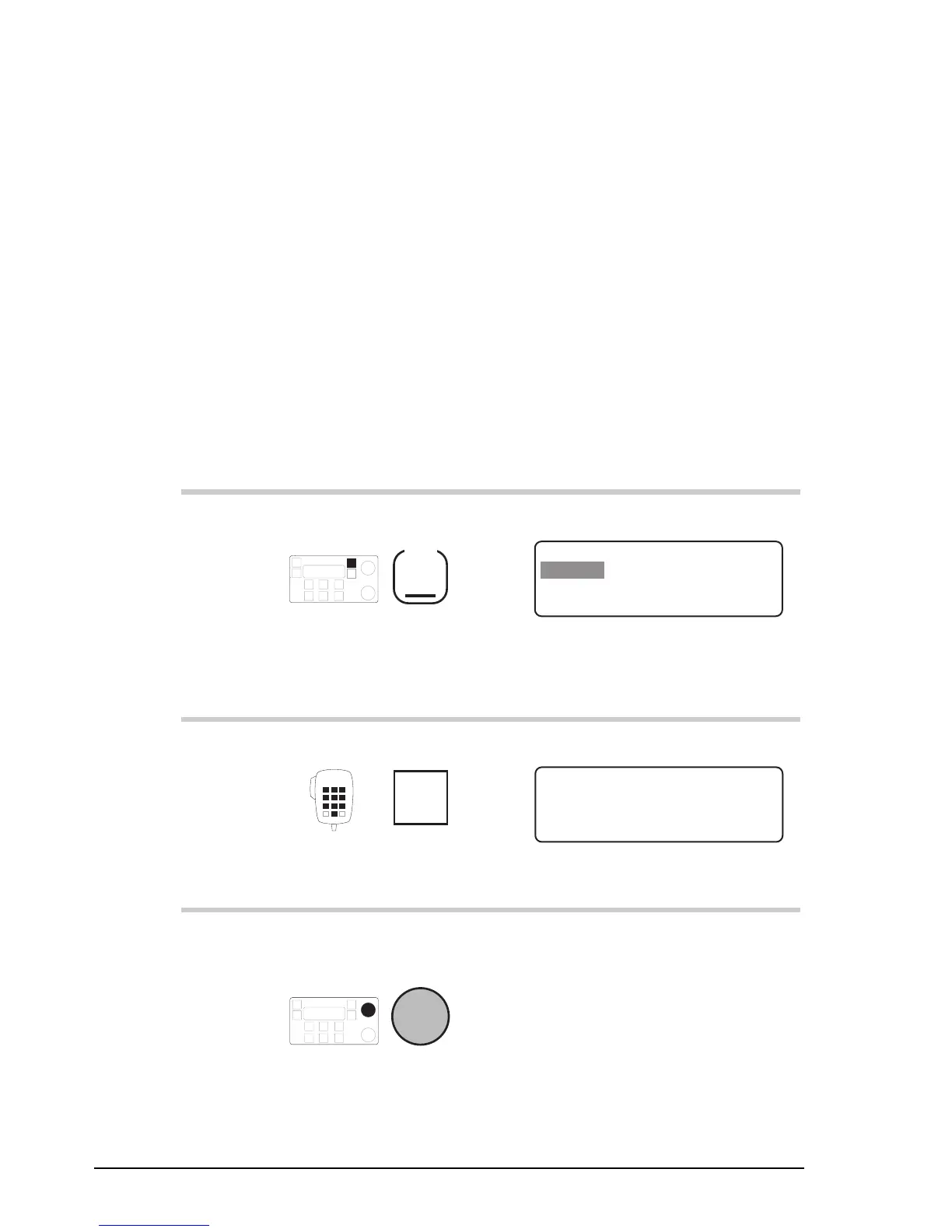Setup procedures—Part 2
6-4 HF SSB transceiver reference manual
Display contrast
Setup code 312 (standard procedure)
This procedure is used to change the contrast of the display.
You can also adjust the contrast of the display using the
On/Off
button on the control panel (refer to the HF SSB
transceiver user guide, Chapter 3, Adjusting the display
contrast).
To adjust the contrast of the display:
Action Notes
1.
Repeatedly press
Mode
until you see the
display for Setup mode.
The display shows:
EXIT
SETUP MENU
1–Scan
2–Call
ENTER
3–Config
4–More
1/2
2.
Enter 312
numeral
button
The display shows:
ENTER
LCD Contrast
Adjust Contrast
With Select Knob.
EXIT
3.
To adjust the contrast,
rotate
Select
Setup procedures—Part 2
6-4 HF SSB transceiver reference manual
Display contrast
Setup code 312 (standard procedure)
This procedure is used to change the contrast of the display.
You can also adjust the contrast of the display using the
On/Off
button on the control panel (refer to the HF SSB
transceiver user guide, Chapter 3, Adjusting the display
contrast).
To adjust the contrast of the display:
Action Notes
1.
Repeatedly press
Mode
until you see the
display for Setup mode.
The display shows:
EXIT
SETUP MENU
1–Scan
2–Call
ENTER
3–Config
4–More
1/2
2.
Enter 312
numeral
button
The display shows:
ENTER
LCD Contrast
Adjust Contrast
With Select Knob.
EXIT
3.
To adjust the contrast,
rotate
Select