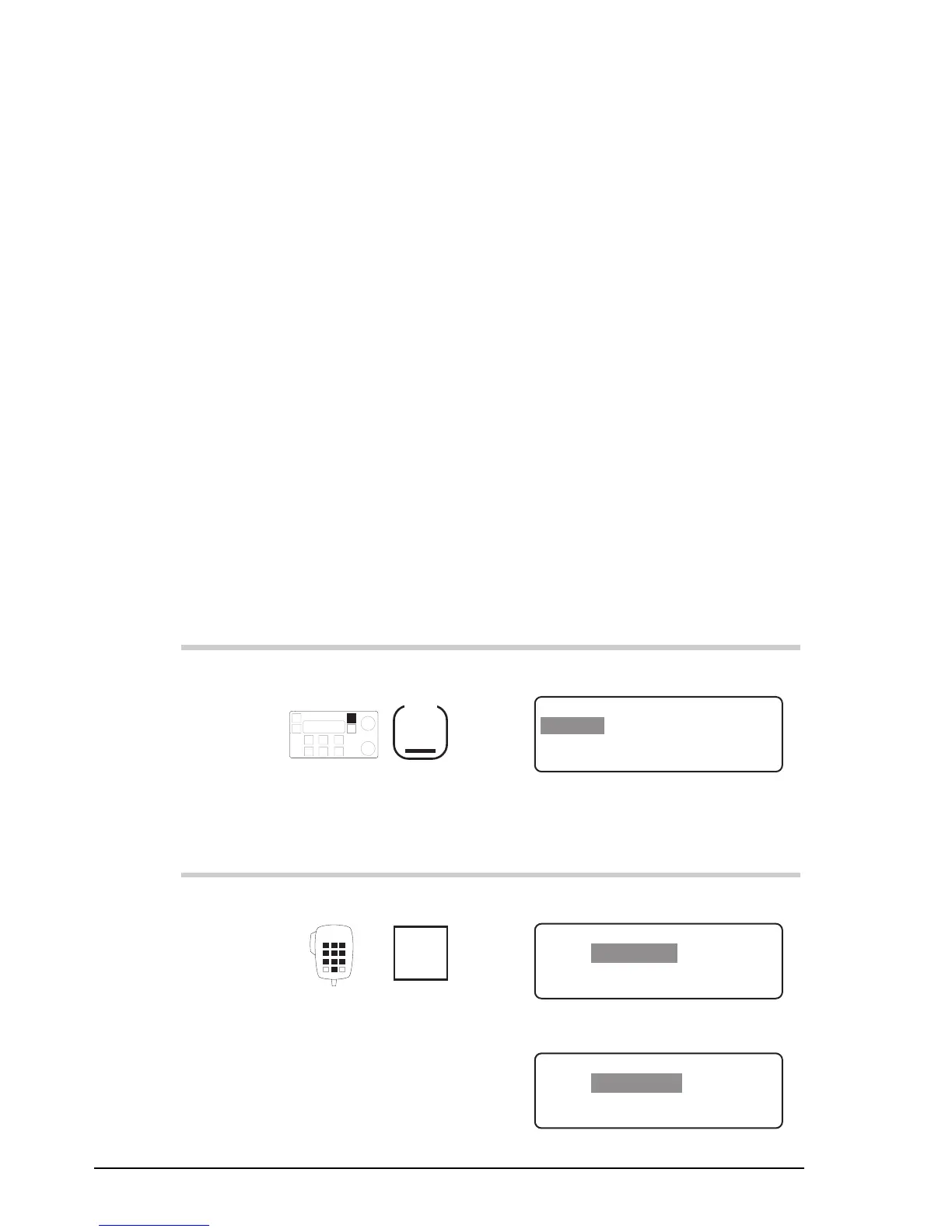Setup procedures—Part 2
6-6 HF SSB transceiver reference manual
Display diagnostics on/off
Setup code 314 (standard procedure)
This procedure is used to switch on or off the display of
diagnostic information about your transceiver.
Diagnostic information is useful for service technicians who
want to monitor transceiver operation. The information is
displayed on the top line of the screen in Channel mode. It is
updated every 250 milliseconds.
The information consists of:
• while receiving—receive signal strength (µV and dB
µV) and battery voltage
• while tuning—the SWR and battery voltage.
To switch on or off the display of diagnostic information:
Action Notes
1.
Repeatedly press
Mode
until you see the
display for Setup mode.
The display shows:
EXIT
SETUP MENU
1–Scan
2–Call
ENTER
3–Config
4–More
1/2
2.
Enter 314
numeral
button
The display shows:
EXIT
Show dB Volt display
ENTER
ENABLED
dB Volt Test Display
or
EXIT
dB Volt Test Display
Show normal display
ENTER
DISABLED
Setup procedures—Part 2
6-6 HF SSB transceiver reference manual
Display diagnostics on/off
Setup code 314 (standard procedure)
This procedure is used to switch on or off the display of
diagnostic information about your transceiver.
Diagnostic information is useful for service technicians who
want to monitor transceiver operation. The information is
displayed on the top line of the screen in Channel mode. It is
updated every 250 milliseconds.
The information consists of:
• while receiving—receive signal strength (µV and dB
µV) and battery voltage
• while tuning—the SWR and battery voltage.
To switch on or off the display of diagnostic information:
Action Notes
1.
Repeatedly press
Mode
until you see the
display for Setup mode.
The display shows:
EXIT
SETUP MENU
1–Scan
2–Call
ENTER
3–Config
4–More
1/2
2.
Enter 314
numeral
button
The display shows:
EXIT
Show dB Volt display
ENTER
ENABLED
dB Volt Test Display
or
EXIT
dB Volt Test Display
Show normal display
ENTER
DISABLED