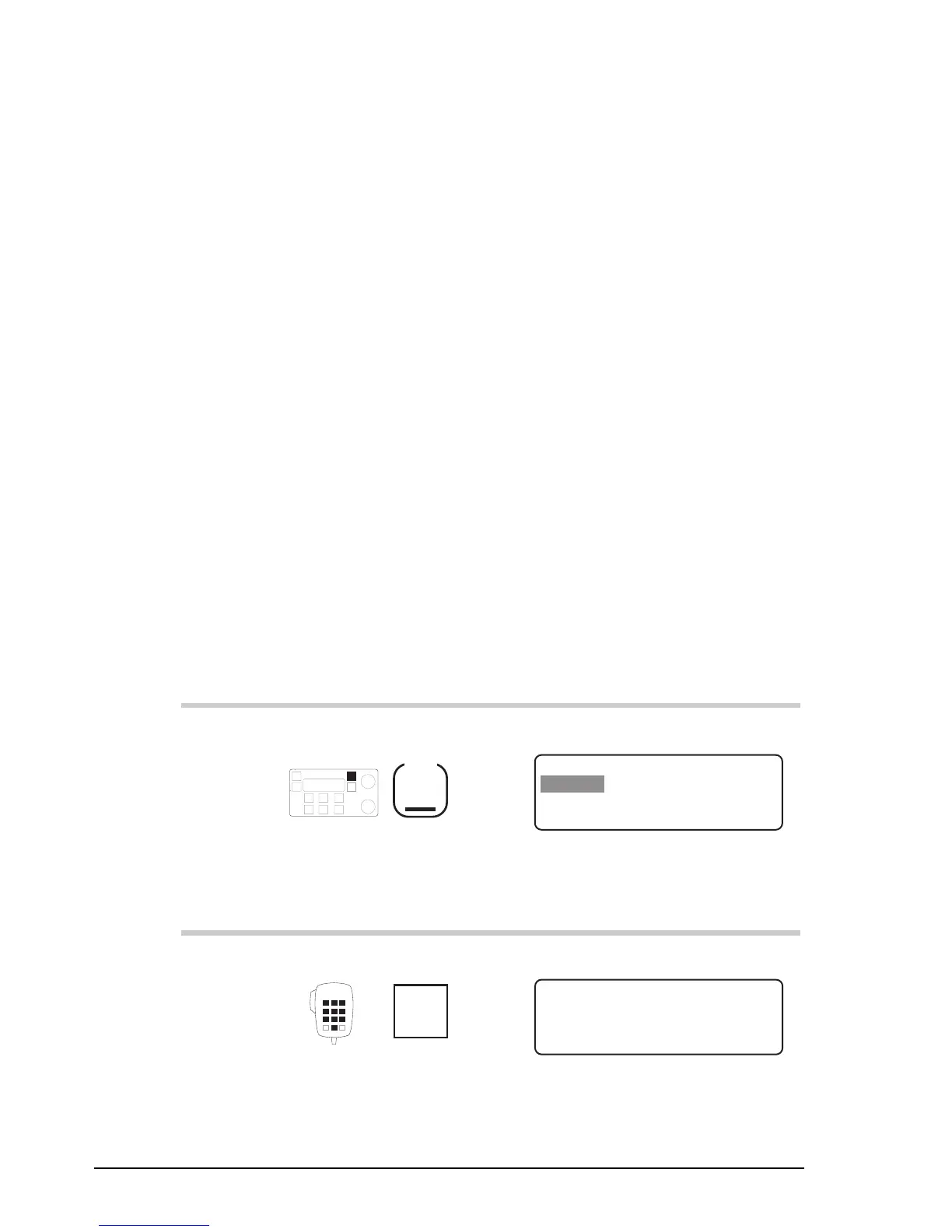Setup procedures—Part 4
8-2 HF SSB transceiver reference manual
Scan table automatic scanning start
Setup code 11 (standard procedure)
This procedure is used to set the time delay between
finishing a call and resuming automatic scanning.
When you do not touch any button or knob for longer than
this delay time, the transceiver automatically starts scanning.
If you have set up any of the three scan tables for ALE
scanning, it uses the scan table last used in scanning. If you
have not set up any scan table for ALE scanning, it uses scan
table 1.
You can switch automatic scanning:
• off
• on with a 1–10 minute time delay.
To switch on or off automatic scanning:
Action Notes
1.
Repeatedly press
Mode
until you see the
display for Setup mode.
The display shows:
EXIT
SETUP MENU
1–Scan
2–Call
ENTER
3–Config
4–More
1/2
2.
Enter 11
numeral
button
Example of the display:
EXIT
Auto Scan Setup
Time: Off
Autoscan is Off
ENTER
Setup procedures—Part 4
8-2 HF SSB transceiver reference manual
Scan table automatic scanning start
Setup code 11 (standard procedure)
This procedure is used to set the time delay between
finishing a call and resuming automatic scanning.
When you do not touch any button or knob for longer than
this delay time, the transceiver automatically starts scanning.
If you have set up any of the three scan tables for ALE
scanning, it uses the scan table last used in scanning. If you
have not set up any scan table for ALE scanning, it uses scan
table 1.
You can switch automatic scanning:
• off
• on with a 1–10 minute time delay.
To switch on or off automatic scanning:
Action Notes
1.
Repeatedly press
Mode
until you see the
display for Setup mode.
The display shows:
EXIT
SETUP MENU
1–Scan
2–Call
ENTER
3–Config
4–More
1/2
2.
Enter 11
numeral
button
Example of the display:
EXIT
Auto Scan Setup
Time: Off
Autoscan is Off
ENTER