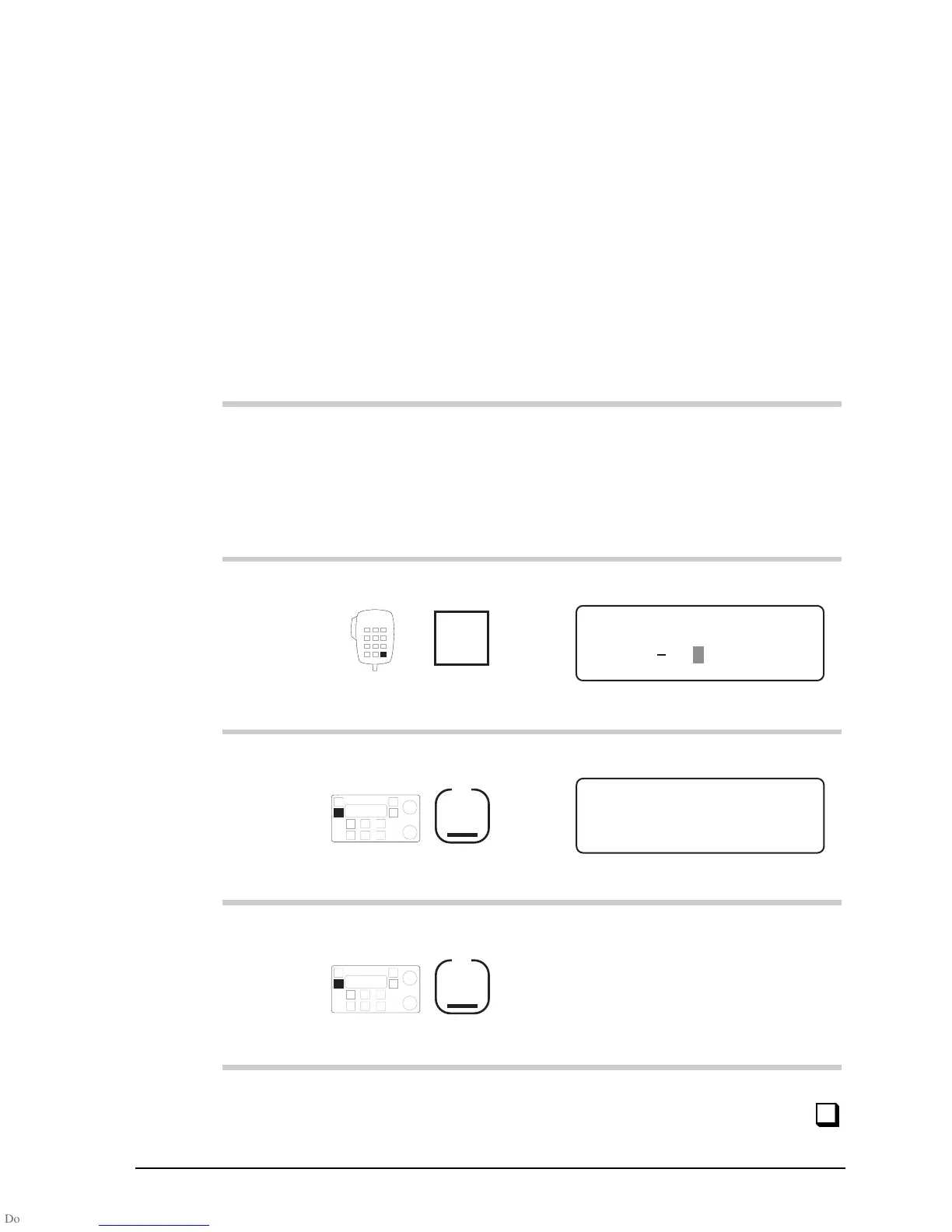Channel and scan table setup
HF SSB transceiver reference manual 3-21
Channel deletion
This procedure is used to delete unprotected channels.
Only a Codan agent can change or delete a protected channel
unless you have option TXE fitted.
To delete an unprotected channel:
Action Notes
1.
In Channel mode,
select the channel that
you want to delete.
Unprotected channels show the
unprotected marker (small dot)
at the bottom left of the
display.
2.
Press twice
Enter
R'call
Example of the display:
208
DELETE ENTER
Enter Channel No.
3.
Press
F1
Example of the display:
YES
NO
DELETE CHANNEL?
– 208
4.
Press
F1
The transceiver beeps after the
channel has been deleted.
Channel and scan table setup
HF SSB transceiver reference manual 3-21
Channel deletion
This procedure is used to delete unprotected channels.
Only a Codan agent can change or delete a protected channel
unless you have option TXE fitted.
To delete an unprotected channel:
Action Notes
1.
In Channel mode,
select the channel that
you want to delete.
Unprotected channels show the
unprotected marker (small dot)
at the bottom left of the
display.
2.
Press twice
Enter
R'call
Example of the display:
208
DELETE ENTER
Enter Channel No.
3.
Press
F1
Example of the display:
YES
NO
DELETE CHANNEL?
– 208
4.
Press
F1
The transceiver beeps after the
channel has been deleted.