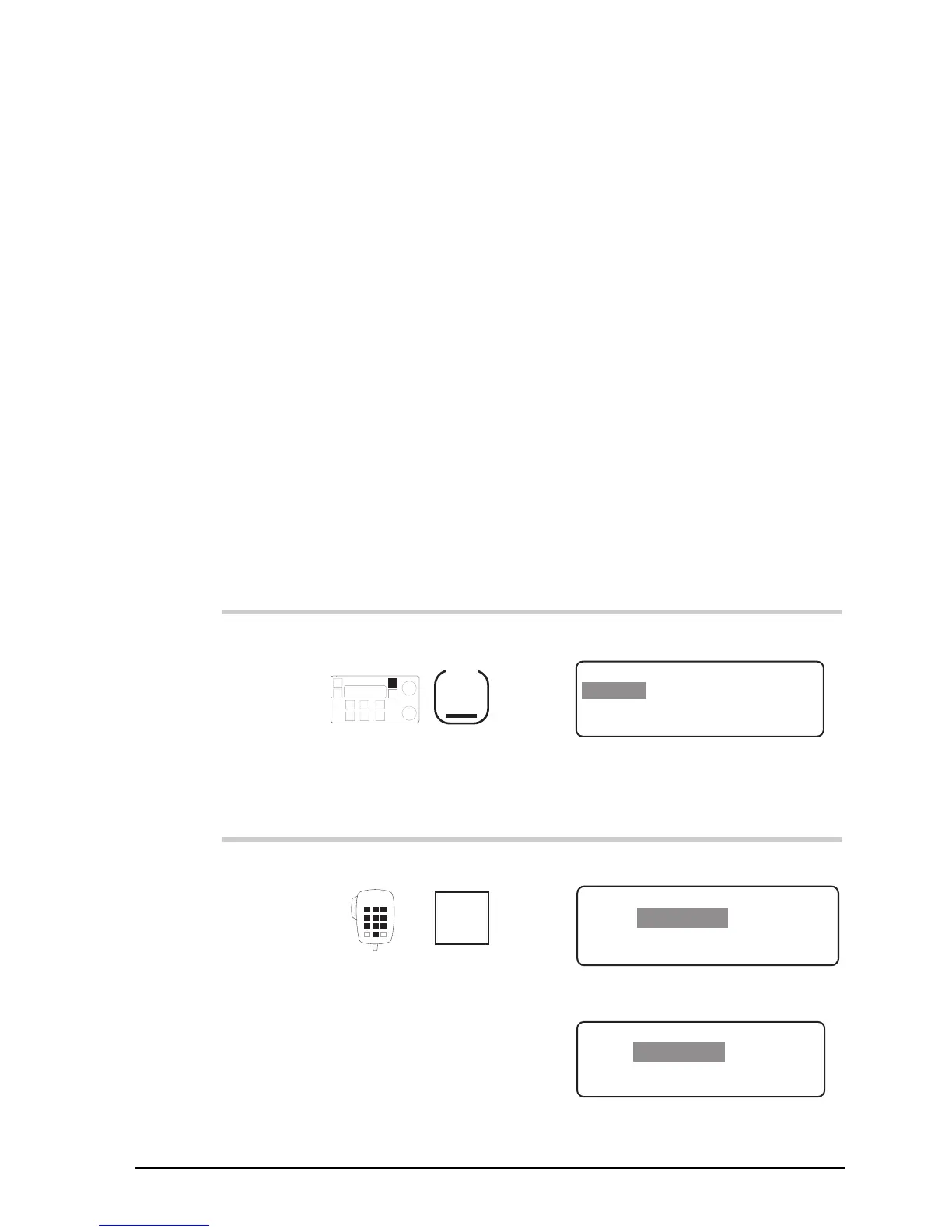Setup procedures—Part 4
HF SSB transceiver reference manual 8-27
99-beacon call response on/off
Setup code 241
This procedure is used to switch on or off the ability to
respond to received 99-beacon calls (selcalls ending in 99).
The transceiver responds to a 99-beacon call by transmitting
a beacon signal of four long tones.
Switch 99-beacon call response on if there are earlier model
transceivers in your network incapable of sending selective
beacon calls. Note that your transceiver will respond to all
incoming 99-beacon calls that match your address, excluding
the last two digits.
To switch on or off the ability to respond to 99-beacon calls:
Action Notes
1.
Repeatedly press
Mode
until you see the
display for Setup mode.
The display shows:
EXIT
SETUP MENU
1–Scan
2–Call
ENTER
3–Config
4–More
1/2
2.
Enter 241
numeral
button
Example of the display:
EXIT
99Beacon enabled
ENTER
ENABLED
99Beacon Setup
or
EXIT ENTER
DISABLED
99Beacon Setup
99Beacon disabled
Setup procedures—Part 4
HF SSB transceiver reference manual 8-27
99-beacon call response on/off
Setup code 241
This procedure is used to switch on or off the ability to
respond to received 99-beacon calls (selcalls ending in 99).
The transceiver responds to a 99-beacon call by transmitting
a beacon signal of four long tones.
Switch 99-beacon call response on if there are earlier model
transceivers in your network incapable of sending selective
beacon calls. Note that your transceiver will respond to all
incoming 99-beacon calls that match your address, excluding
the last two digits.
To switch on or off the ability to respond to 99-beacon calls:
Action Notes
1.
Repeatedly press
Mode
until you see the
display for Setup mode.
The display shows:
EXIT
SETUP MENU
1–Scan
2–Call
ENTER
3–Config
4–More
1/2
2.
Enter 241
numeral
button
Example of the display:
EXIT
99Beacon enabled
ENTER
ENABLED
99Beacon Setup
or
EXIT ENTER
DISABLED
99Beacon Setup
99Beacon disabled