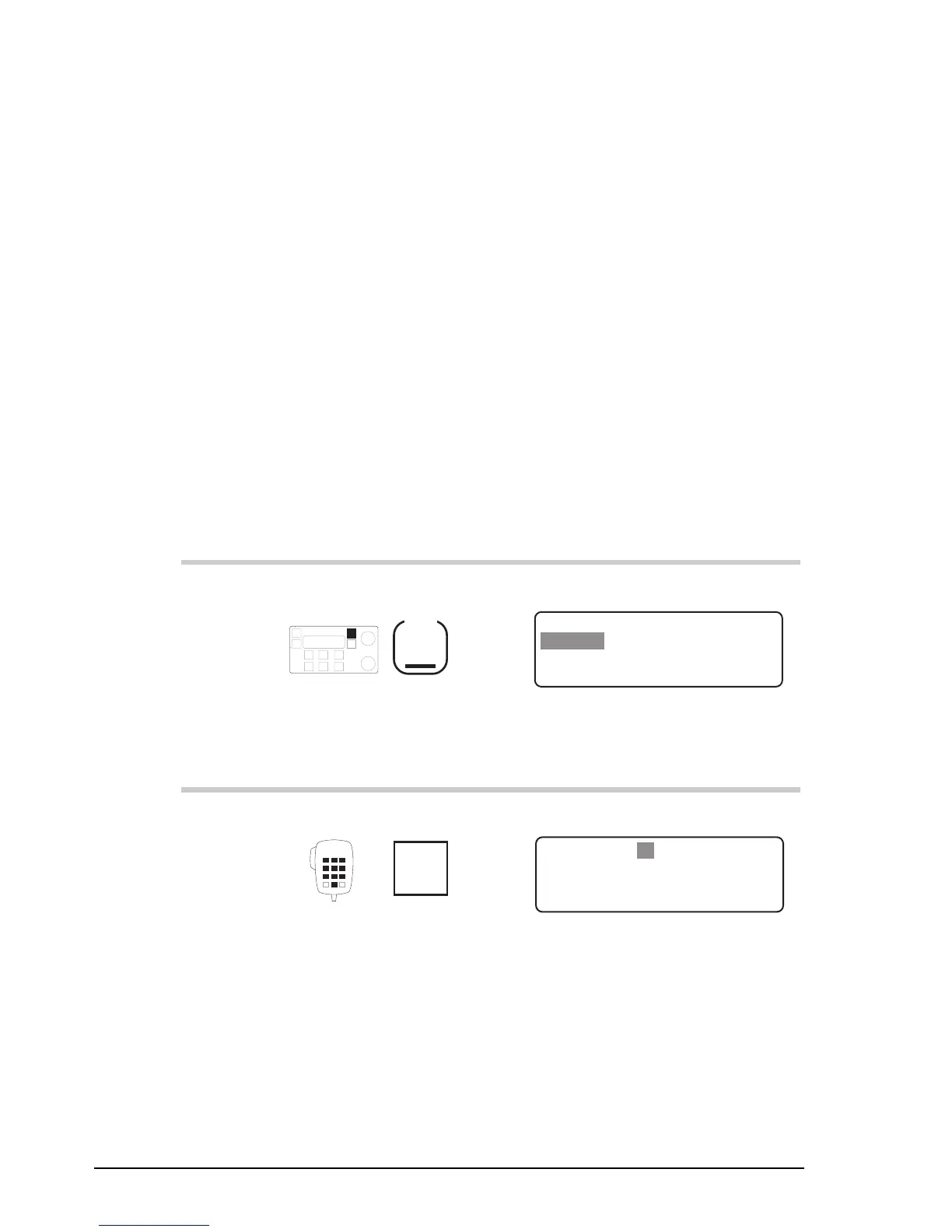Setup procedures—Part 4
8-24 HF SSB transceiver reference manual
Tone call setup
Setup code 23 (standard procedure)
This procedure is used to set up the high and low frequency
pairs for any of the four tone call groups T1–T4.
Having set up a tone call group, you can assign the group to
any channel.
You can set frequencies in the range 300–2,800Hz. If you
want a tone call group to use a single frequency, set either
the high or low frequency to 0Hz.
To set up a frequency pair for a tone call group:
Action Notes
1.
Repeatedly press
Mode
until you see the
display for Setup mode.
The display shows:
EXIT
SETUP MENU
1–Scan
2–Call
ENTER
3–Config
4–More
1/2
2.
Enter 23
numeral
button
Example of the display:
EXIT PROGRAM
Hi: – – – – Hz Low:– – – – Hz
Tone Pair: 1
Setup procedures—Part 4
8-24 HF SSB transceiver reference manual
Tone call setup
Setup code 23 (standard procedure)
This procedure is used to set up the high and low frequency
pairs for any of the four tone call groups T1–T4.
Having set up a tone call group, you can assign the group to
any channel.
You can set frequencies in the range 300–2,800Hz. If you
want a tone call group to use a single frequency, set either
the high or low frequency to 0Hz.
To set up a frequency pair for a tone call group:
Action Notes
1.
Repeatedly press
Mode
until you see the
display for Setup mode.
The display shows:
EXIT
SETUP MENU
1–Scan
2–Call
ENTER
3–Config
4–More
1/2
2.
Enter 23
numeral
button
Example of the display:
EXIT PROGRAM
Hi: – – – – Hz Low:– – – – Hz
Tone Pair: 1