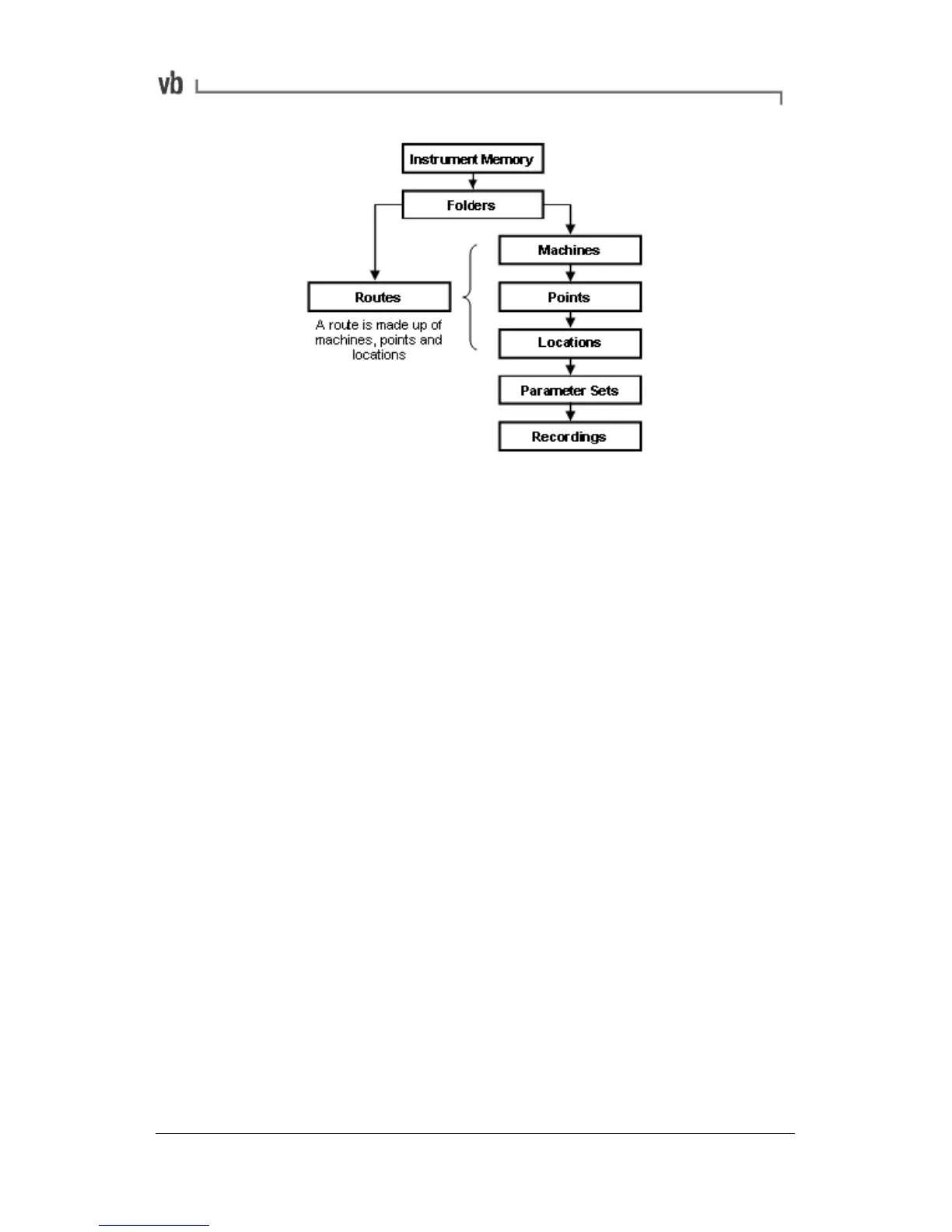Starting at the bottom of the diagram a recording is the data you
collect at a particular location on a machine.
A parameter set defines a list of measurement parameter values
that are used to take a recording. Because parameter sets are stored
in the instrument they can be retrieved and reused, which saves time
when you are taking large numbers of identical recordings.
A location (axis) refers to the direction a sensor is facing when you
place it on a machine e.g. horizontal, vertical, tangential etc. Each
machine point can have many locations because you can vary the
direction (location) of the sensor with each new recording.
A point represents a position on a machine that a measurement will
be taken e.g. the drive end or driven end.
A route is a sequential list of machine measurement locations that
you follow when taking recordings.
A folder is used to group and identify machines. For example, if you
collect vibration data from several factories, you should use a
different folder to hold each factory's machines.
Routes, folders, machines, points, and locations are identified by the
names you give them. Parameter sets are identified by their
parameter value summaries e.g. accel 400 ms or veloc 1000 Hz.
Recordings are identified by their date/time stamps.