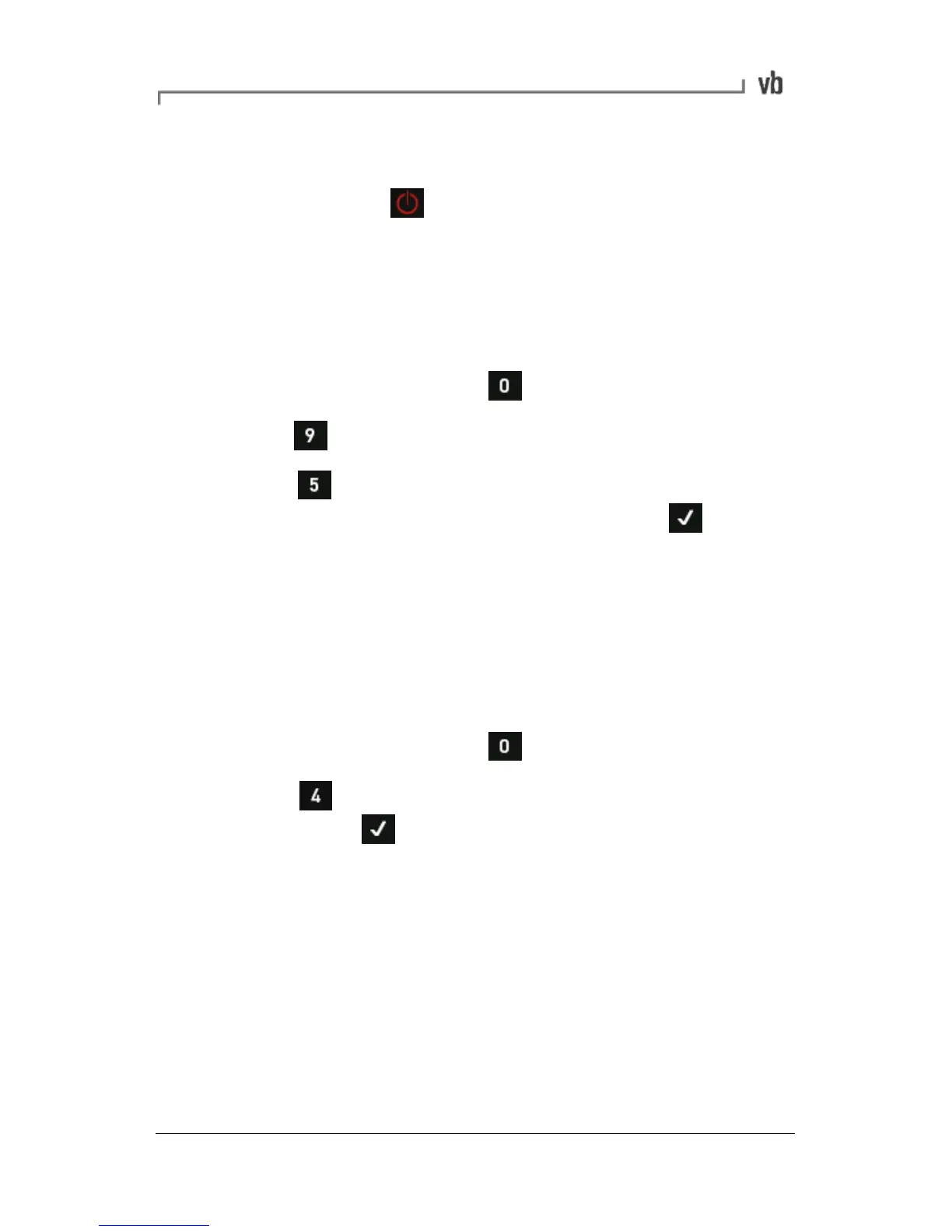Note: If the battery level drops to 25% or less, sleep mode is
disabled. The instrument will immediately enter Complete
Powerdown Mode when Power is pressed, or at the completion
of the Sleep Mode Timeout period.
Setting Complete Powerdown Timeout
Complete powerdown turns the instrument off after a set period of
time (1 hour by default) in Sleep Mode.
• From the Main Menu press Options.
• Press Battery Pwr Mngmnt.
• Press Complete Powerdown and enter a value in
hours (minimum 1, maximum 9999) then press
Checking How Much Memory is
Available
The Memory Menu displays information on the instrument's memory
capacity, the amount of memory in use, and the number of folders,
schedule entries and recordings stored in the instrument.
• From the Main Menu press Options.
• Press Memory to display the instrument's memory
usage. Press to return to the Options Menu.
Freeing Instrument Memory
The instrument has a standard memory size of 1 GB, providing
virtually unlimited storage capacity for recordings and notes etc.
To increase free memory, we recommend you regularly delete
recordings that are not required.