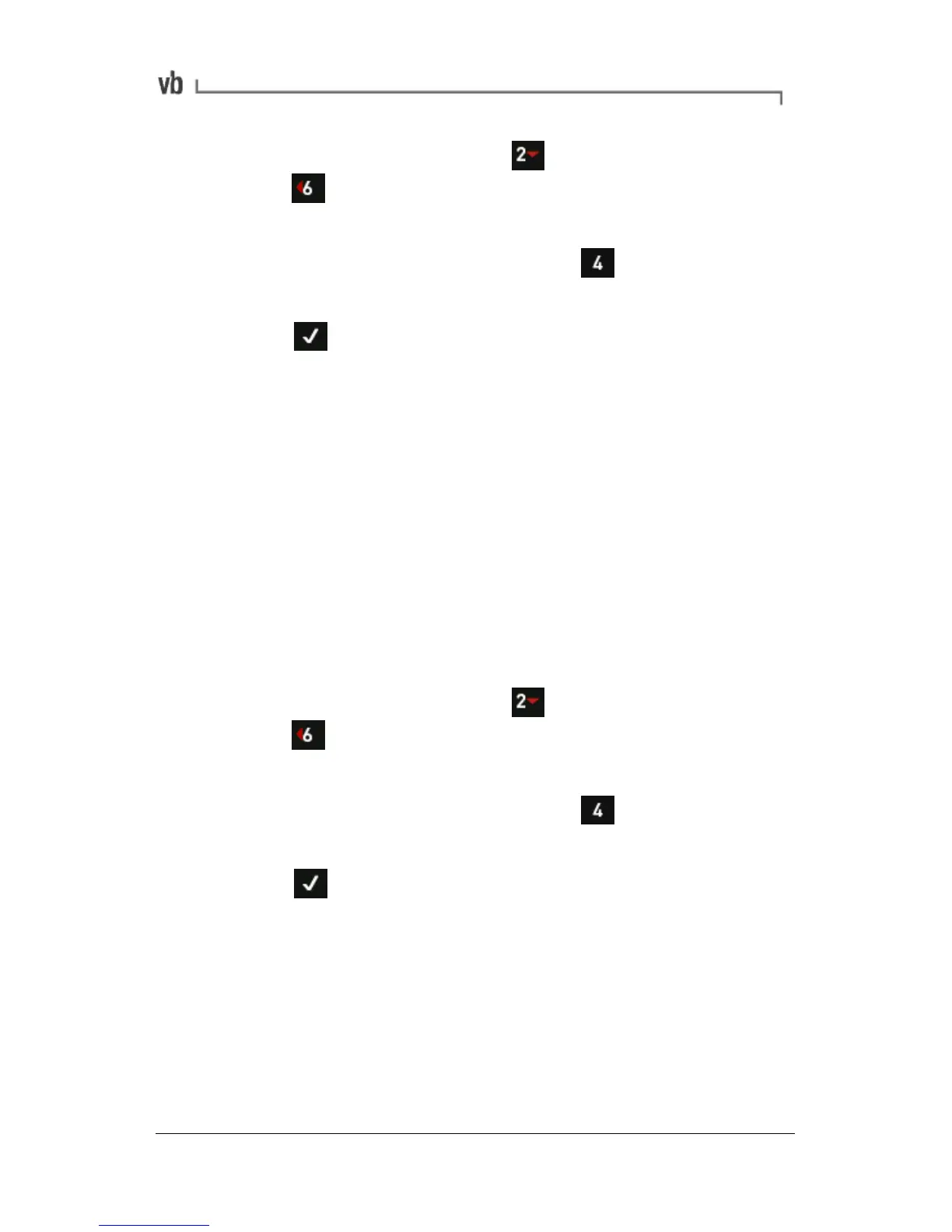• From the Main Menu press Measure Vibration then
press Spectrum Waveform.
• Use the left-hand arrow keys to select a parameter set or
create a new one by pressing and setting the
parameters as required.
• Press to begin measuring.
Waveform
Waveforms show how vibration levels change with time. A vibration
waveform chart represents a series of equally spaced discrete
sample points connected by straight lines. The chart shows the
vibration level (amplitude) at each time interval during the
measurement period. The more sample points in a spectrum the
higher the resolution of the waveform (but the more memory used).
The key parameters you need to set are the duration and number of
samples.
The duration determines the equivalent Fmax value.
• From the Main Menu press Measure Vibration then
press Spectrum Waveform.
• Use the left-hand arrow keys to select a parameter set or
create a new one by pressing and setting the
parameters as required.
• Press to begin measuring.
Tachometer Display
Tachometer Display shows an updating readout of the machine
speed.
• Connect the tachometer that will be used to measure the
RPM.