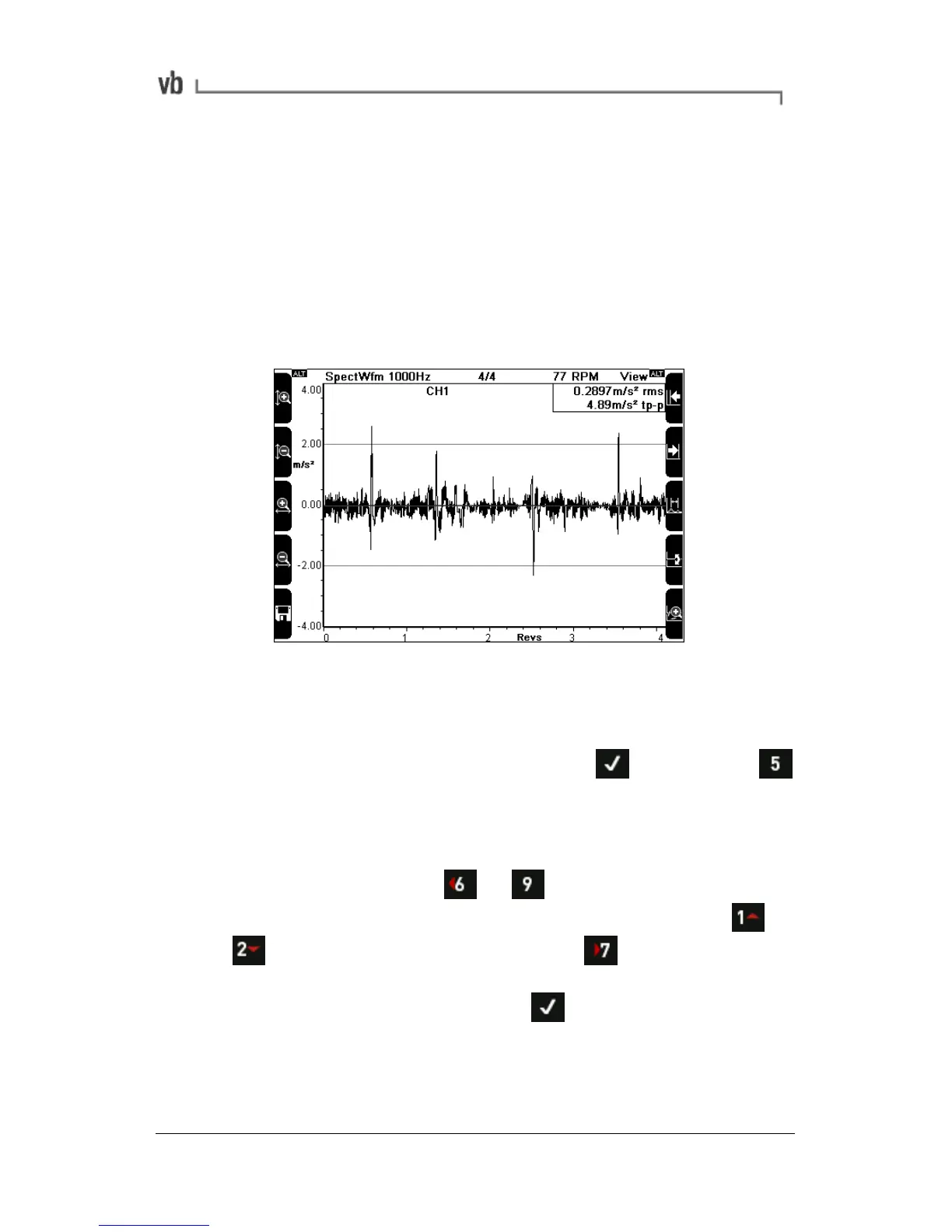Viewing Revolutions
When Revs are displayed, the time axis of a waveform chart is
labeled in revolutions of running speed instead of your regular
measurement units.
• With the waveform chart displayed, set the RPM as
described previously. The bottom axis will update to display
revs.
Waveform chart displaying Revs on the X axis
Saving Measurements
• Stop the measurement by pressing then press
Save. You now need to select a machine, point and location
to save the measurement to or create these now.
Selecting an existing machine
• Press Save to.. (keys to depending on the number
of channels used for the measurement), then press or
to scroll up and down and press Expand Navigator
repeatedly to expand out a machine so that its points and
locations become visible. Press to save the recording to
your chosen location.