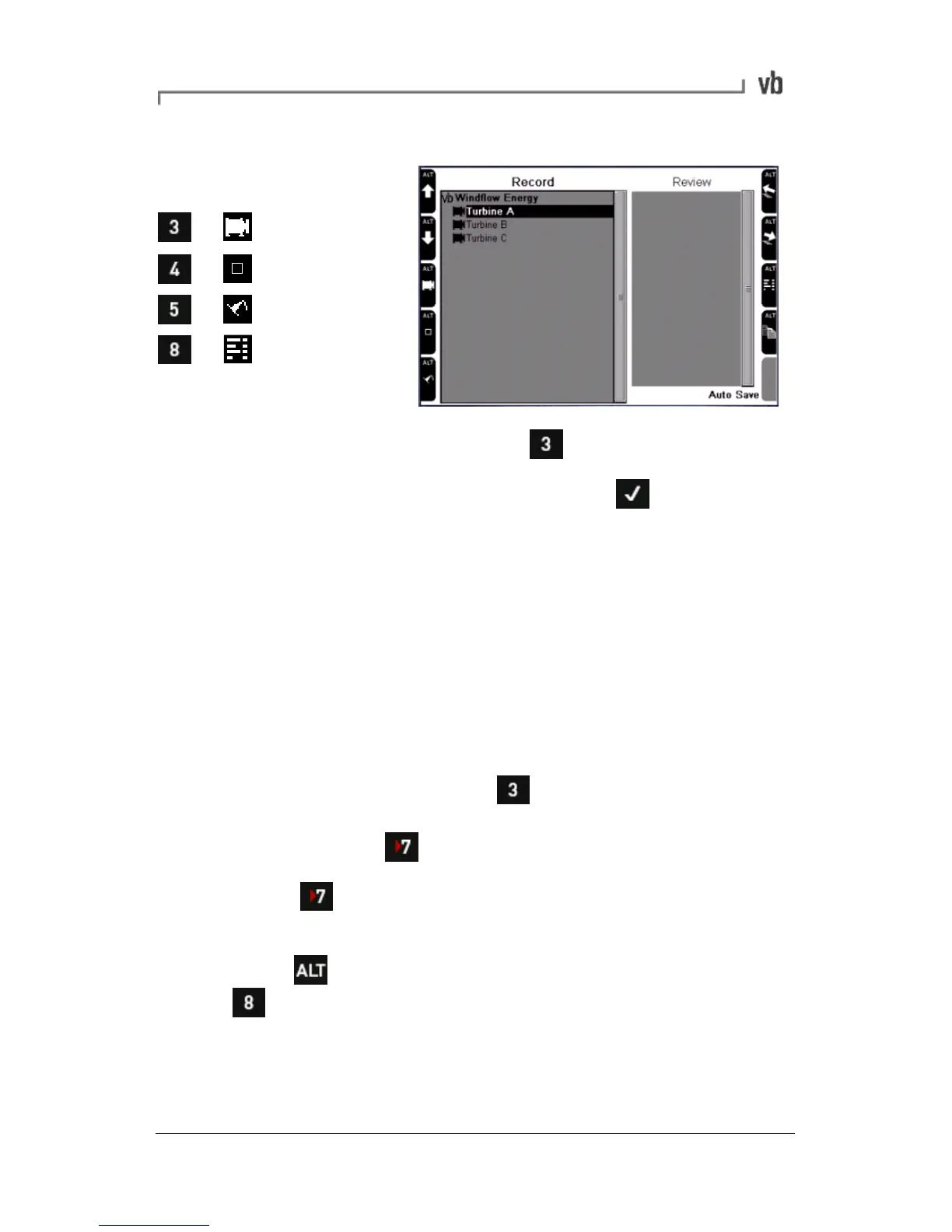• To create a new machine press Add New Machine.
• Enter a name for the machine then press
• To create points, locations and parameter sets, press the
keys beside the appropriate on-screen icons and repeat the
previous instructions.
Creating Parameter Sets
A parameter set describes the settings that are used to take a
measurement. A parameter set includes information such as the type
of measurement, Fmax, the units of measurement and number of
averages etc.
• From the Main Menu press Review Vibration and use
the left arrow keys to select a machine. If no machines are
displayed press to make them visible.
• Press repeatedly to expand the machine until the
required axis location is selected.
• Press to display the machine creation icons then press
Add New Schedule.
• Select a measurement type. The screen will display the
default parameters for your measurement.