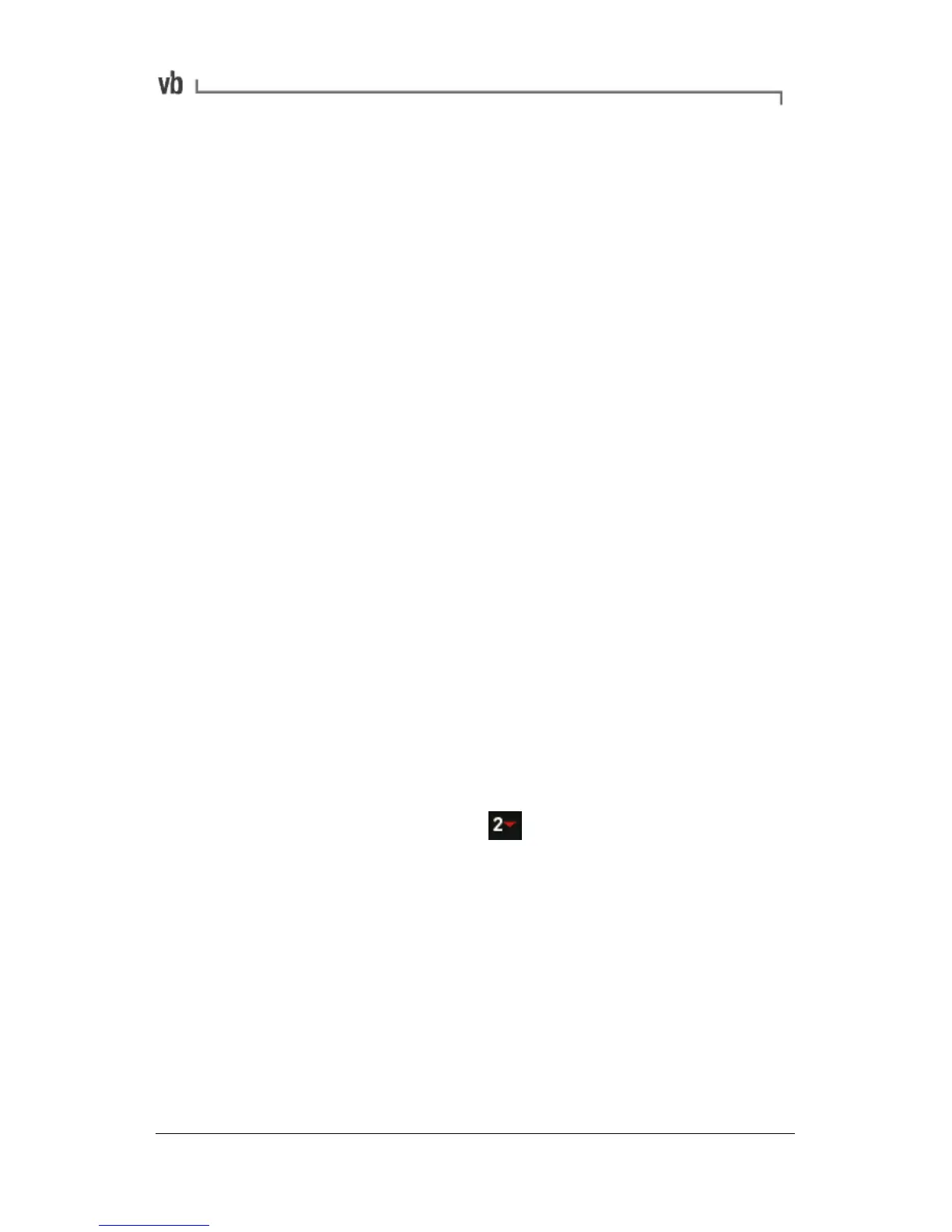• In addition to the measurements that you will be taking, if
possible, stop and listen to the sound of the machine; look
for loose bolts and oil leaks; take note of any machine parts
that are vibrating visibly; feel for hot bearings and manually
‘feel’ the vibration (e.g. with a screwdriver) to look for
symptoms that might later aid vibration analysis. This should
be done only if it is safe to do so.
• If you have a stroboscope (not included in the instrument kit)
you may wish to use it to ‘freeze’ rotating shafts, belts,
couplings etc to observe their operating shapes and relative
speeds in order to look for symptoms that might later aid
vibration analysis.
Walk-through: Taking Measurements
Onsite analysis involves watching a machine's vibration on-screen as
it occurs, and analyzing the measurement on the instrument. This
method of measuring allows you to take a quick look at a machine's
vibration patterns without storing the measurement. (You can choose
to save the measurement at any time by creating a machine to save
it to, or by selecting an existing machine definition stored in the
instrument.)
• Attach the sensor (and tachometer if you are taking rotor
speed and phase angle measurements). Now start the
machine and allow it to operate under its normal load and
running speed.
• From the Main Menu press Measure Vibration.