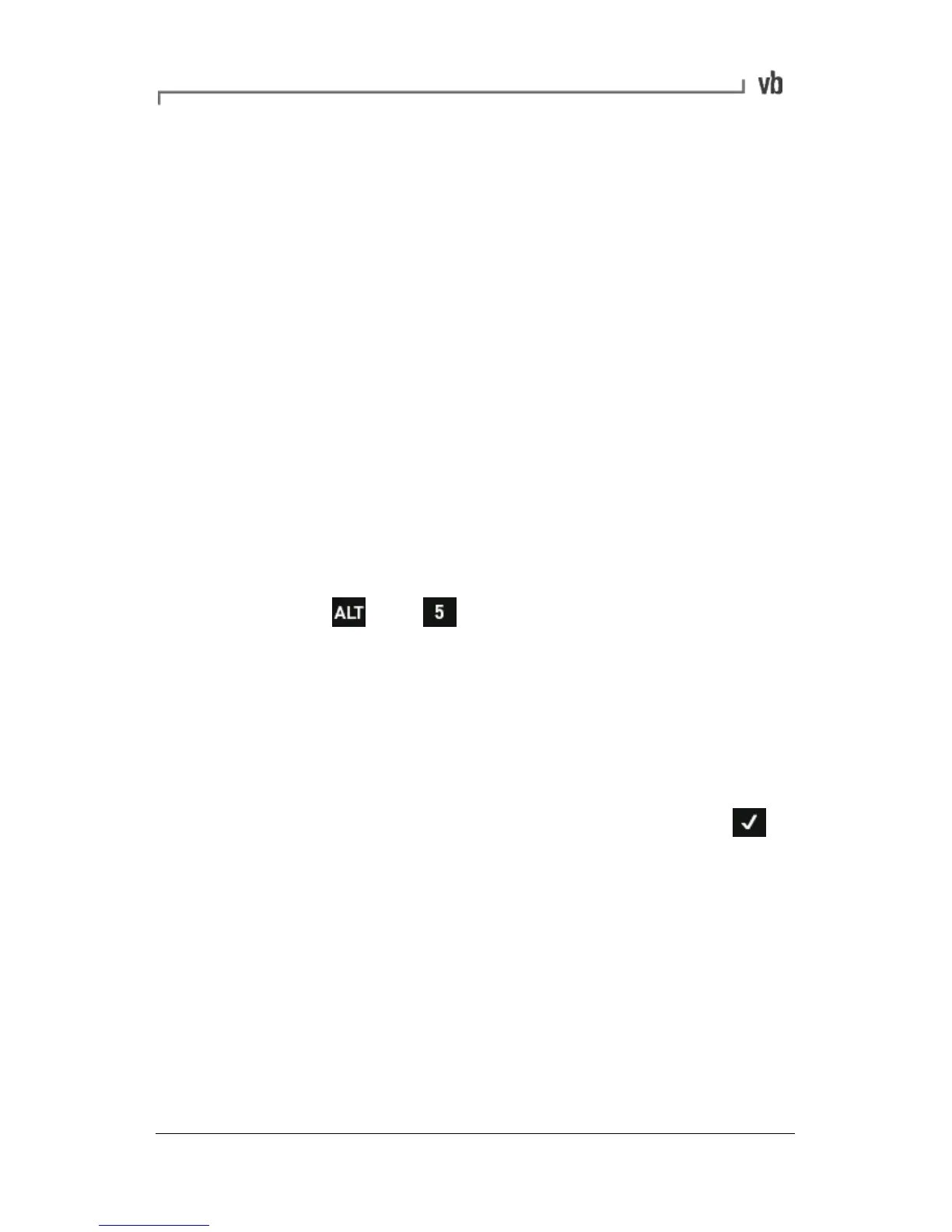A large number of recordings are taken during a coast-down or
run-up. If you intend to repeat the process several times on a
machine we recommend you save each set of recordings to a
separate location so that they can be easily distinguished.
Taking Multi-channel Simultaneous
Measurements
Taking a multi-channel measurement uses the same process as
taking a single channel measurement. The only difference is that you
must enable more than one channel, and save each measurement
separately. You do not have to save each channel's measurements
as you can selectively choose which ones to keep, e.g. you can save
a measurement taken on channel 2 but discard the measurement
taken on channel 1.
Setting up Sensors and Channels
• Select your measurement type and parameters as normal
and press then Sensor Setup.
• You will need to assign and enable a sensor to each channel
you are measuring. Press Change Sensor opposite your
chosen measuring channel. (If this is new sensor that has
not yet been defined in the instrument you will need to create
a sensor definition before you can assign it to a channel. See
Defining and Editing Sensors on page 101.)
• Use the arrow keys to highlight a sensor then press to
assign it to your channel.
• To enable the channel for measuring, press the left-hand key
beside your chosen channel. The text will change from '---' to
'Enabled' to indicate that this channel can now be used to
take measurements.