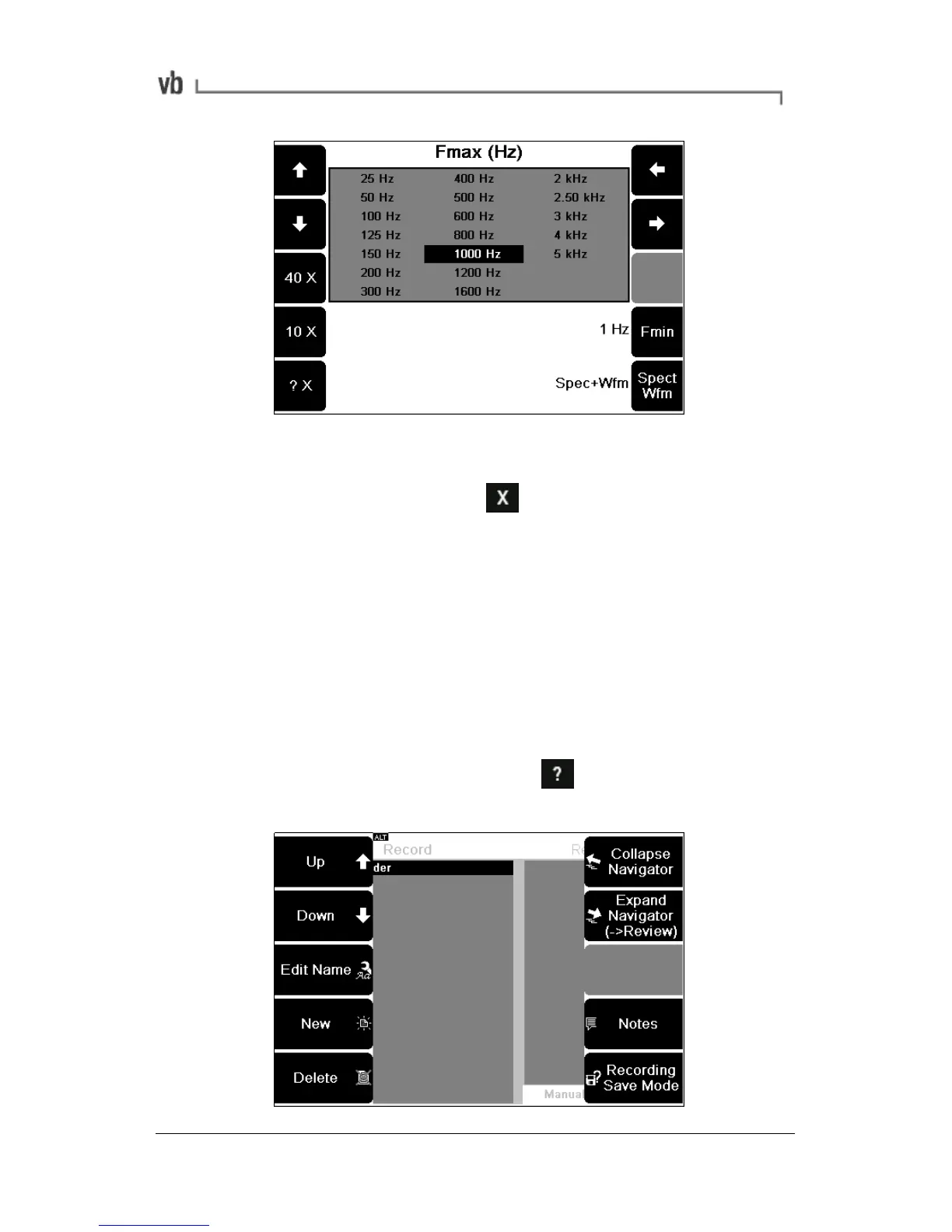Canceling an Option
• To cancel an option press This will normally return you
to the previous menu. If you have opened several
sub-menus, pressing this key will return you to the original
menu. A long press will return you to the Main Menu.
Displaying Hint Labels and Detailed
Help
Each on-screen icon can also display a hint label. Hint labels are
turned off by default so that less screen space is used.
• To display hint labels press The hint labels will
disappear when you press another key.