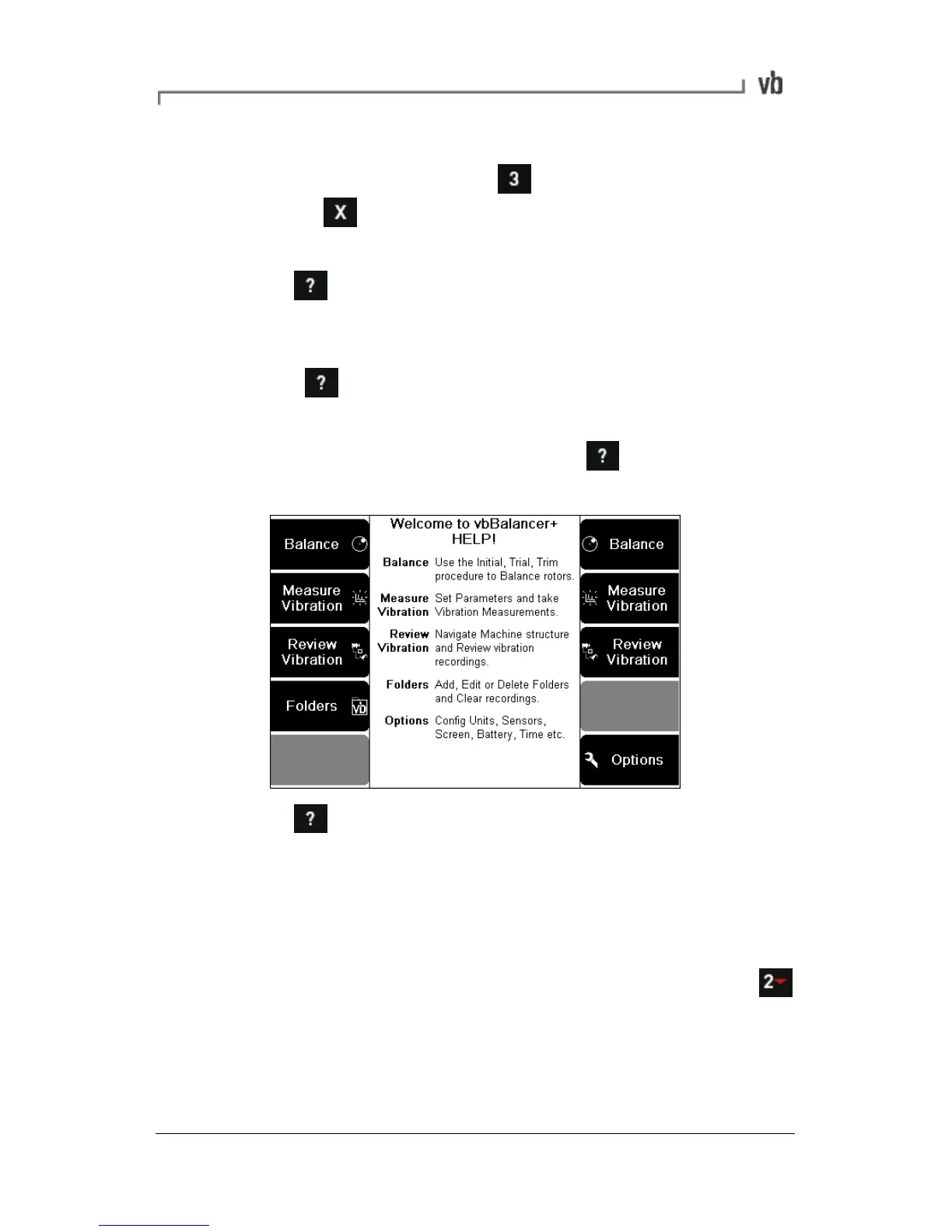Example:
• From the Main Menu press Review Vibration. (A long
press on will return you to the Main Menu if you have
another menu open.)
• Press to display the hint labels and press this key again
to hide them.
Press and hold to display more detailed help information.
Example:
• From the Main Menu press and hold Detailed help text
will be displayed.
• Press again to hide the detailed help text.
Displaying Alternative Options
Pressing a key causes the instrument to perform the task shown
beside that key. For example, in the following picture, pressing
will cause the Y Axis of the on-screen chart to expand.