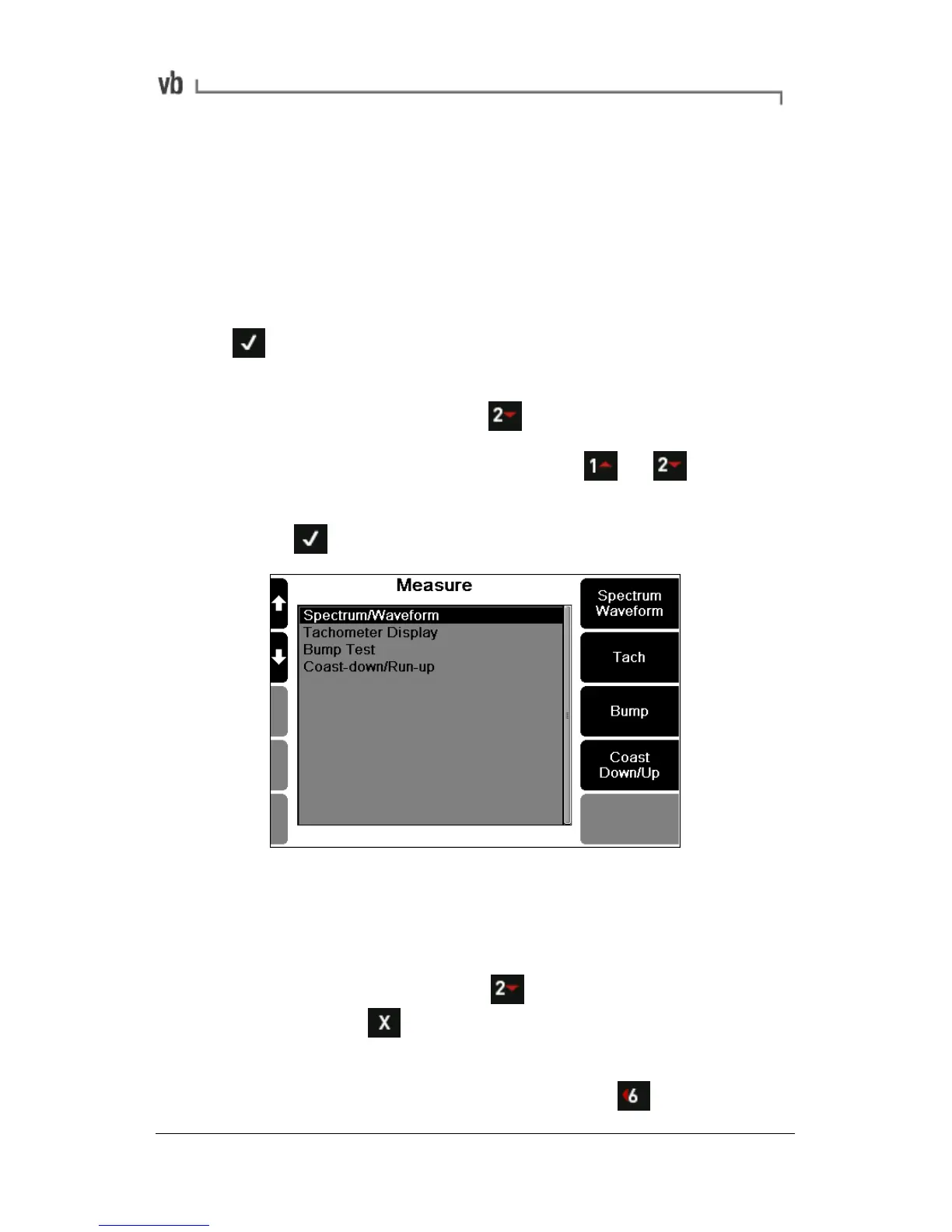Selecting an Option from a List
When there are a large number of choices available they will display
in list format. On-screen arrows allow you to scroll up, down, or
across a multi-column list by pressing the arrow keys.
• To select an option from a list use the arrows keys to move
the selection bar until your option is highlighted, then press
to select that option.
Example:
• From the Main Menu press Measure Vibration.
• To select Tachometer Display press or repeatedly
to highlight this option.
• Press to select this option.
Jumping directly to the end of a list
When there are a large number of options, left and right arrows will
display on either side of the screen.
Example:
• From the Main Menu press Measure Vibration. (A long
key press on
will return you to the Main Menu if you
have another menu open.)
• Select Spectrum Waveform by pressing