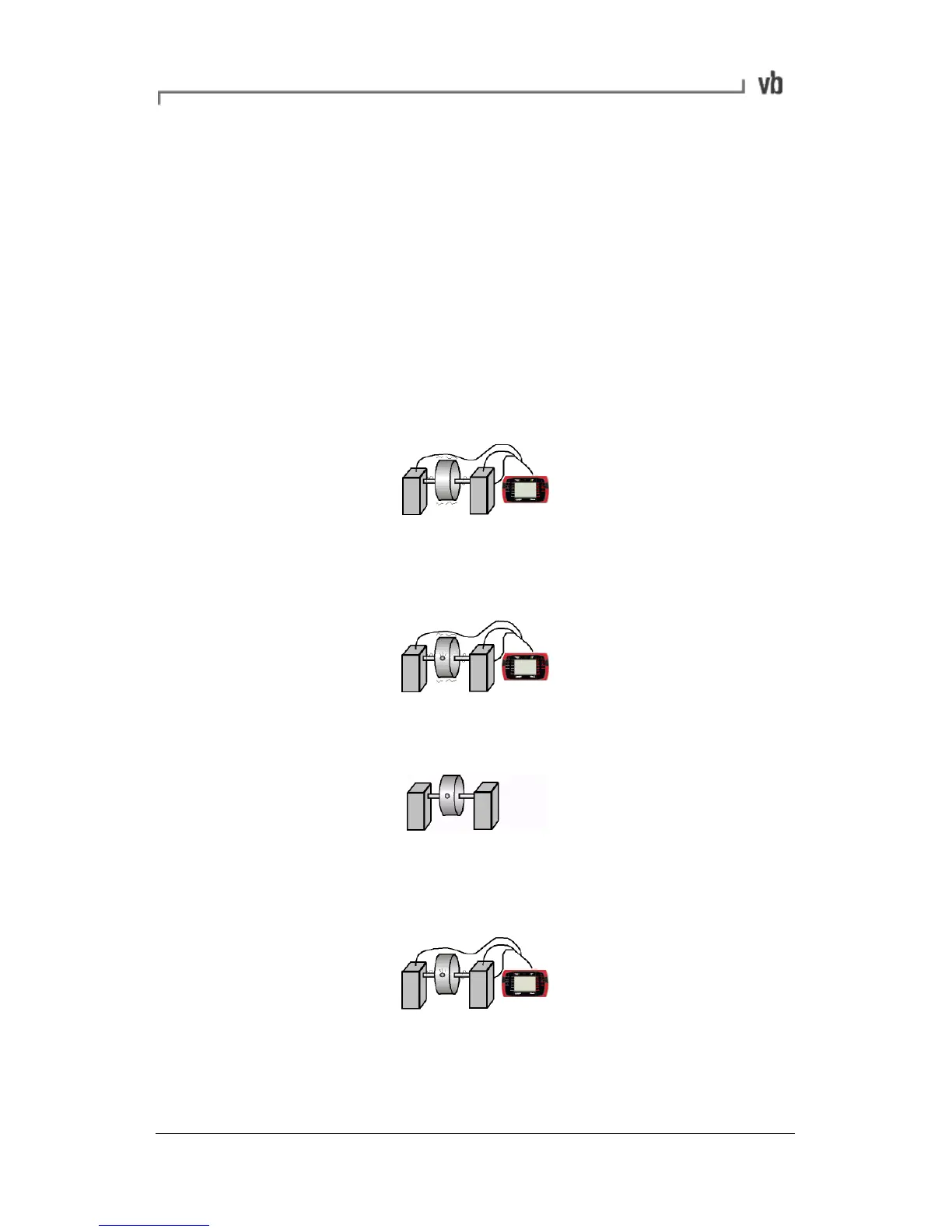Operating Overview
You can use the instrument to perform the following tasks:
• Balance machines using single and dual plane methods
• Take live, free run measurements for onsite analysis of
vibration spectra and waveforms
Balancing
You can analyze and correct rotating mass imbalance problems
in-situ. A rigid rotor can be balanced in one or two planes.
• Take an initial measurement of the imbalance.
• Attach a trial weight to the balancing plane and take another
measurement. For dual plane balancing, do the same for the
second plane.
• Attach correction weights to the balancing planes as
recommended by the instrument.
• Take a measurement in each plane to confirm that the rotor
is balanced. Any residual imbalance can be removed via trim
balancing.