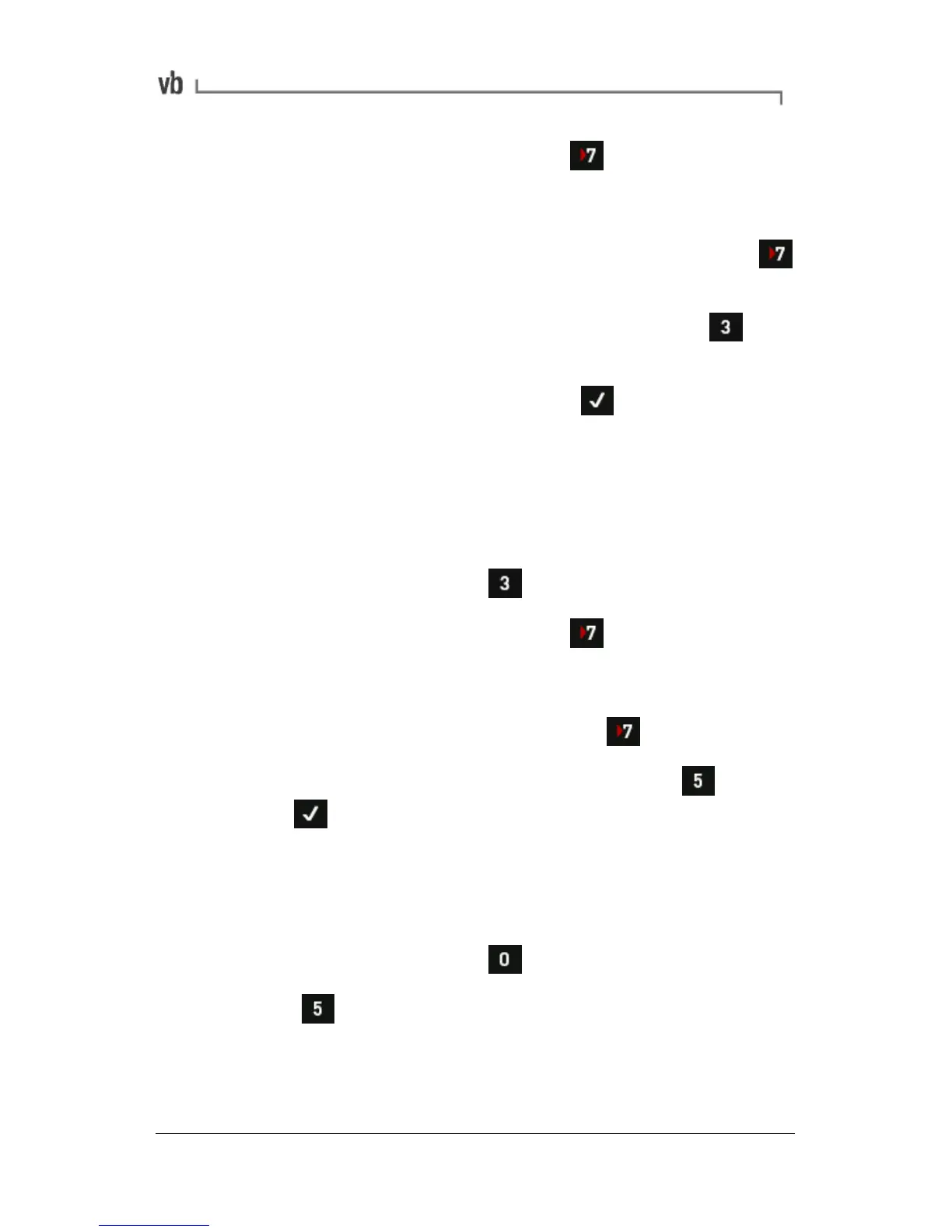• If no machines are displayed press repeatedly to make
them visible.
• Use the left-hand arrow keys to select a machine. To make
the points and other lower level items visible press
repeatedly.
• Select the item you wish to rename then press Edit
Name.
• Edit the name as required then press
Deleting Machine Structures
Note: Any parameter sets used by a deleted machine will not be
removed but will remain stored in the instrument so they can be
applied to future recordings.
• From the Main Menu press Review Vibration.
• If no machines are displayed press repeatedly to make
them visible.
• Use the arrow keys to select a machine. To make the points
and other lower level items visible press repeatedly.
• Select the item you wish to delete then press Delete.
Press when prompted to confirm your action.
Working with Sensors
Defining and Editing Sensors
• From the Main Menu press Options.
• Press Sensor Setup then press Change Sensor
opposite your chosen measuring channel.