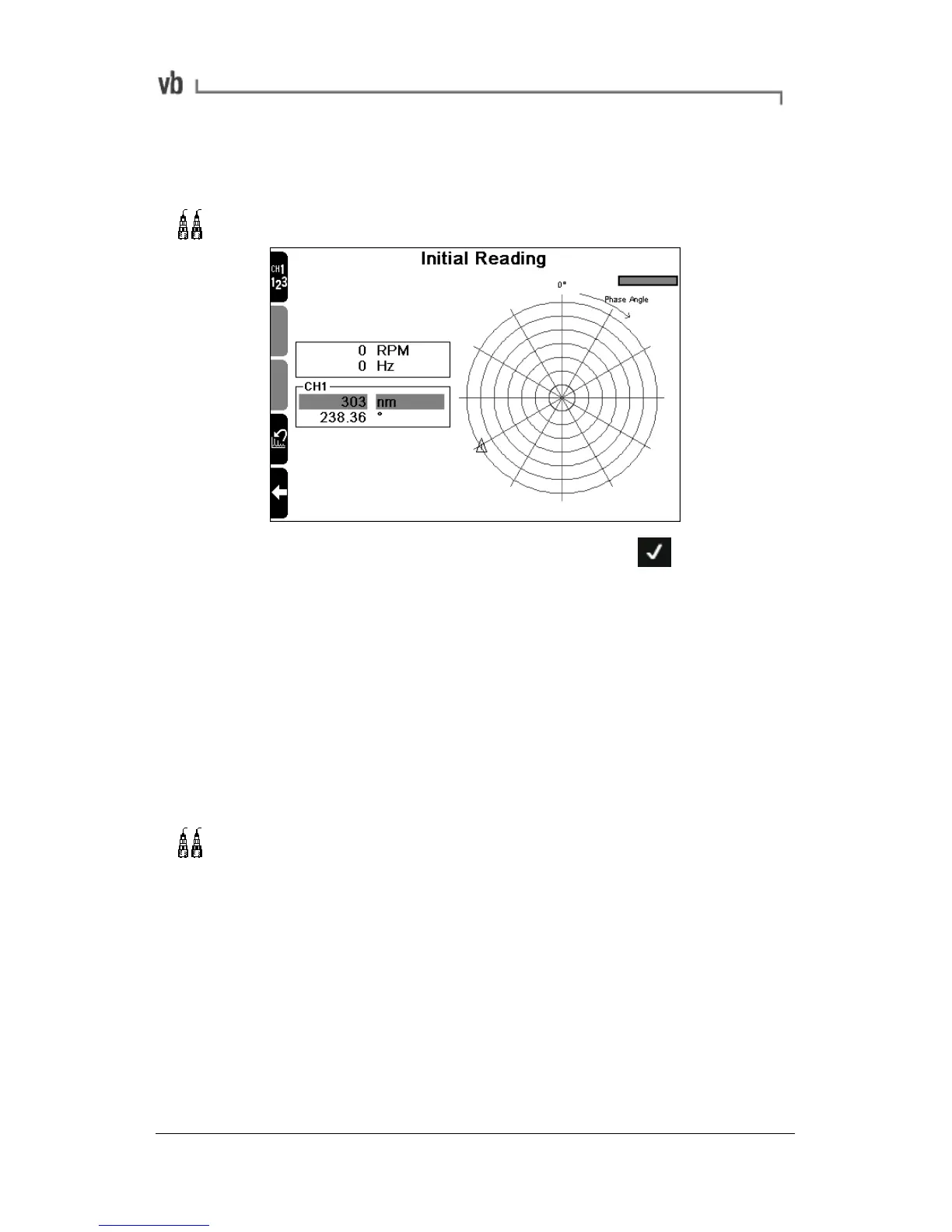amplitude of 3.59 mil. The aim is to reduce this to an
acceptable level.
For dual plane balancing two sets of values will display.
• Wait for the readings to stabilize then press
Step 3. Take a Trial Reading
• Stop the machine.
• Establish a reference mark on the balancing plane. This will
be used to measure the angular position of the trial weight
and the final balance weights. The reference mark can be at
any position around the balancing plane. It does not need to
be referenced to the tachometer reflective tape position.
In dual plane balancing, establish a reference mark on Plane
B also. It does not need to correspond with the Plane A
reference mark.
• Attach a trial weight to the balancing plane. It is important
that the trial weight is not too large, as this may damage
machine bearings, and not too small as its effect will be
imperceptible. Your trial weight must be of sufficient mass to
change the imbalance by approximately 30% in amplitude or
30% in phase (these figures are the industry norm). This will
allow the instrument to perform its calculations accurately.