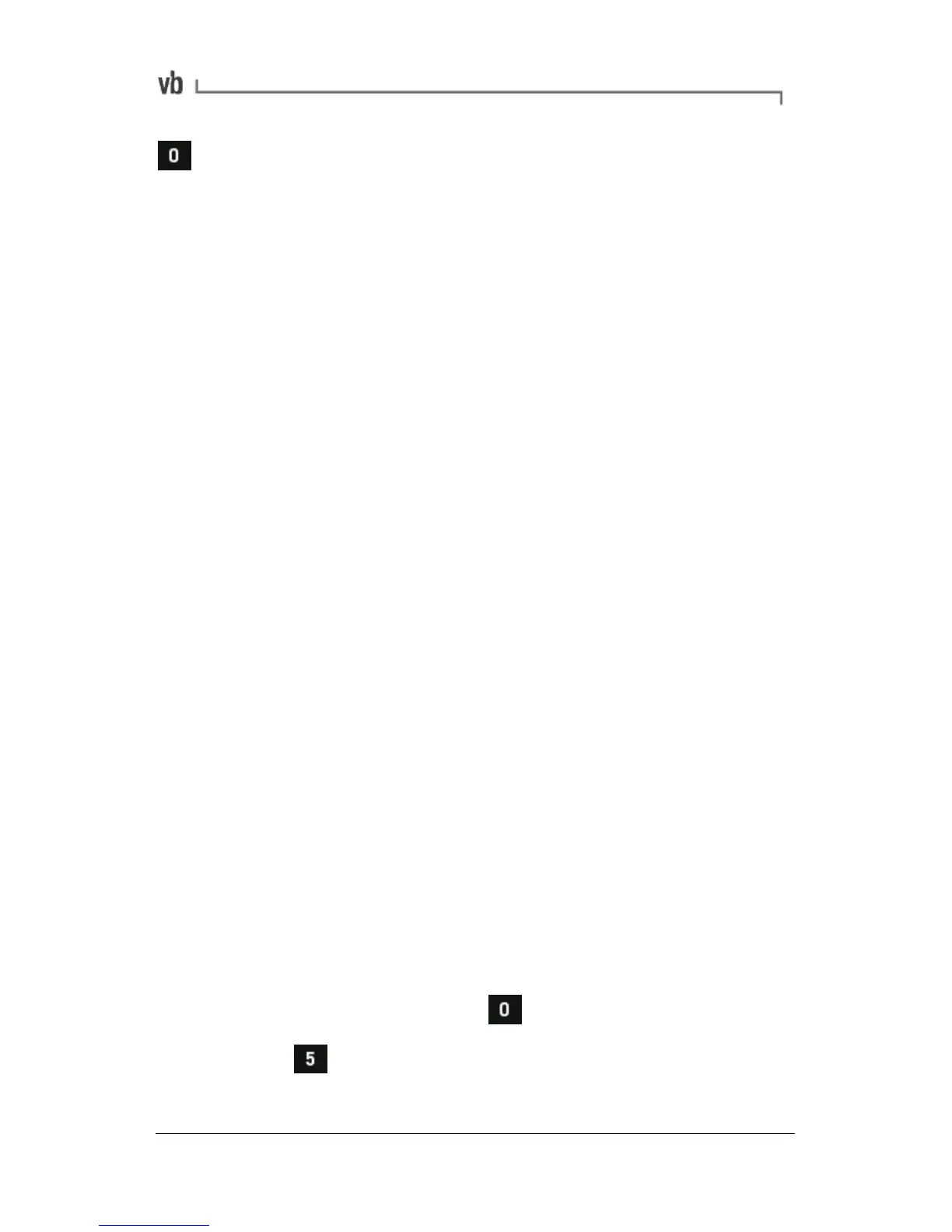Toggle Bias Voltage Check on and off (none), and edit,
create or delete this value.
Notes on defining and editing sensors:
• Once a sensor has been defined as a particular sensor type,
e.g. accelerometer, you will not be able to change the
sensor's type if the instrument contains any recordings taken
with that sensor; the instrument will associate these
recordings with their sensor. If you need to redefine the
sensor type, delete all the associated recordings in the
instrument first.
• When you set the parameters for a measurement you cannot
choose settings that conflict with the type of measurement
you are trying to create e.g. if you are measuring
acceleration you cannot select a current sensor. When you
try to take the measurement the instrument will display a
message similar to the following:
Incompatible Sensor
Cannot take recording of type: Current
When using a sensor type Acceleration
Using the Bias Voltage Check
The Bias Voltage Check allows the instrument to warn operators of
errors or fault conditions such as short-circuits, faulty sensors or
open-circuits by comparing the actual sensor bias voltage with the
expected voltage range, as configured in the instrument.
Most accelerometers have an output voltage centered on 12 V DC,
so the instruments have a default bias voltage range of 8 V to 16 V.
Some sensors may utilize a lower or higher bias voltage. If using
such a sensor, review the manufacturer's documentation and create
a new Bias Voltage range to suit.
To change the sensor's Bias Voltage range settings:
• From the Main Menu press Options.
• Press
Sensor Setup.