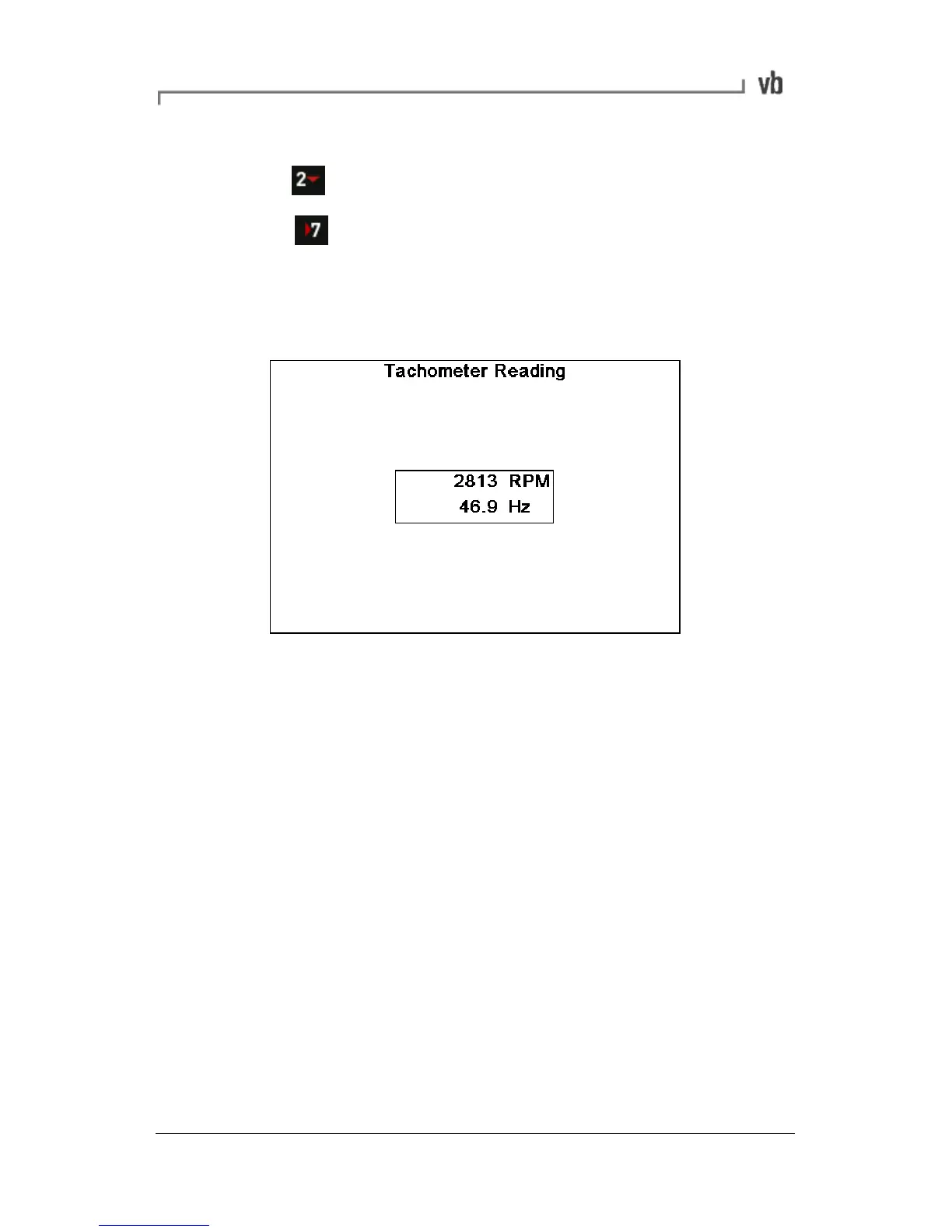• Now test if the tachometer will trigger. From the Main Menu
press Measure Vibration.
• Press Tach. The screen will display the rotor running
speed in RPM and Hz. These values will continuously
update but should stabilize, indicating that the tachometer is
triggering reliably. If the RPM does not stabilize adjust the
position of the tachometer.
Tachometer Signal from a Keyphasor®
If your machine has a proximity-probe based tachometer sensor (e.g.
Keyphasor®), this can be used as the tach signal for your
vbBalancer+ instrument. The sensor should have a buffered
front-panel BNC output, to ensure the instrument's measurements
can’t interfere with pre-existing speed measurements. Keyphasor
LEMO connector tach cables can be purchased through your local
Commtest reseller for this purpose.
The Keyphasor proximity sensor gap should be adjusted so the
driver box output is -8 V +/- 2 V (i.e. -6 V to -10 V) when the sensor is
over the shaft. This is the normal mid-range position for these
sensors. When the sensor is over the keyway its output will be -14 V
to -22 V, depending on its make and model.