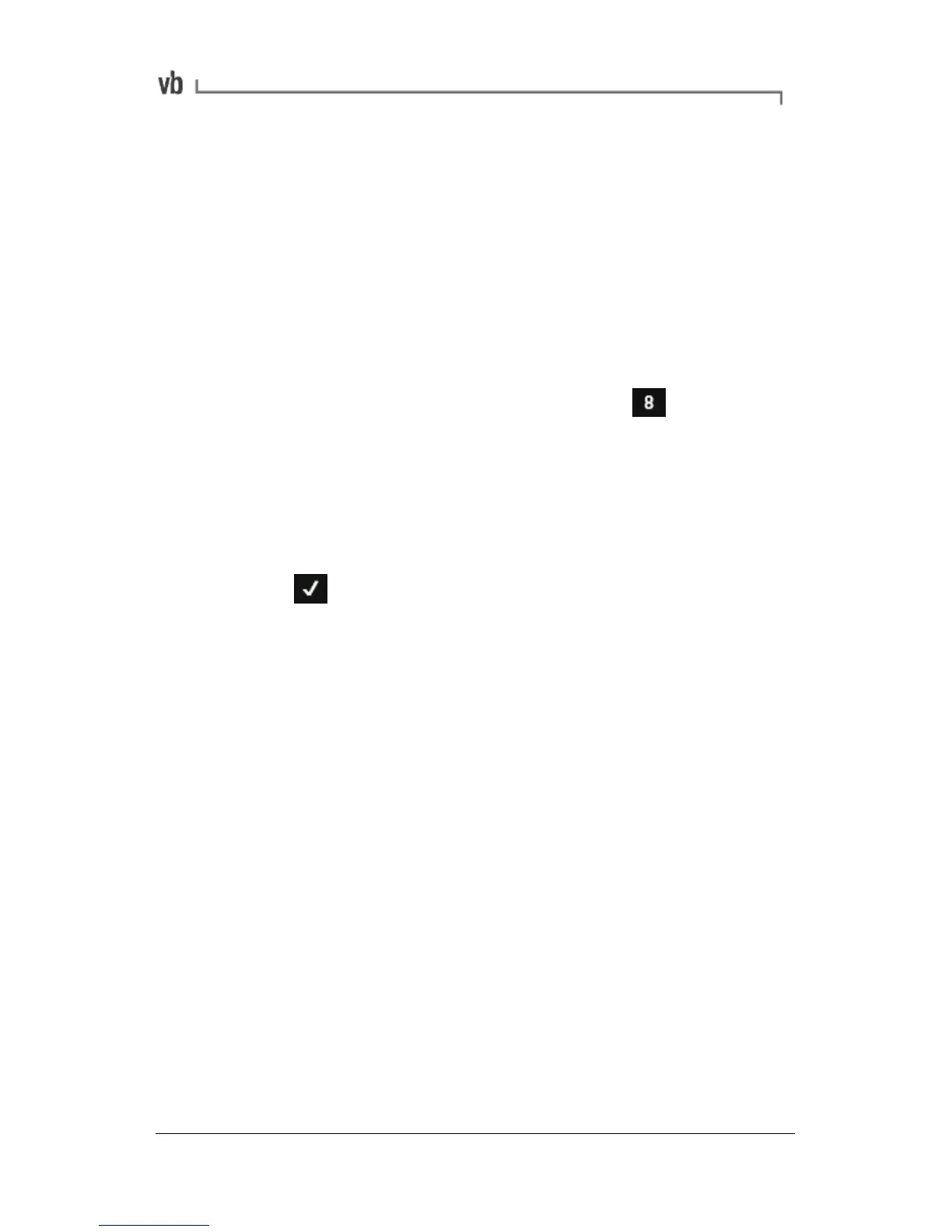In general, the higher the operating speed of the machine, the higher
the Fmax needs to be to capture all crucial information. For vibration
involving fingered elements such as gear teeth, fan blades, pump
vanes, and bearing elements, an Fmax equal to 3 times the number
of fingers multiplied by the operating speed is usually sufficient. For
vibration not involving fingered elements, an Fmax equal to 40 times
the operating speed is usually sufficient.
You can specify the Fmax of a measurement either as an exact
value or as a multiple (order) of a machine's running speed.
• Select your measurement type then press Fmax Fmin.
The options labeled 40 X and 10 X represent orders of
running speed. The option ? X allows you to enter your own
number of orders.
• Press one of the orders keys and enter your machine's
default RPM value.
• Press twice to return to the measurement setup.
When you take the measurement the resulting display will use an
Fmax with the specified number of orders (the value will be rounded
up to the closest Fmax if an exact match is not available).
Spectral Lines
The resolution of the spectrum increases with the number of spectral
lines used i.e. the more spectral lines the more information the
spectrum contains. However, the more spectral lines used, the
longer the measurement takes. Use many spectral lines only when
required e.g. when you need to distinguish between two
closely-spaced vibration frequencies or when the Fmax is very large.
For coast-down or run-up measurements we recommend a
resolution of 400 lines.
Fmin
The purpose of the Fmin setting is to eliminate the 'ski-slope' effect
from the low frequency end of the spectra. All spectral lines below
the Fmin value will be set to zero and will not be included in the
overall RMS calculation.