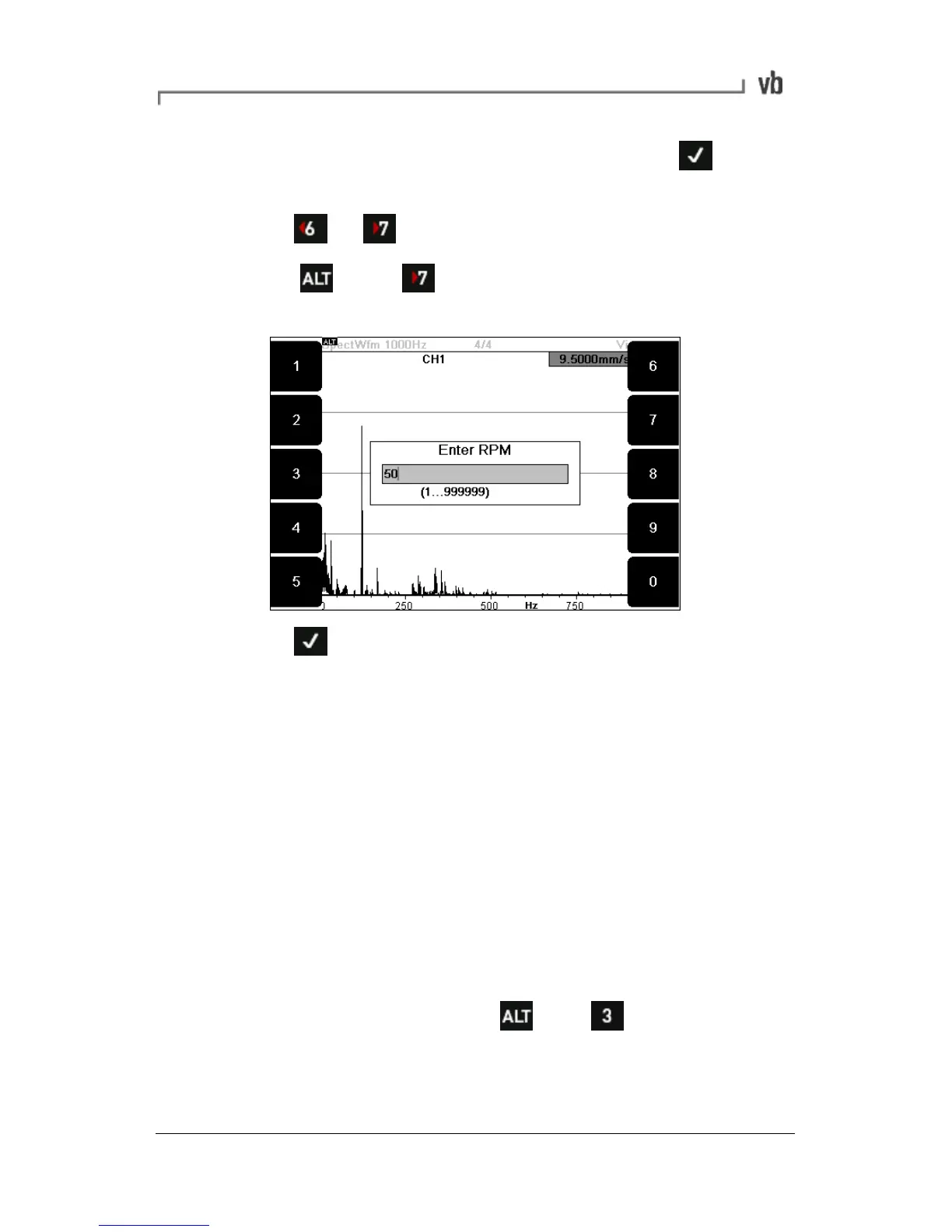• Enter a value using the number keys then press
Entering the RPM using the 1X peak
• Press or to move the cursor to the 1X peak.
• Press then Set RPM. The frequency of your
selected peak will be displayed.
• Press to save this frequency as the RPM value.
Note:
If a tachometer is connected to the instrument, the instrument will
use the RPM from this rather than any entered value.
Viewing Orders
When orders are displayed, the frequency axis of a spectral chart is
labeled in orders of running speed instead of in Hz or CPM. This
allows you to see how closely spectral peaks correspond to the
running speed of the machine. In addition, you can move a cursor to
a peak of interest - the exact number of orders at that frequency will
appear at the top-right of the screen.
• With a spectral chart displayed, set the RPM as described in
the previous topic and press
then X Axis Orders.
• To de-activate orders repeat the previous step.