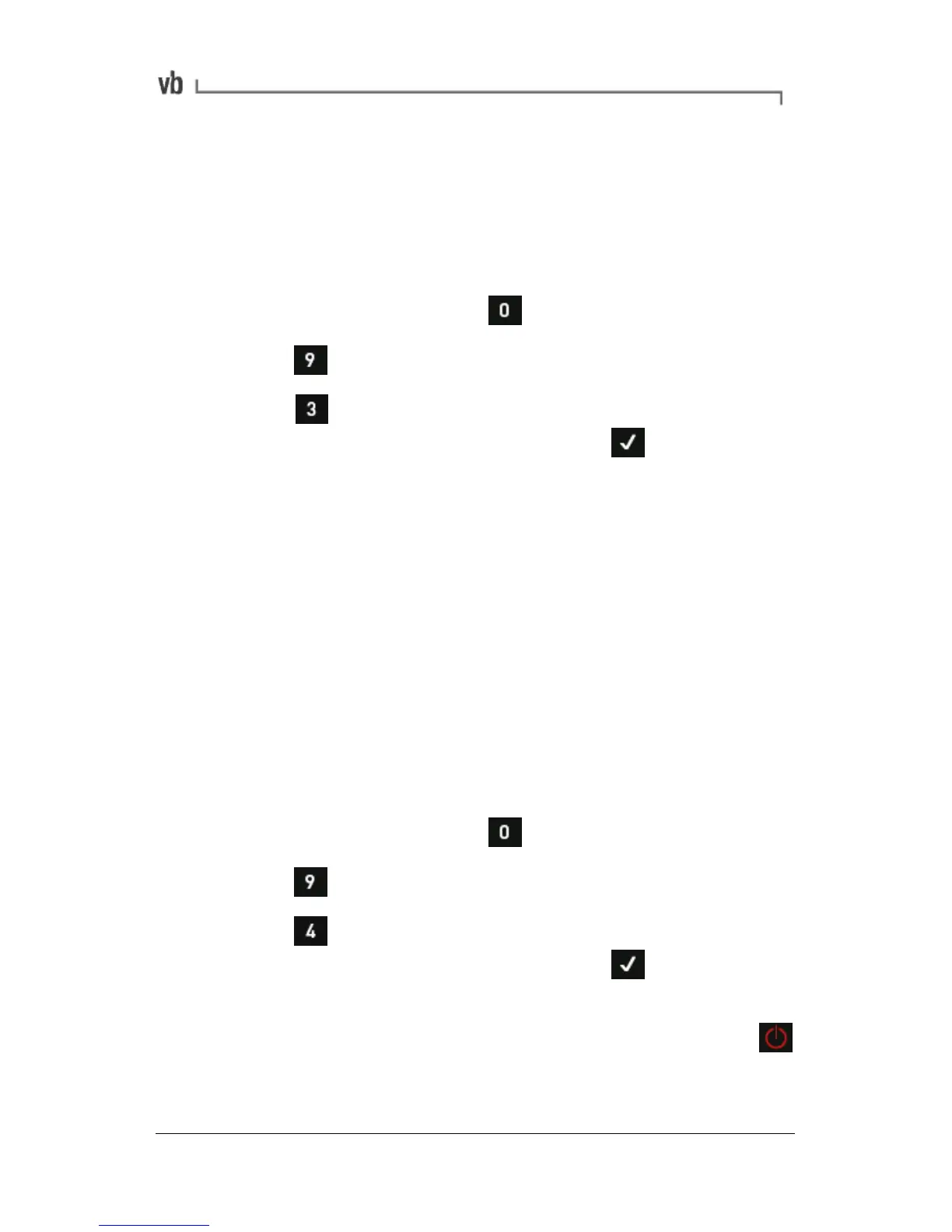Setting Backlight Timeout
The backlight will turn off automatically after the timeout period has
elapsed (60 seconds by default). If a measuring period exceeds the
backlight timeout, the backlight will remain on during measuring and
will turn off when measuring is complete.
• From the Main Menu press Options.
• Press Battery Pwr Mngmnt.
• Press Turn Off Backlight. Enter a value in seconds
(minimum 1, maximum 9999) then press
Setting Sleep Mode Timeout
Sleep mode turns the instrument off if no keys are pressed for a set
period of time (15 minutes by default). This method of auto-powering
off the instrument conserves battery charge and allows for fast
powering up (approximately 7 seconds). However, it is less battery
efficient than using the Complete Powerdown option because the
internal module remains on. The instrument will power down
completely once the complete powerdown timeout period has
elapsed (see next topic).
When recording a route, powering up the instrument from sleep
mode will return you to the last displayed menu. In all other cases
the instrument will display the Main Menu.
• From the Main Menu press Options.
• Press Battery Pwr Mngmnt.
• Press Enter Sleep Mode and enter a value in minutes
(minimum 1, maximum 9999) then press
Powering up the instrument
• To power up the instrument from sleep mode press
Power as normal.