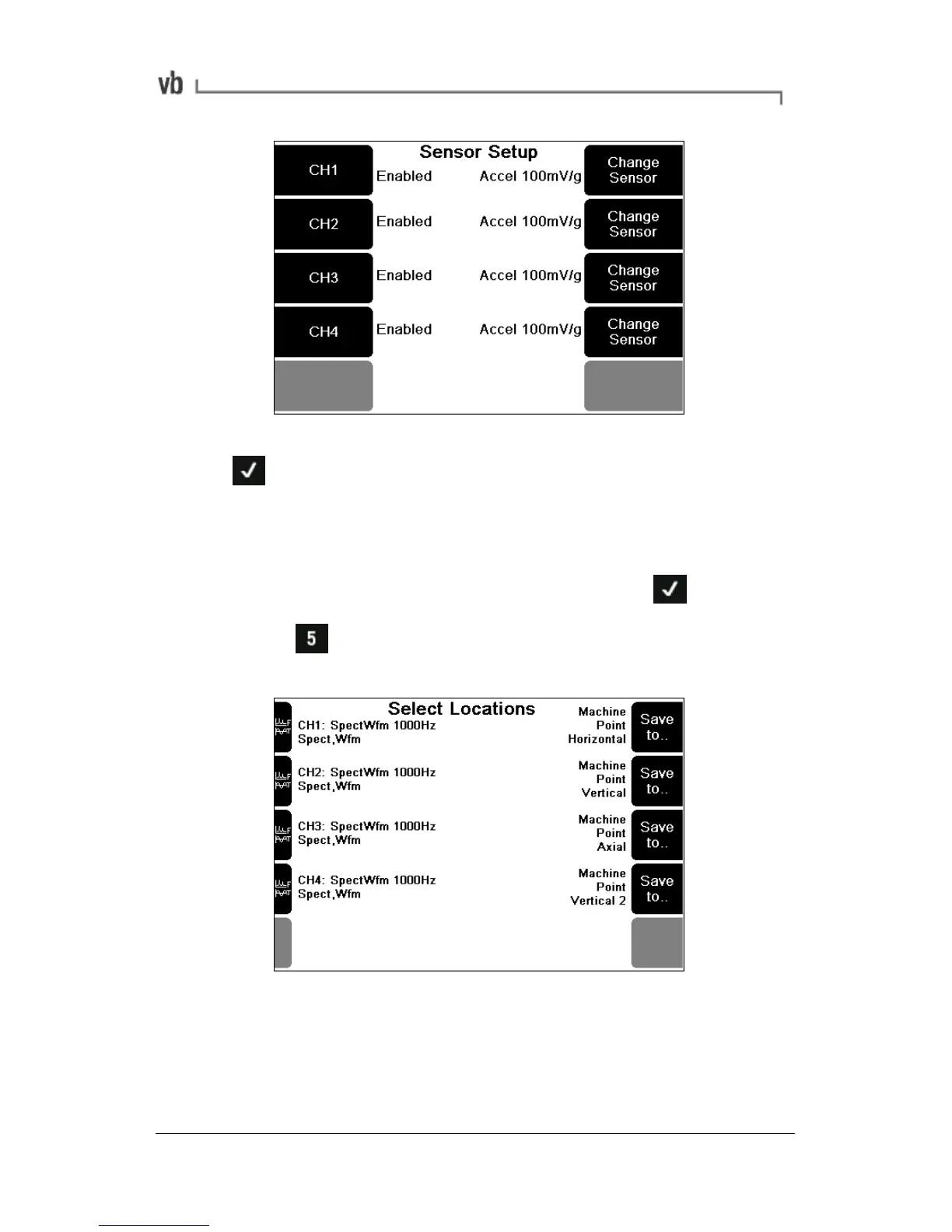• Repeat this process to enable additional channels then press
twice to begin measuring. To save the measurements
refer to the next topic.
Saving Multi-channel Measurements
1. When you are ready to stop measuring press
2. Press Save. This opens the Select Location to Save
Menu.
3. You can save each channel's measurements or select only
those that you wish to keep. Press the right-hand Save to..
key opposite the channel you wish to save.