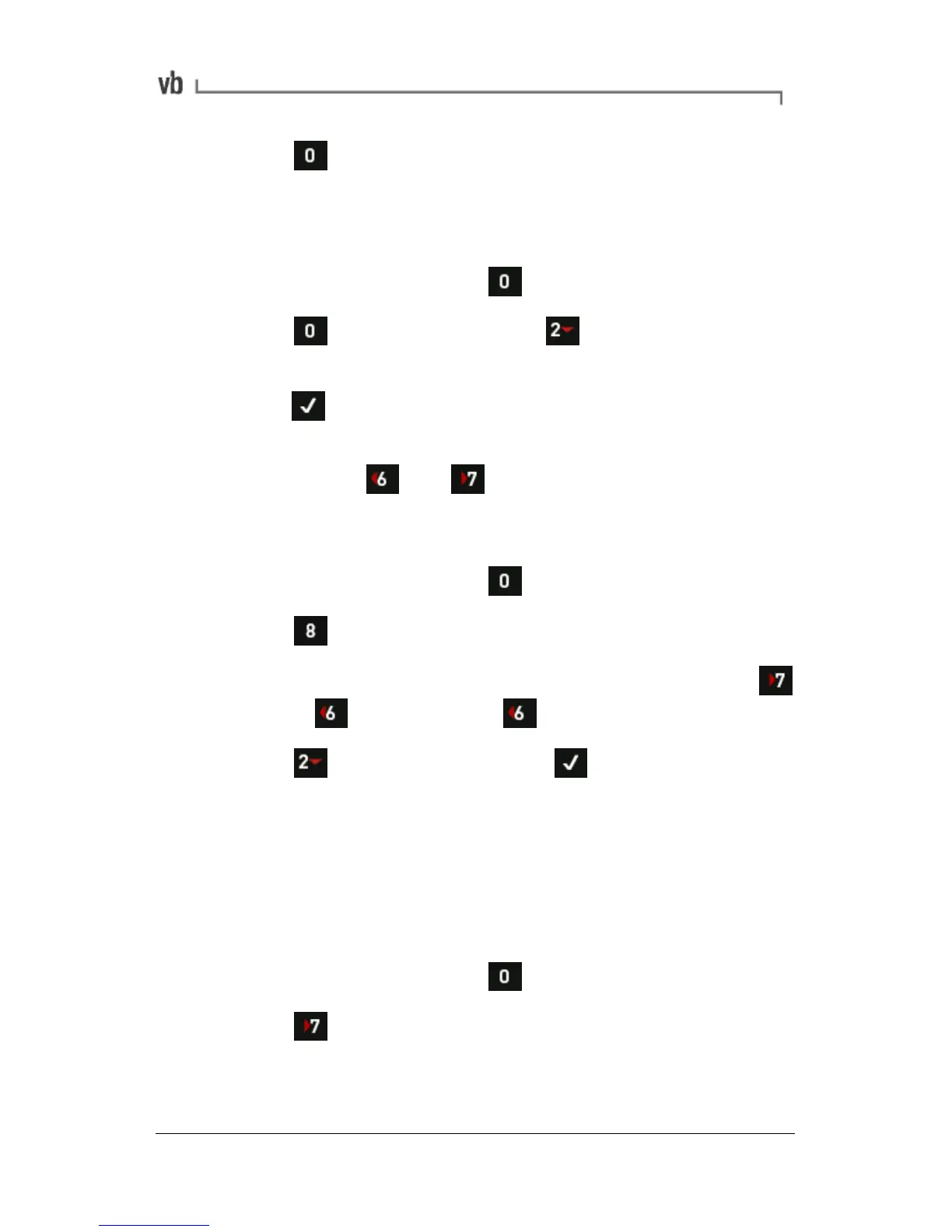• Press repeatedly to cycle between date display formats
(from DD/MM/YYYY to MM/DD/YYYY, for example).
Selecting Your Local Timezone
• From the Main Menu press Options.
• Press Date/Time then press Edit Timezone.
• Use the arrow keys to highlight your local timezone then
press to select.
Note: You can jump to the top and bottom of the list using the
right-hand arrow keys and
Adjusting Sound Volume
• From the Main Menu press Options.
• Press Sound.
• Use the right-hand arrow keys to adjust the volume up
or down Press and hold to turn sound off.
• Press to test the volume then to save your setting.
Set the Instrument Language
The language used by the instrument interface varies from region to
region based upon the original purchase location. Some regions,
such as North and South America, include more than one selectable
language option. To change the language used by an instrument:
• From the Main Menu press Options.
• Press
Language.