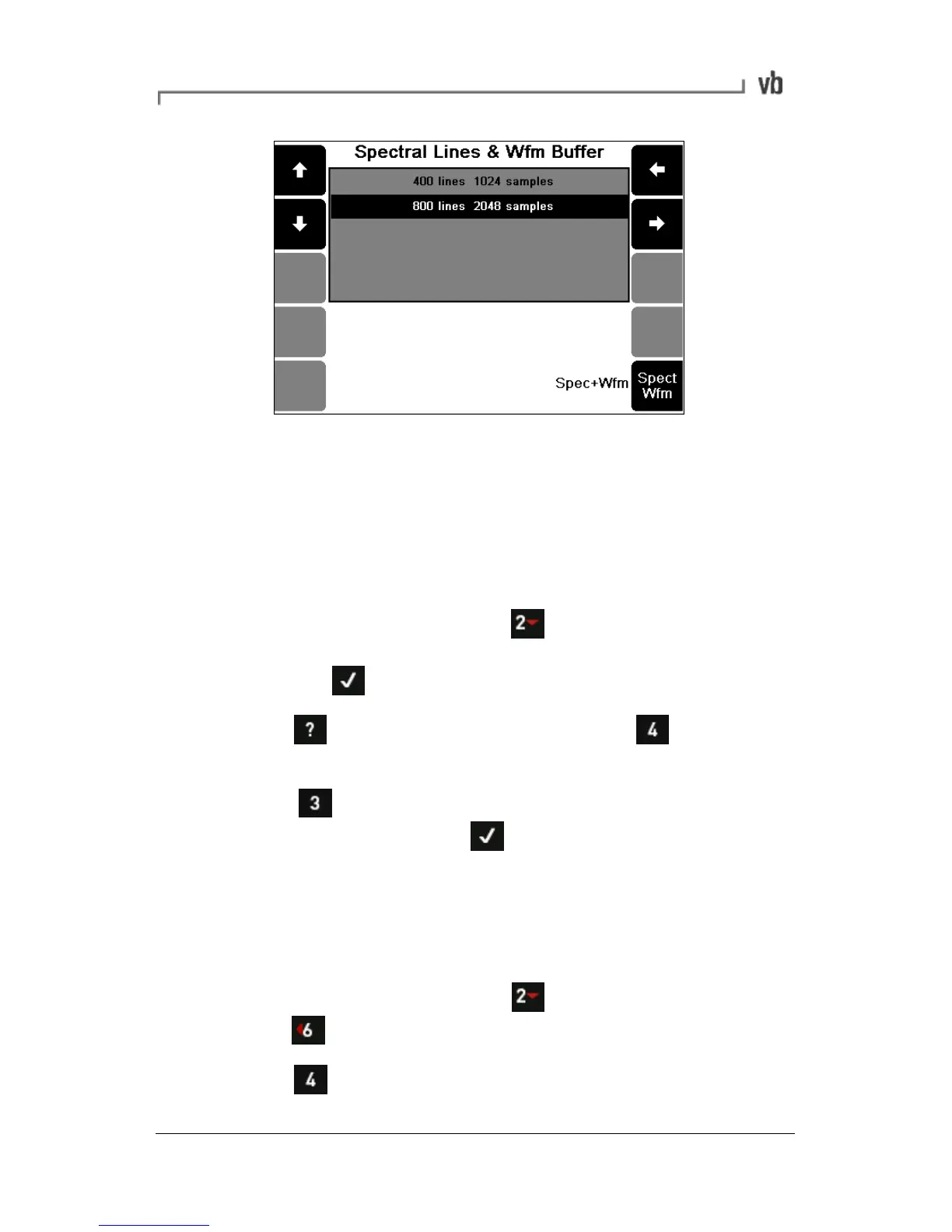Spectral lines sub-menu
Creating Your Own Parameter Sets
To create a new parameter set that you can store and reuse, do the
following:
1. Open the menu for the measurement type you want to create
(from the Main Menu press Measure Vibration then
use the arrow keys to select the required measurement type
and press to select it).
2. Press to display hint labels then press Create New
Paramset to create a new copy of the default parameter set.
3. Press Edit Name and enter a description for this
parameter set then press
4. The new parameter set will be highlighted to indicate that it is
selected. Press the keys beside the on-screen labels to set
your values as described in the previous topic.
Example: Creating a custom spectrum parameter set
• From the Main Menu press Measure Vibration then
press
Spectrum Waveform.
• Press Create New Paramset.