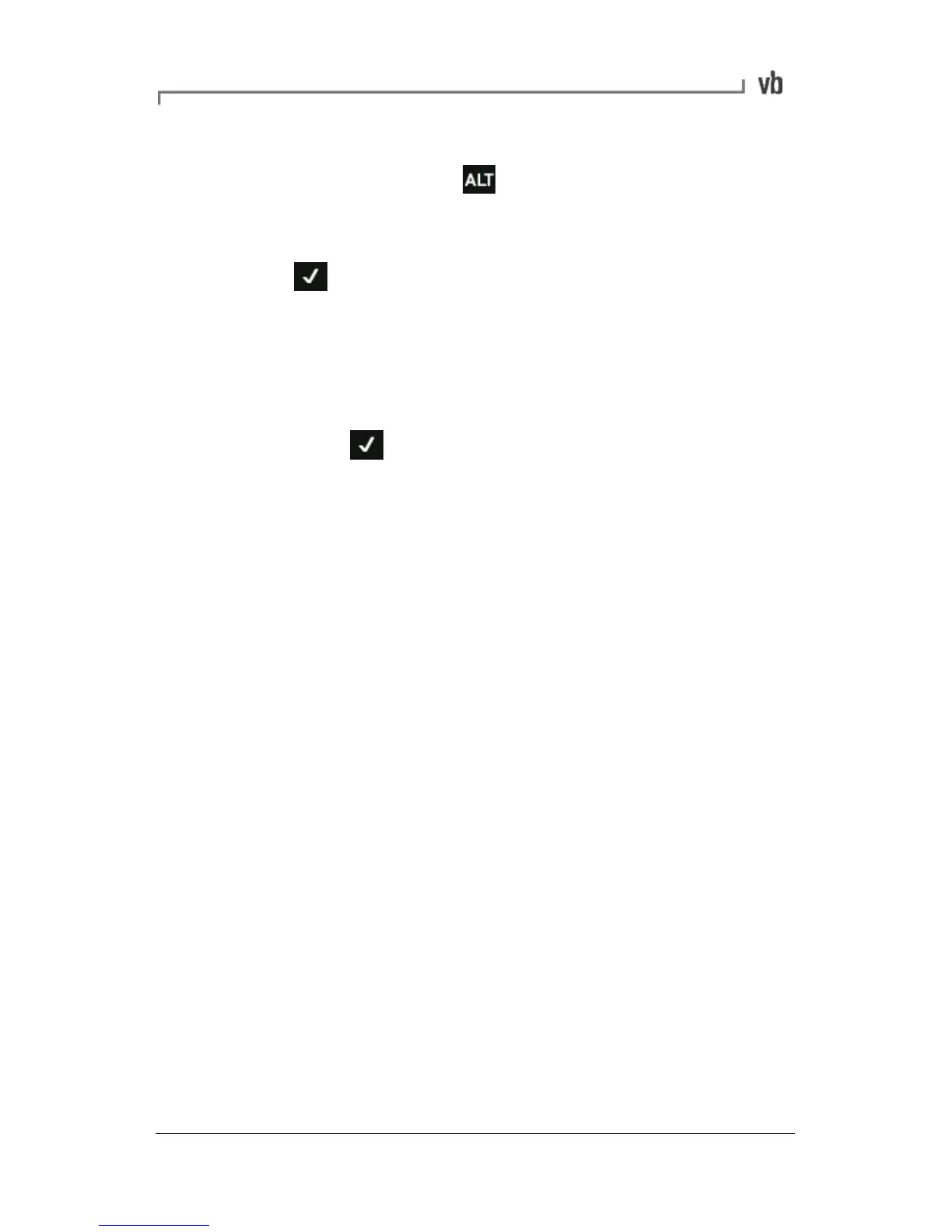4. Use the arrow keys to select a location to save the
measurement or press if you need to create a new
location. (See Storing Measurements on page 71 for more
information.)
5. Press to return to the Select Locations Menu. Repeat
this process from step 3 to store your other measurement(s).
If you change your mind after saving a measurement press
the channel's right-hand Save key again - the text will
change to '(Don't Save)'.
6. When you have selected all the measurements you want to
save press The instrument will display 'Data Saved'
before returning to the measurement screen.