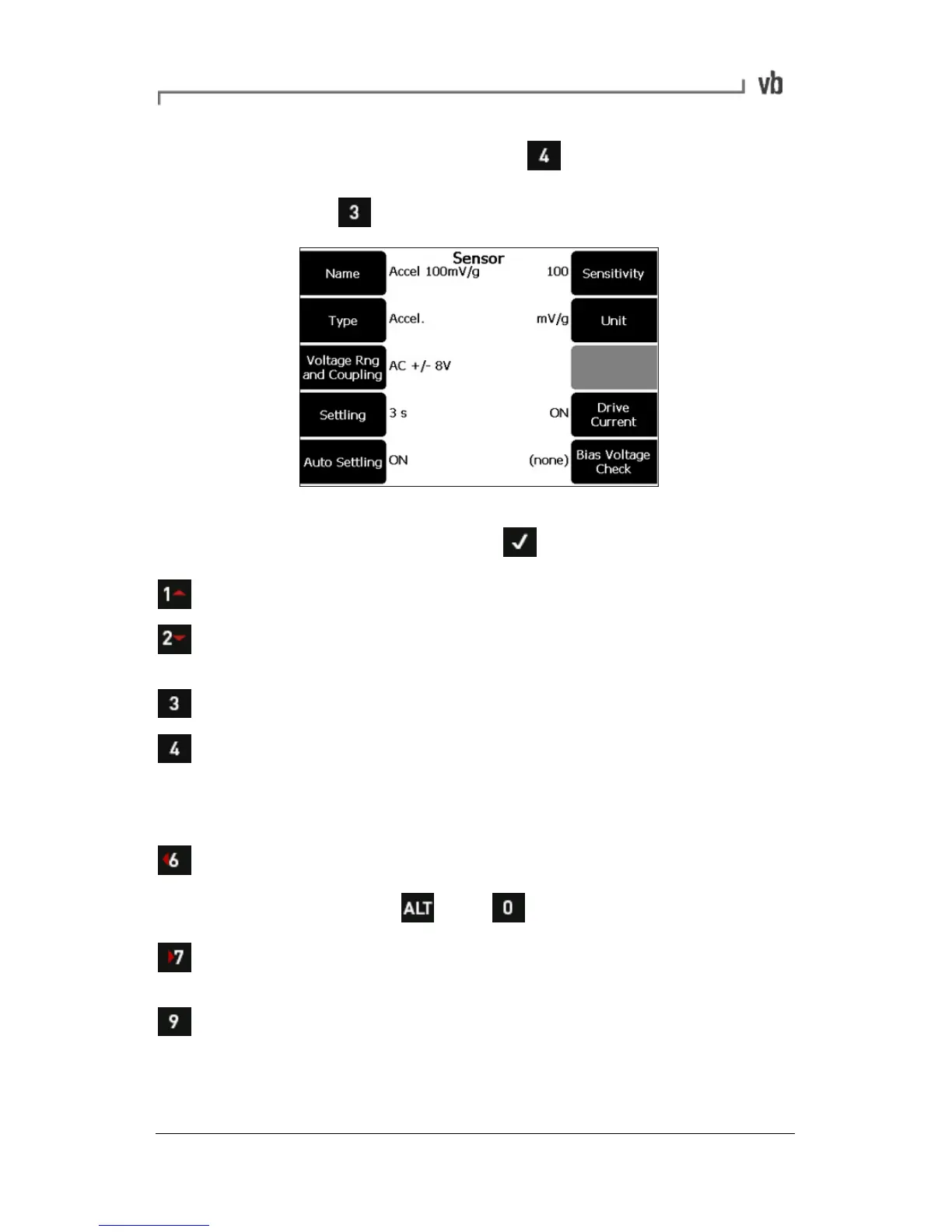• To create a new sensor press Create New Sensor or
use the left-hand arrow keys to select an existing sensor
then press to change its settings.
• Define the settings by pressing the corresponding keys.
When you are finished press
Edit the Name.
Toggle the Sensor Type between acceleration, velocity,
displacement and current.
Toggle Voltage Ring and Coupling settings.
Toggle Auto Settling ON/OFF. When Auto Settling is ON the
instrument will ignore the user-specified settling time (see
above) and will automatically select the most efficient settling
time for your sensor type.
Edit the Sensitivity. The range of sensitivities will vary
depending on the selected sensor's Store Unit. To enter a
decimal point press then
Toggle the Store Unit e.g between mV/g and mV/m/s
2
for
accelerometers.
Toggle the sensor's Drive Current ON/OFF. (Drive Current is
the 2.2 mA power supply for IEPE/ICP
®
-type
accelerometers).