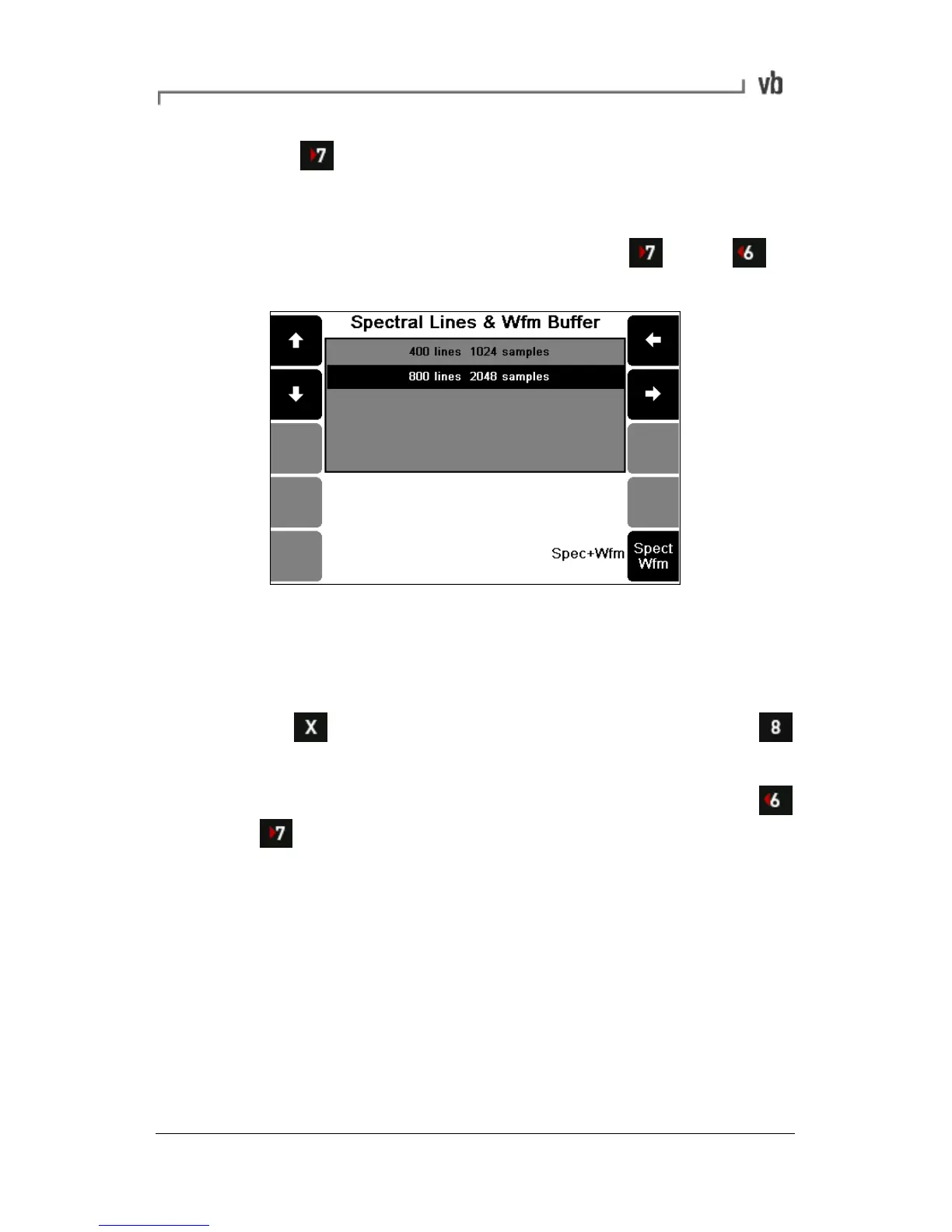• Press Spectrum Waveform. Left and right facing
arrows will appear on the right-hand side of the screen
indicating that you can 'jump' to either end of this list.
• To jump to the last entry in the list press Press to
jump to the first list entry.
Scrolling through a multi-column list
Lengthy lists are displayed in multi-column format. You can jump
across the columns as well as scrolling up/down.
Example:
• Press to return to the Spectrum Menu, then press
Fmax Fmin.
• To move to the next column in a multi-column list press
or