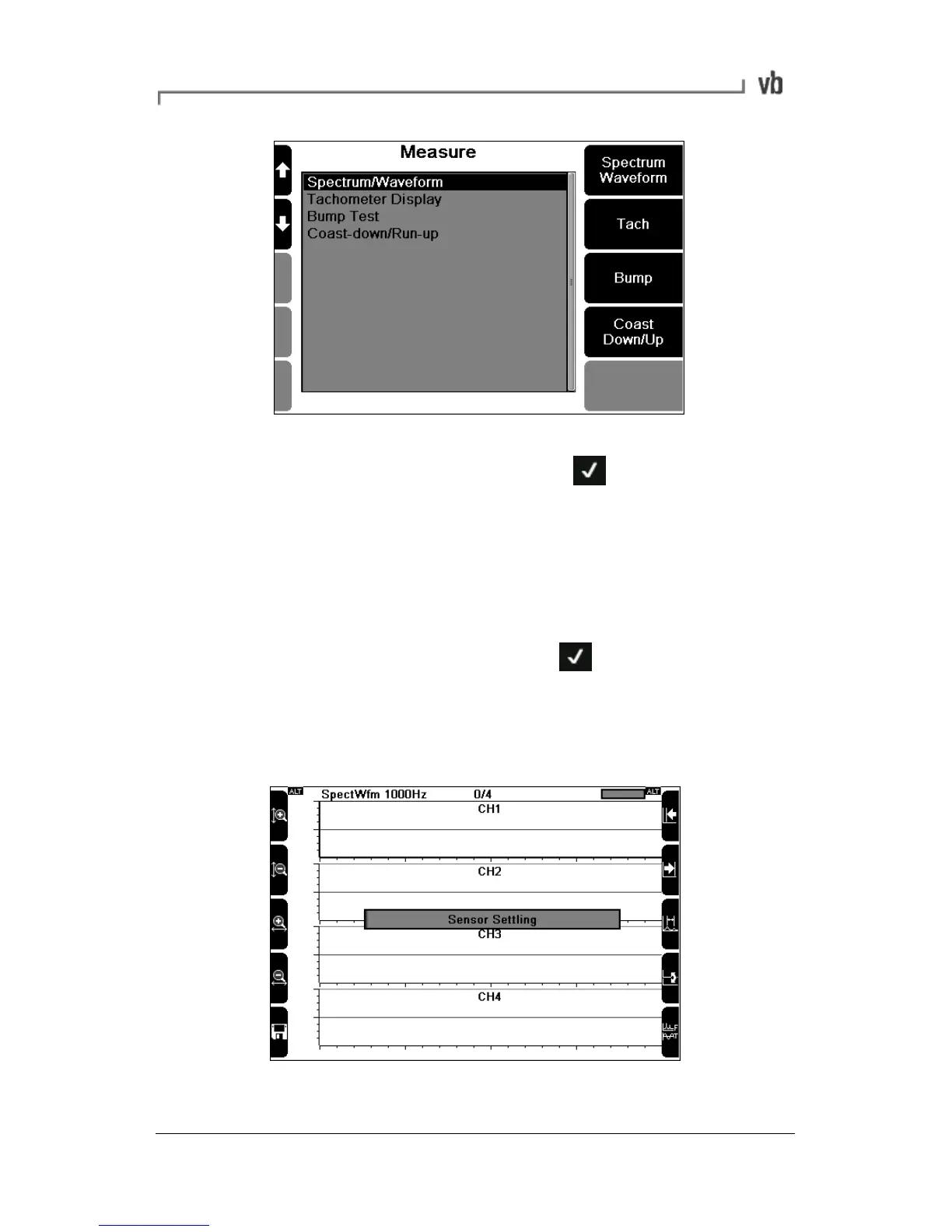• Select your measurement type by using the arrow keys to
move the selection bar then press or by pressing the
quick access buttons to the right of the screen.
• The measurement default settings are displayed on-screen.
You can change any of these defaults before taking a
measurement. See sub-heading 'Changing the default
settings' at the end of this topic.
• To start the measurement press The instrument and
sensor will take a short time to settle before measuring
begins. Measurements are taken in 'free run' mode, which
means that the signal continually updates on-screen until
you stop the measurement.