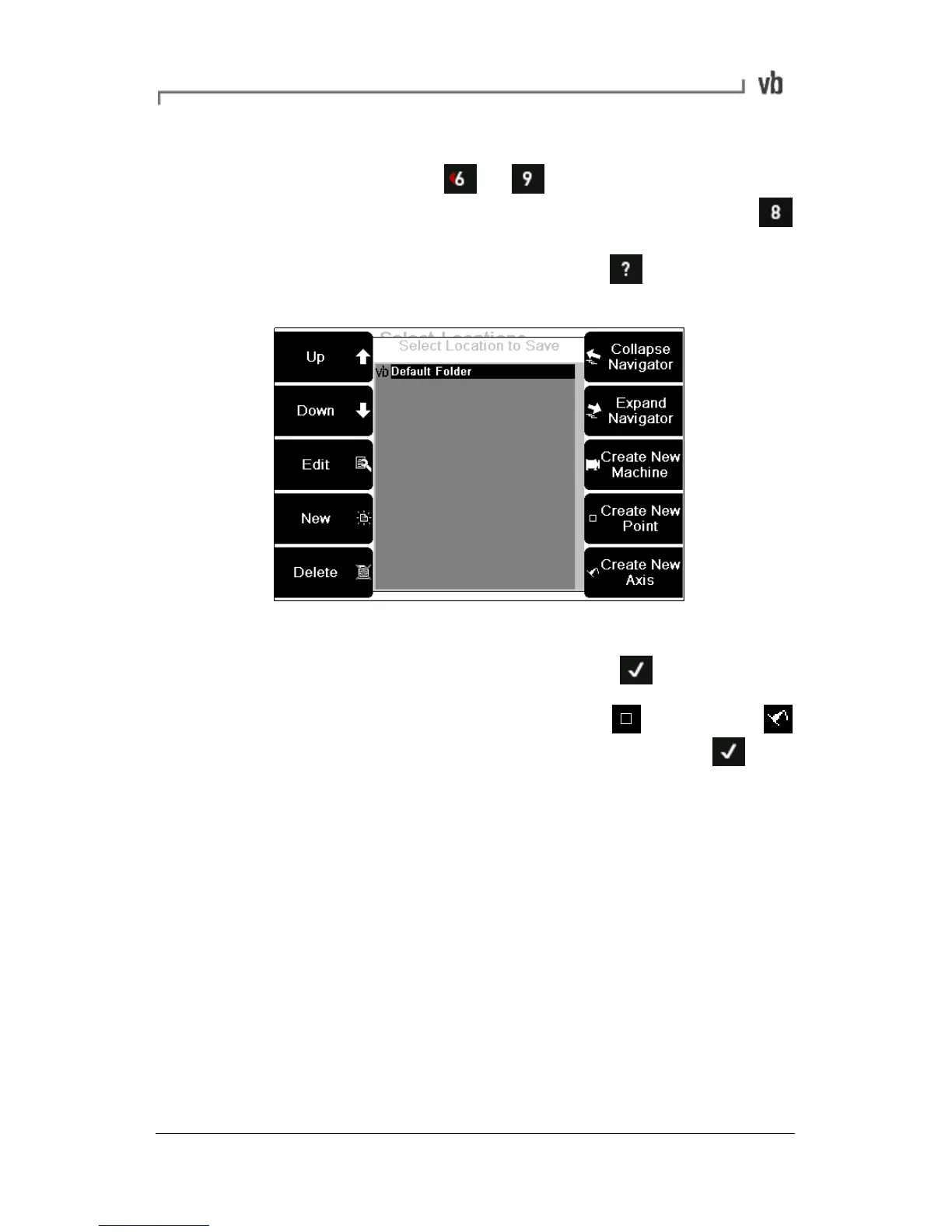Creating a new machine
• Press Save to.. (keys to depending on the number
of channels used for the measurement), then press
Create New Machine. The following image shows the
machine creation icons after pressing to display hint
labels
Creating a new machine to save the measurement to
• Enter a name for this machine then press
• Repeat this process to create a point then press
and use the arrow keys to select a location. Press until
you see the message 'Data Saved'.