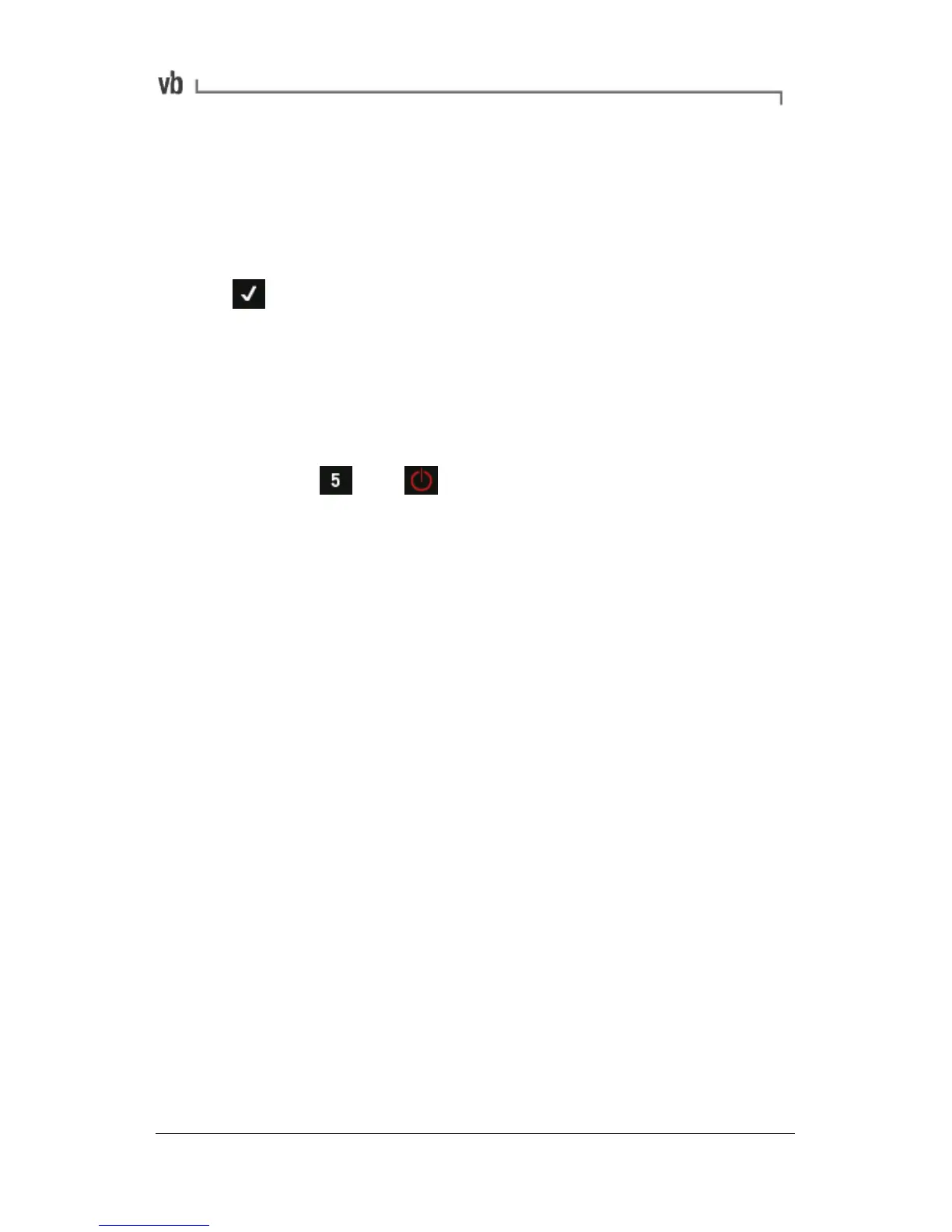• Click the Proflash button under the Setup tab. The Proflash
window will appear, listing the available firmware version(s)
stored on your PC.
• With the newest 'recommended' firmware version
highlighted, click the Proflash button. When prompted press
on the instrument. PROFLASHING may take several
minutes during which the instrument will display a series of
progress messages.
Note: Do not interrupt the PROFLASH process as this may damage
the instrument.
• Once Proflashing has completed, restart the instrument by
pressing and together.