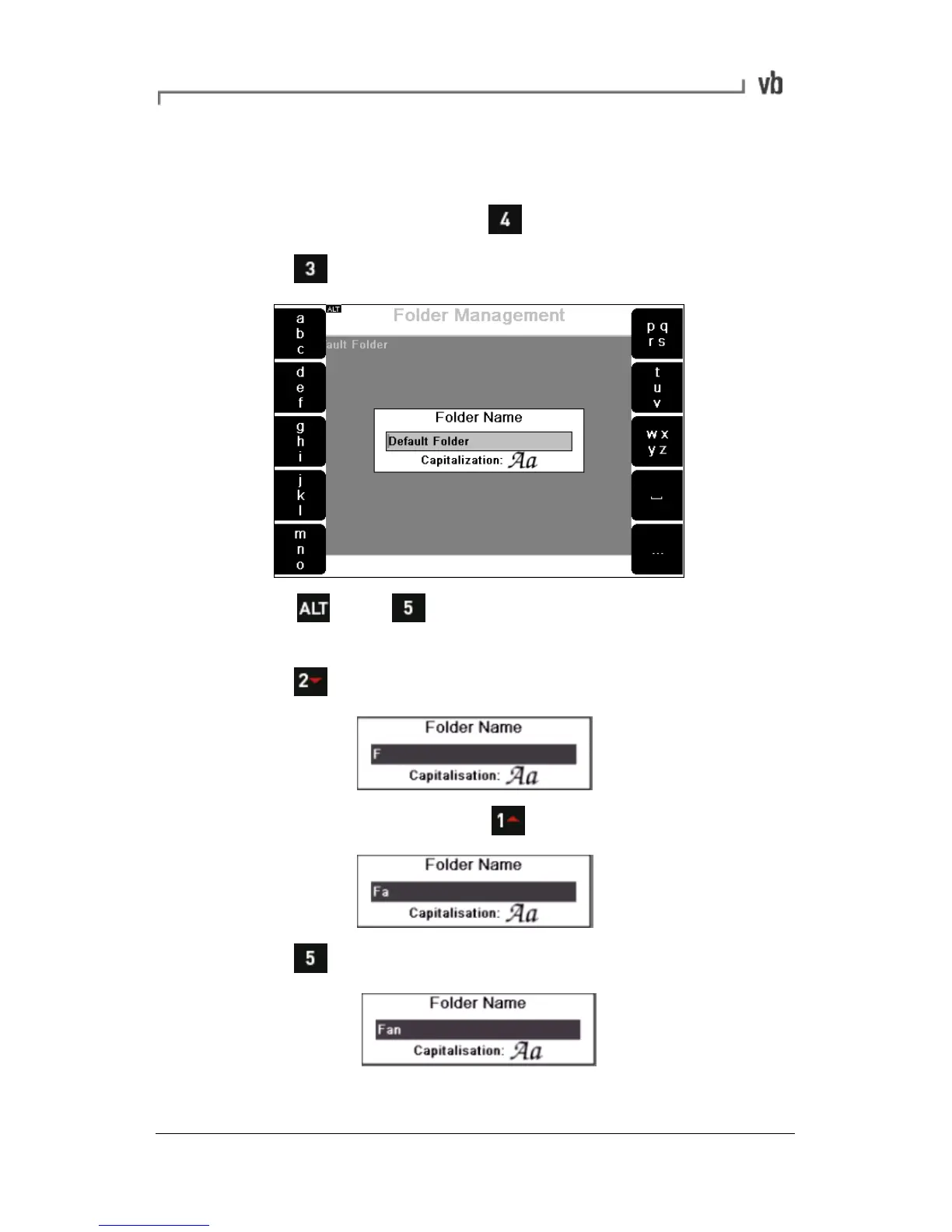Example:
To rename the currently selected folder to FANS:
• From the Main Menu press Folders.
• Press Edit Name.
• Press then Clear All to clear the current folder
name.
• Press three times until 'F' displays.
• To enter the letter 'a', press once.
• Press twice to display 'n'.