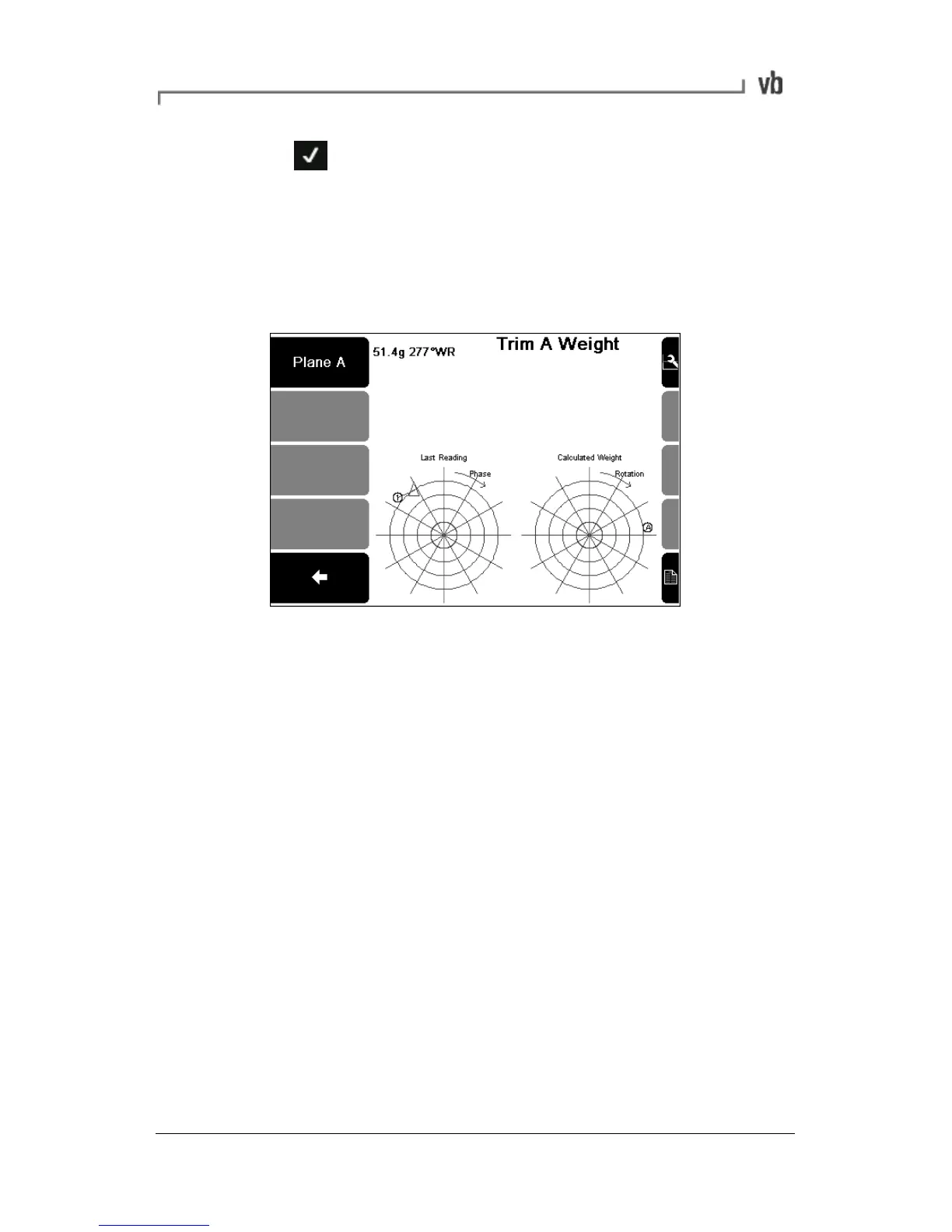• Press to accept this measurement. The instrument will
now display the details of additional weight adjustments
required to trim balance the rotor (i.e. to further reduce the
level of vibration/imbalance). You can end balancing at this
point or continue with another reposition of trim balance
weights, as indicated, to improve on the balance level.
Repeat trim balancing until you are satisfied with the results.