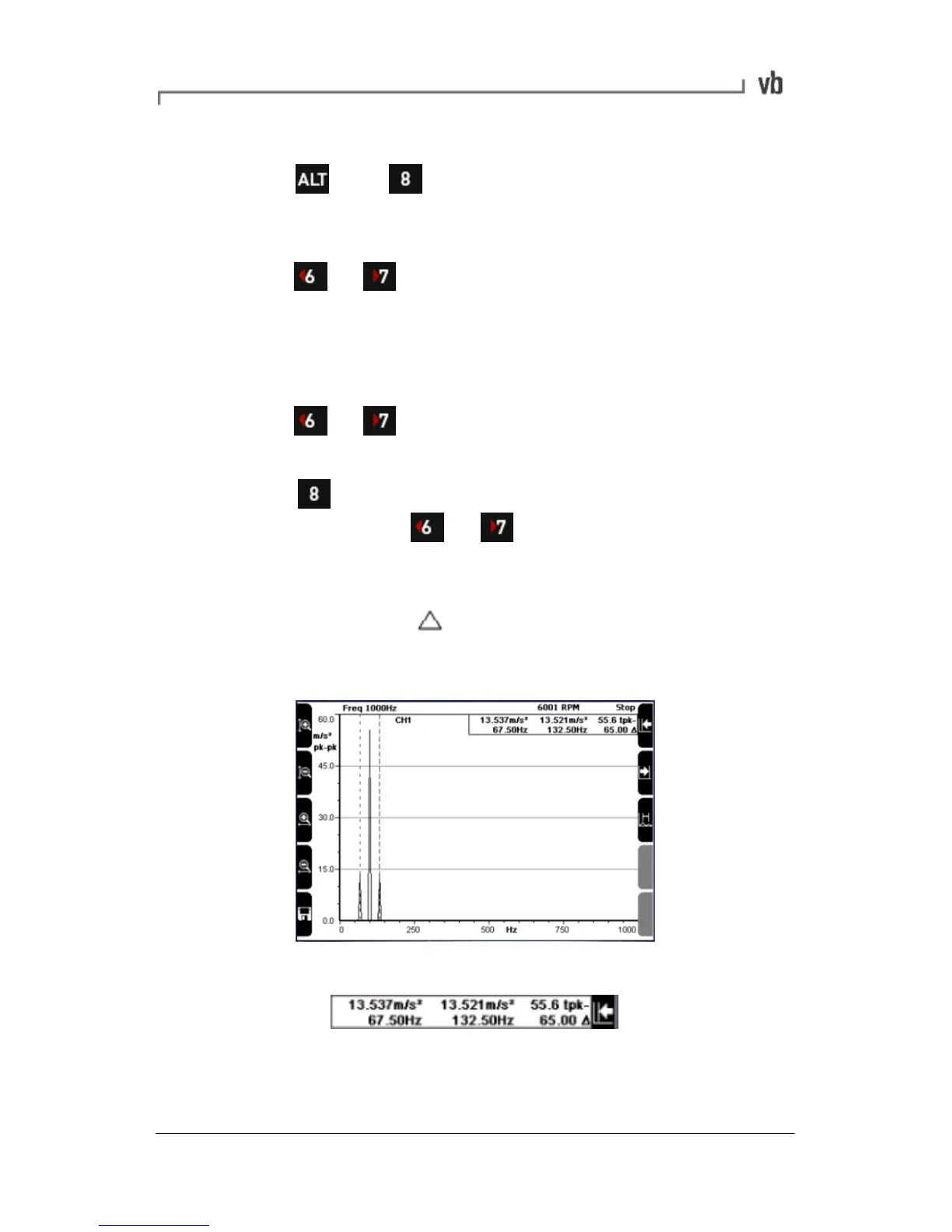Clearing cursors
• Press then Clear Cursors to remove all cursors
and harmonics.
Displaying the amplitude/frequency of a peak
• Press or repeatedly to activate a cursor and move
it across the screen. The frequency and amplitude values
indicated by the cursor will display at the top right of the
screen.
Displaying the frequency or time difference between peaks
• Press or repeatedly to activate a cursor and move
it to the first peak.
• Press Second Cursor to add a new cursor to the
display and press or repeatedly to move it to the
second peak.
Both cursors' values appear at the top right of the screen.
The delta symbol will appear on the far right of the
screen. The value beside the delta displays the frequency or
time difference between the two peaks.
The delta indicates the frequency/amplitude difference of two peaks