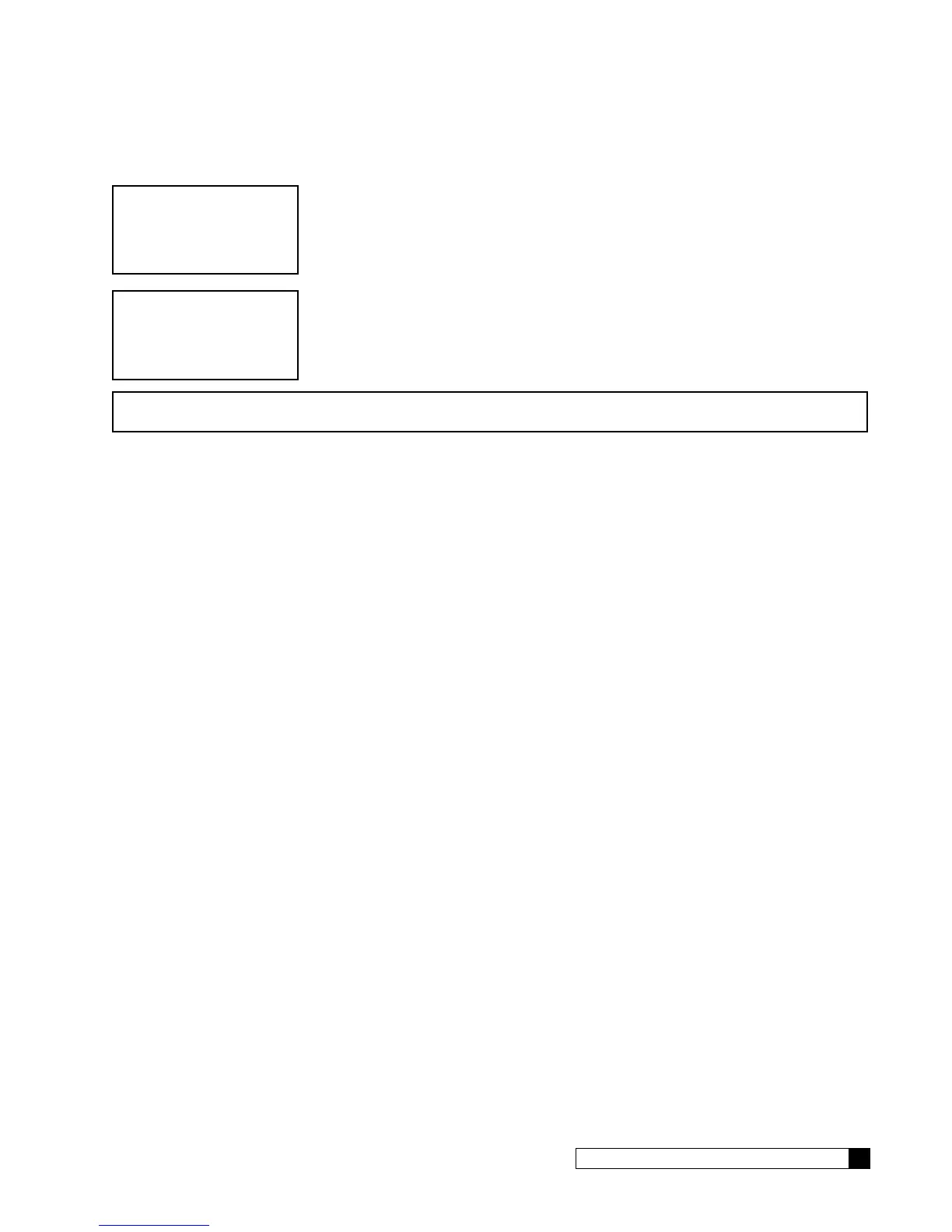First Time Set Up 21
Cat. No. 01021161
Completed First-Time Setup
8. When the setup is complete, the circuit board microprocessor automatically calcu-
lates softener capacity. The screen displays the initializing status and the current
date and time, and then transitions to the home screen.
9. The screen displays the current state (alternate display is the next programmed re-
generation) and the date/time set for the unit. This is the default home screen.
NOTE For CSM and Hi-Flo 50 softener applications, you must adjust the Aux 2 cycle time for brine refill. Refer
to the Brine System charts in the product installation manual for cycle settings.