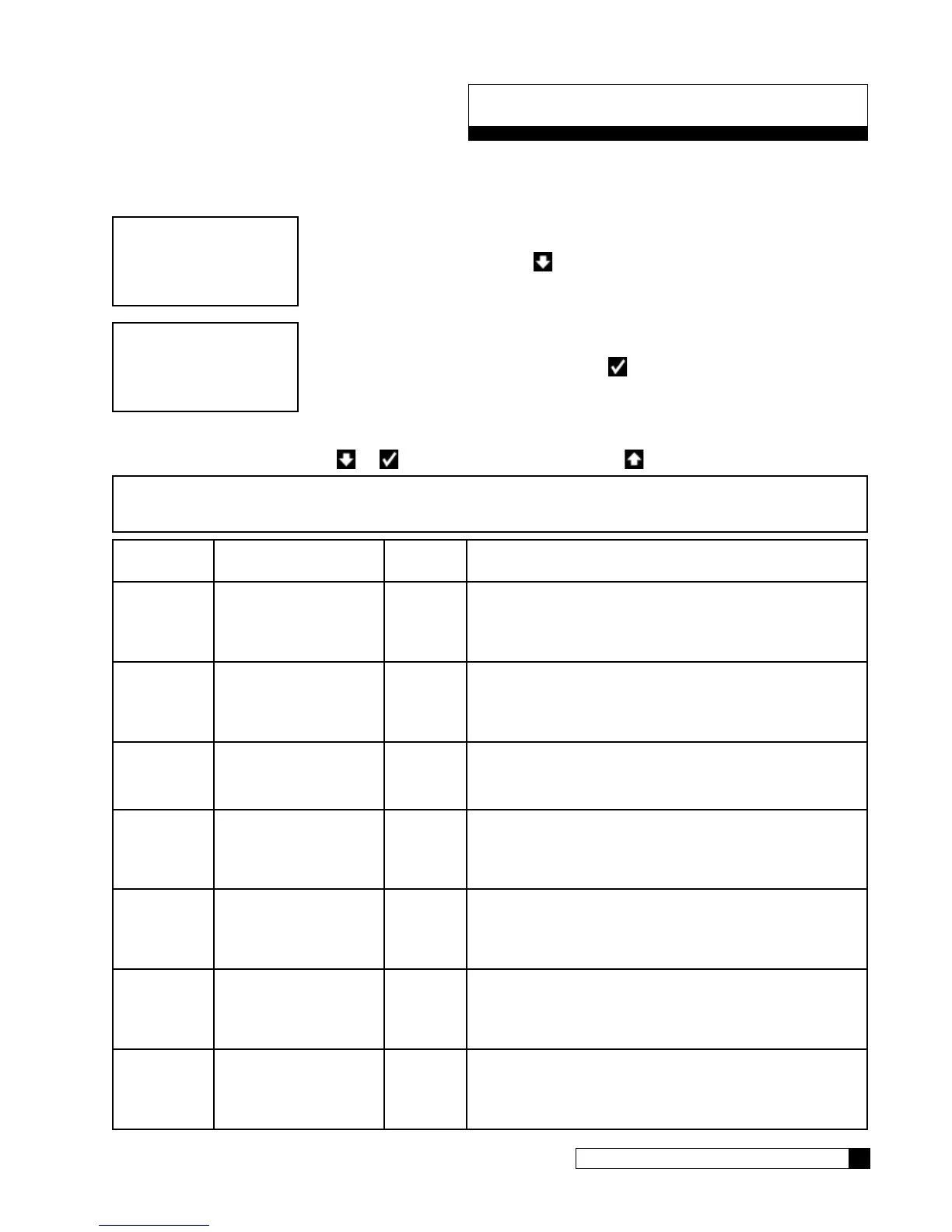Service and Maintenance 69
Cat. No. 01021161
Service and Maintenance
Control Valve Information
The following information can be displayed at the control valve or remote display.
1. From the HOME screen, press to view the main menu.
2. The screen displays the main menu. Press to select 1)INFORMATION.
Control Valve Information Settings
These settings are read-only. Press or to scroll through the settings. Press to view the previous setting.
NOTE All system setup settings are displayed when setting up a water softener. Settings marked with an as-
terisk (*) below are also displayed when setting up a filter. Settings marked with two asterisks (**) are
displayed only when setting up a filter.
Setting Screen Display Range Setting Description
Media Life
Left**
0–max.
media life
If the Media Life setting is specified during first time setup, this
screen displays the remaining media life based on usage in
gallons.
Media Life
Left**
0–max.
media life
If the Media Life setting is specified during first time setup, this
screen displays the remaining media life based on usage per
day.
Salt Tank
Level
OK
Low
If a Smart Brine Tank sensor is installed, the screen displays
the status of the salt. If the salt tank level is below a specificed
lower limit, the screen displays Low.
Remain
Capacity
0–99%
The softening capacity remaining, displayed as a percentage
of the total capacity.
During manually initiated regeneration, assume zero (0) per-
cent remaining capacity.
Remain
Capacity*
0–no limit
The softening or filtering capacity remaining, measured in gal-
lons (liters).
Current
Flowrate*
0–no limit
The current flow rate, measured in gallons (liters) per minute.
Today’s
Usage*
0–no limit
Today’s water usage, measured in gallons (liters).
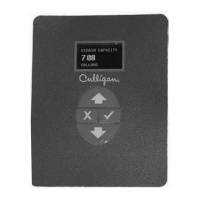