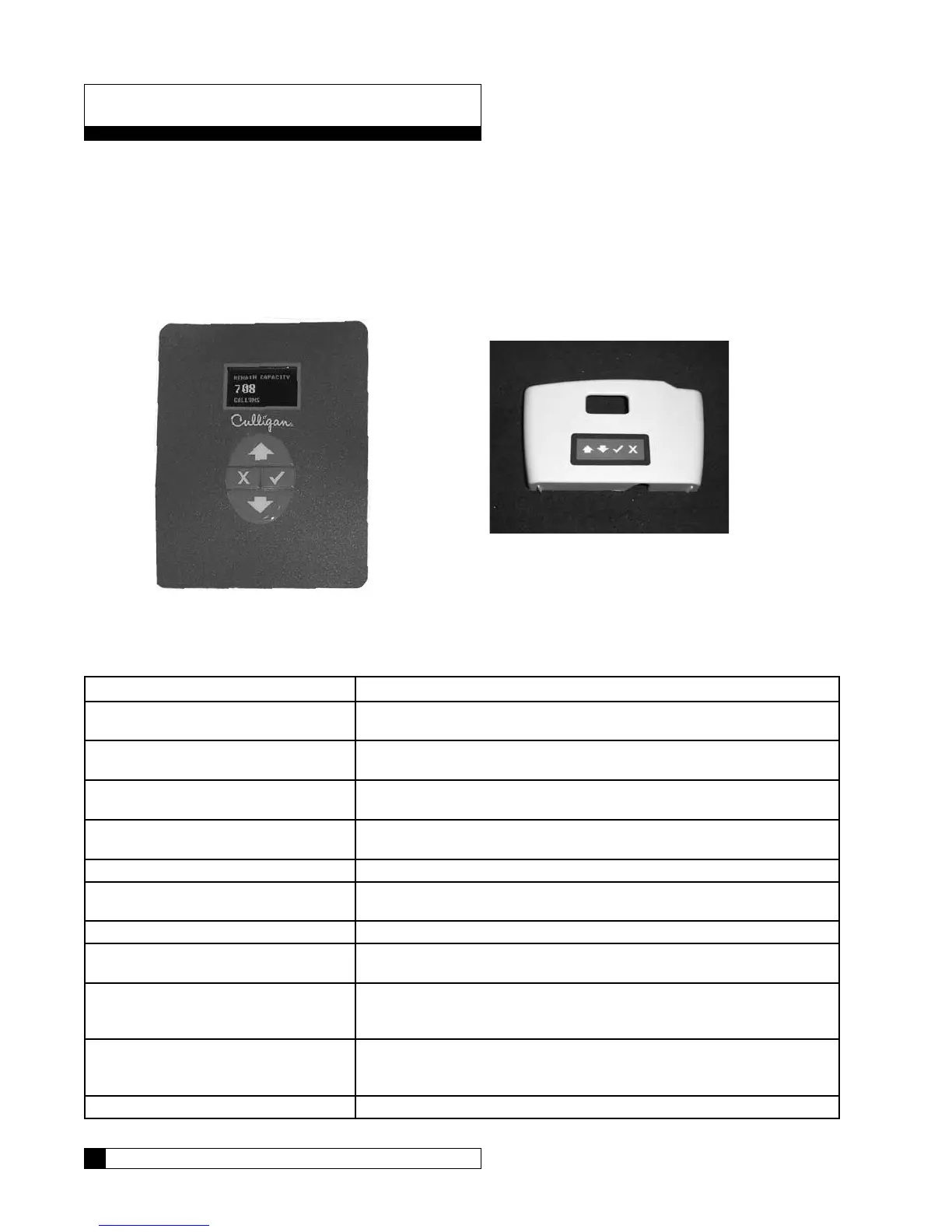2 Culligan® Smart Controller (GBE) for Softeners and Filters
2 Cat. No. 01021161
Smart Controller Features
The primary function of the Culligan Smart Controller (GBE) is to initiate and control the regeneration process via methods
that are most convenient and cost effective for the customer while offering many operational features and benefits. The
controller is designed to operate a wide range of existing and new softener and filtration valves.
Take Control of Your System and Your Productivity
The Culligan Smart Controller (GBE) is an advanced design engineered to handle regeneration and monitoring of your
water treatment equipment. It offers powerful programming options that can be used to operate and monitor any softener
or filter system. It also provides sensing capabilities, expanded communications and a multifunction keypad—all in one
simple-to-use unit.
Smart Controller Features
Feature Use/Benefit
Advanced Lighted OLED Display The user is guided through brightly lit graphical menu screens with clear,
multi-line, full text prompts. See Figure 1.
Membrane Keypad The keypad uses sealed contacts for programming. No buttons to get dirty.
See Figure 1.
Program Beeper Emits an audible beep when keys are depressed to help identify valid (short
beep) or invalid (three short beeps) pushes. Can be enabled or disabled.
Power Source Electrical power required is 24 Volt 50/60 Hz AC current. A UL listed plug-
in transformer (120V/24V) is provided.
Time of Day Displays current time of day in either 12-hour or 24-hour format.
Real Time Clock with a Five-Year Battery
Back-up
Keeps accurate time even during a power outage. Updates automatically
when the GBE is equipped with optional modem capability.
English or Metric Values Displays can be set to either English or Metric units.
Regeneration Interval Provides the ability to initiate a time clock regeneration based on a number
of days (1–99) or a specific day of the week.
Regeneration Start Delay Allows a user determined number of hours (0-9) to be set for the purpose
of increasing the amount of time between regenerations in a multi unit
installation.
Auxiliary Input Capable of accepting a remote signal from a dry contact device such as an
operator push button for the purpose of initiating a regeneration sequence
or external alarm signal.
Auxiliary Output on Alarm Capable of sending a signal when an alarm/error is recognized.
Figure 1. Smart Controller.
Figure 2. Remote display.