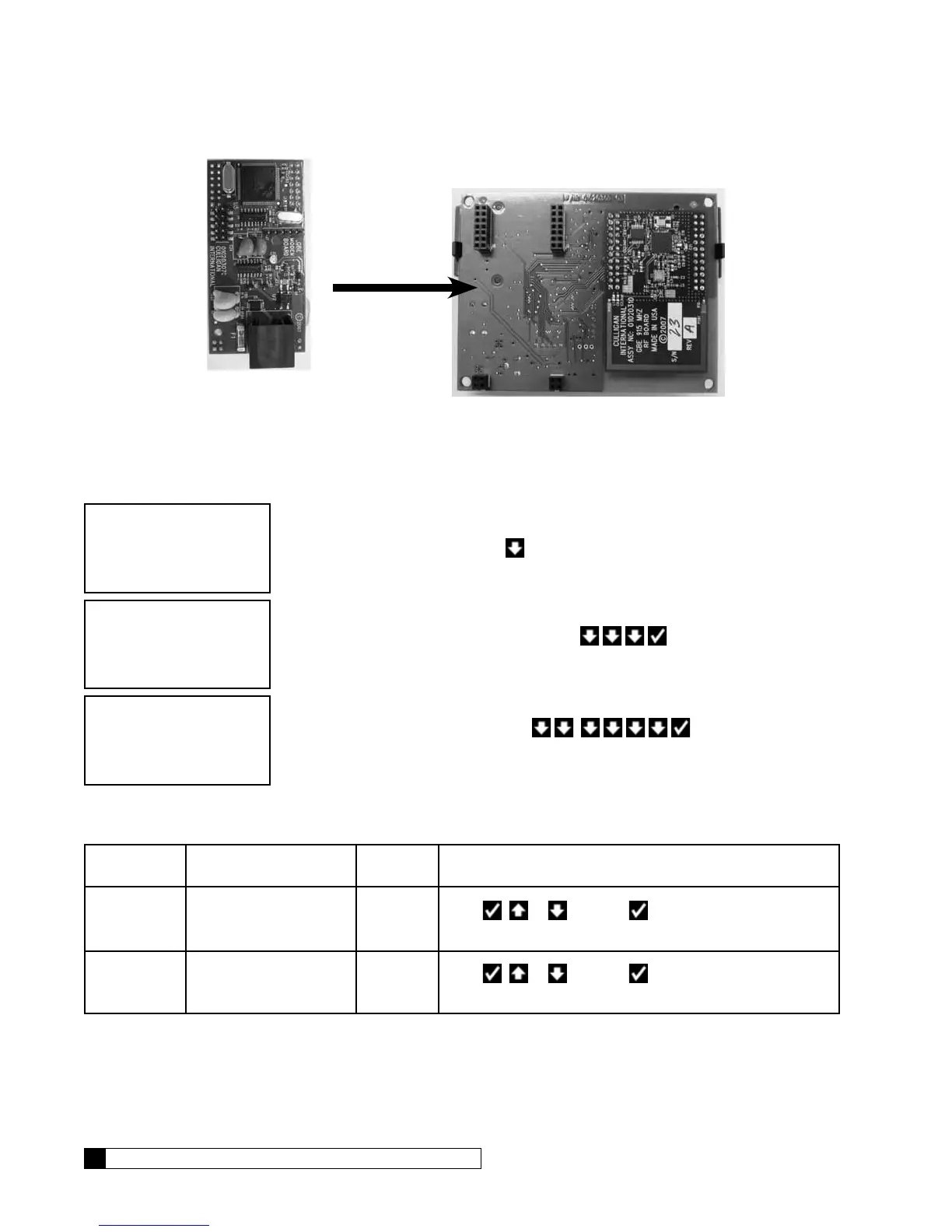54 Culligan® Smart Controller (GBE) for Softeners and Filters
54 Cat. No. 01021161
Modem Board
Figure 39. Back of remote board.
GBE Modem Setup
1. From the HOME screen, press to view the main menu.
2. The screen displays the main menu. Press to select
4)ACCESSORIES.
3. From the Accessories menu, press to select 7)MODEM.
GBE Modem Settings
Setting Screen Display Range Changing the Setting
Telephone
Modem
Installed,
Not
Installed
Press
or and then to select INSTALLED if a
telephone modem is installed inside the Smart Controller.
Modem
Location
In Main
Control or
In Remote
Press
or and then to change the Modem Loca-
tion setting. Change this setting only if a modem is installed.