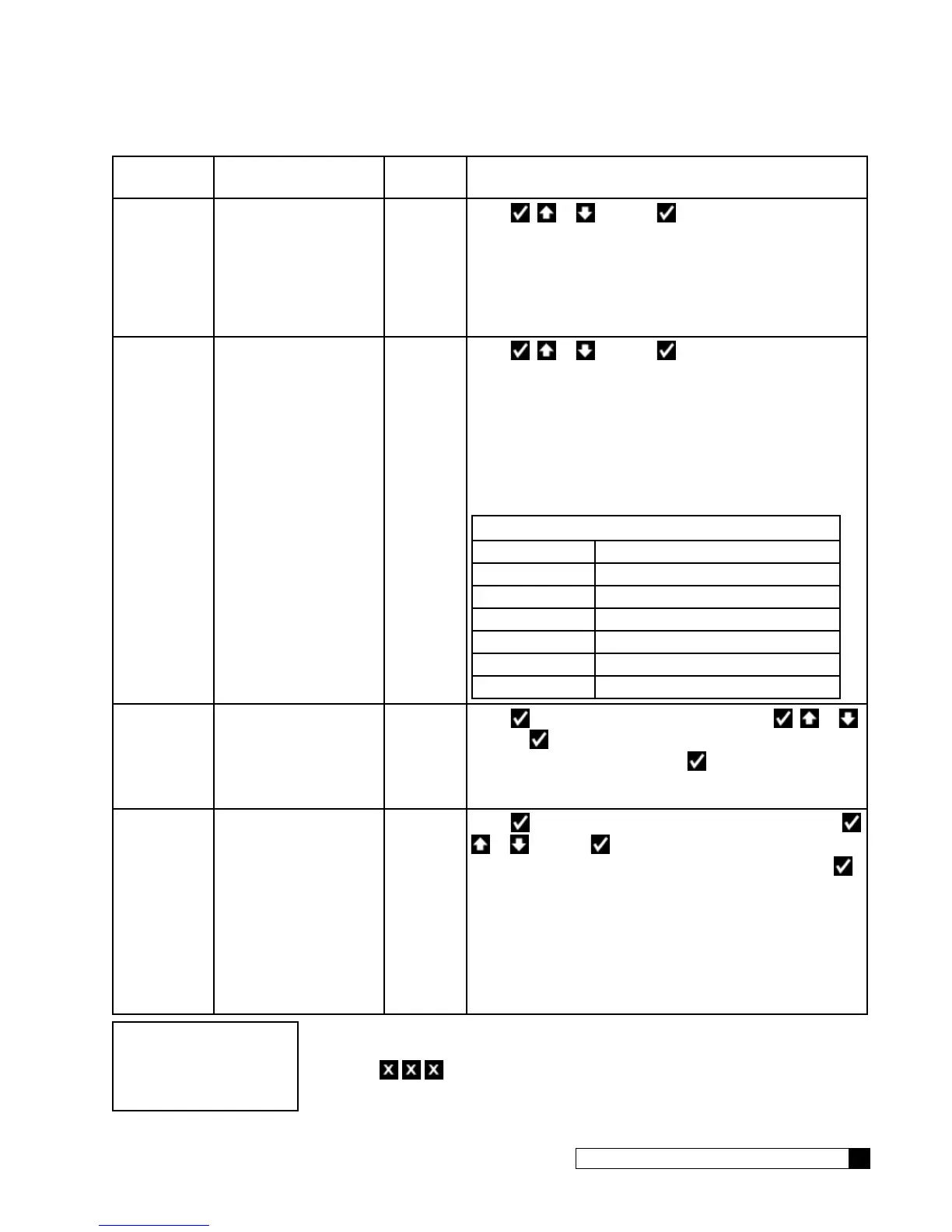Installing Accessories 55
Cat. No. 01021161
Setting Screen Display Range Changing the Setting
Call
Frequency
0–25
Press
or and then to specify Call frequency.
The default value of Every 10 regens can be changed from 1
to 25 successful regenerations. If set to 1, the unit will call in
the following morning after each regeneration. The interval can
also be set to 0, meaning the unit would NEVER call in unless
there was a problem detected. It is recommended for a typical
installation the default value of EVERY 10 REGENS is used.
Time Zone
GMT
0 to +12 or
-12
Press
or and then to specify the time zone of
the Smart Controller location with respect to Greenwich Mean
Time (GMT).
When using a modem, the controller will occasionally access
the internet to synchronize the date and time. In order to do
this correctly, the control must be told which time zone it is in-
stalled in. The time zone is specified as so many hours ahead
or behind GMT time. The GMT offset for some common cities
is listed below:
GMT Offset
New York -5:00 (and anywhere in EST)
Chicago -6:00 (CST)
Denver -7:00 (MST)
Los Angeles -8:00 (PST)
London 0:00
Paris 0:00
Rome +1:00
Dealer ID
8 digits
Press
to change the Dealer ID setting. Press or
and then
to increase or decrease each digit of the Dealer
ID and select the next digit. Press
when the correct Dealer
ID is displayed. The Dealer ID is your dealership’s account
number.
Data
Phone #
15 digits
Press
to change the Data Phone Number setting. Press
or and then to increase or decrease each digit of
the Data phone number and move to the next digit. Press
when the correct Data phone # is displayed. It is necessary to
provide a telephone number to be called by the unit. Typically,
it is desired that the unit call a local access number. These lo-
cal access numbers, for nearly every area code around the
globe, can be found from the My Culligan website at http://
www.myculligan.com/technical/tech_ref-gbe-boards.asp. The
unit can also be programmed with the default toll-free access
number. Use a local number whenever possible.
4. Press to save the settings and return to the home screen.