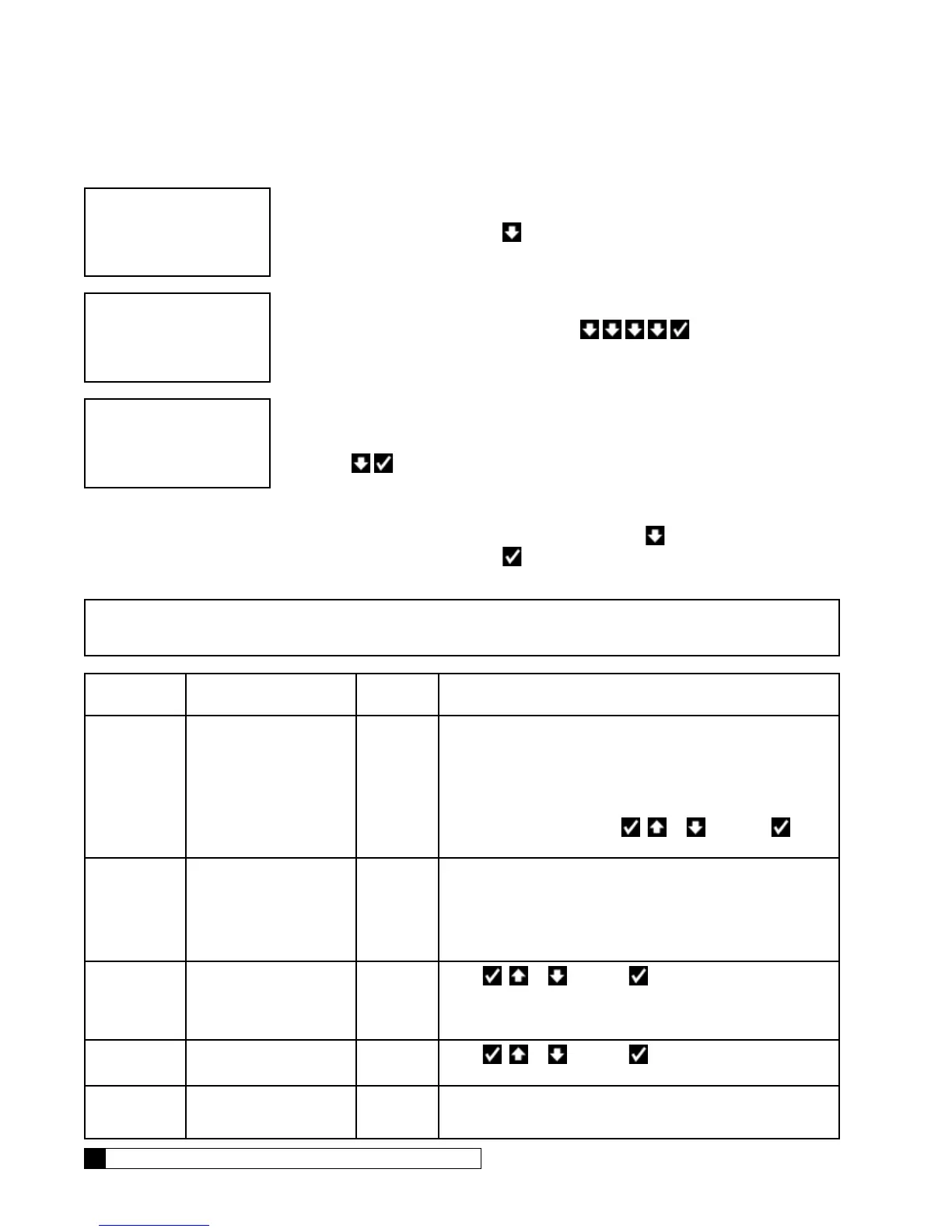24 Culligan® Smart Controller (GBE) for Softeners and Filters
24 Cat. No. 01021161
Regeneration Setup
1. From the HOME scrren, press to view the main menu.
2. The screen displays the main menu. Press to select 5)ADV.
SETUP.
3. The screen displays the advanced setup menu. The menu includes SYSTEM SET-
UP, REGEN SETUP, CYCLE TIMES, and REGENTRIGGER.
4. Press to select 2)REGEN SETUP.
Other Regeneration Setup Values
Use the same procedure to change the values of other regeneration setup settings. Press to scroll through the set-
tings, unless otherwise instructed. After changing the setting, press
to accept the displayed screen value. The Smart
Controller will display the next system setting from the menu.
NOTE All system setup settings are displayed when setting up a water softener. Settings marked with an as-
terisk (*) below are also displayed when setting up a filter. Settings marked with two asterisks (**) are
displayed only when setting up a filter.
Setting Screen Display Range Changing the Setting
Total
Capacity*
10–999999
The screen displays the total capacity setting, which specifies
how often the softener or filter will initiate reconditioning based
on total flow, in gallons. For softeners, take the unit capac-
ity (based on salt dosage) in kilograins (Kgr) and divide by the
hardness in grains. The value for filters is estimated. When the
total flow reaches total capacity, the filter initiates recondition-
ing at the preset time. Press
or and then to
change the value.
Reserve
Capacity
0–99
This setting is generally used for a single-delay system. For
a multi-tank system, reserve capacity is not necessary and
should be set to a much lower number. Values between 0 and
5 percent are typical. If you do not change this value in a multi-
tank system, your unit will regenerate when 30 percent of the
capacity remains.
Brining
Type
Downflow,
Upflow,
Proportional
Press
or and then to specify the direction of
brine flow. Commercial softeners (except HE 1.5) are not
designed for upflow or proportional regeneration. Always
use Downflow for commercial softeners.
Time of
Regen
12:00AM–
11:59PM
Press
or and then to specify the time of day that
the unit will regenerate when needed.
Regen
Mode*
Delayed
or
Immediate
For softeners and filters. For multi-tank systems, this is nor-
mally set to IMMEDIATE. If immediate is selected, be sure to
change the Reserve Capacity setting.