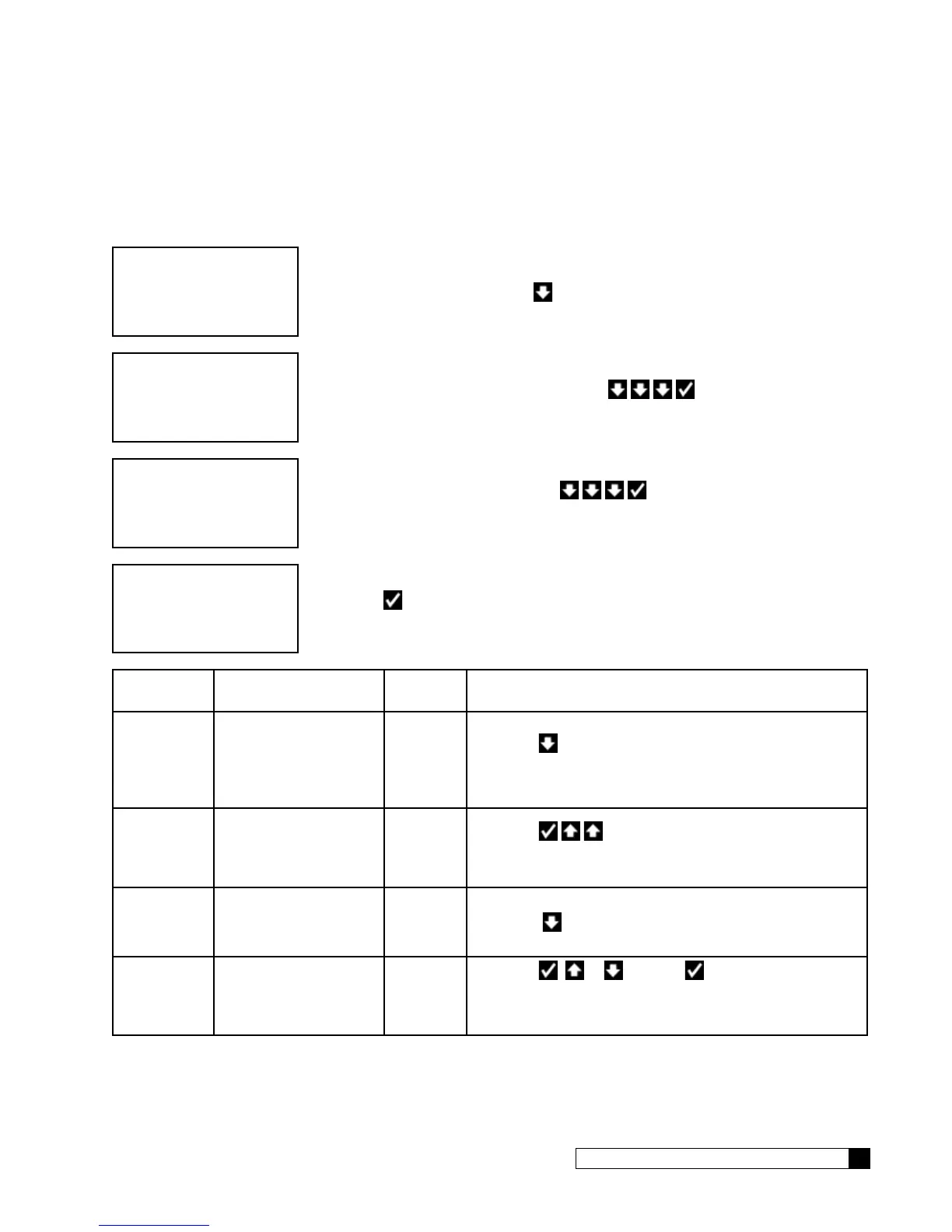Installing Accessories 37
Cat. No. 01021161
Brine Reclaim
For brine reclaim, AUX OUT 2 and AUX OUT 3 must be set to open and close the valves to direct the brine. There are
four things to set for each aux output. See page 48 for a complete description of auxiliary output settings. Refer to the Brine
Reclaim Installation Manual (01018946) for information required to determine appropriate auxiliary settings.
1. From the HOME screen, press to view the main menu.
2. The screen displays the main menu. Press to select
4)ACCESSORIES.
3. From the Accessories menu, press to select 4)AUX OUTPUTS.
4. Press to select 1) AUX OUT 2. The screen displays the settings for the se-
lected auxiliary output.
Setting Screen Display Range Changing the Setting
Aux2
Output
Type
Normally
Off,
Normally
On, Repeat
Cycle
5. Press
to leave the AUX 2 OUTPUT TYPE setting to
NORMALLY OFF. The screen displays the AUX 2 VALV
POS setting.
Aux 2
Valve
Position
Service,
Backwash,
Brine/
SRinse
6. Press
to change the AUX 2 VALV POS setting
to Brine/SRinse. The screen displays the AUX OUT 2
setting.
Aux2 Out
Delay
0–25
7. Press
to leave the AUX 2 OUT DELAY setting at zero.
Aux2 Out
Active
0–9999
8. Press
or and then to specify the number of
seconds needed for the selected auxiliary output to be ac-
tivated. Refer to the brine reclaim manual, 01018946, for
recommended settings.