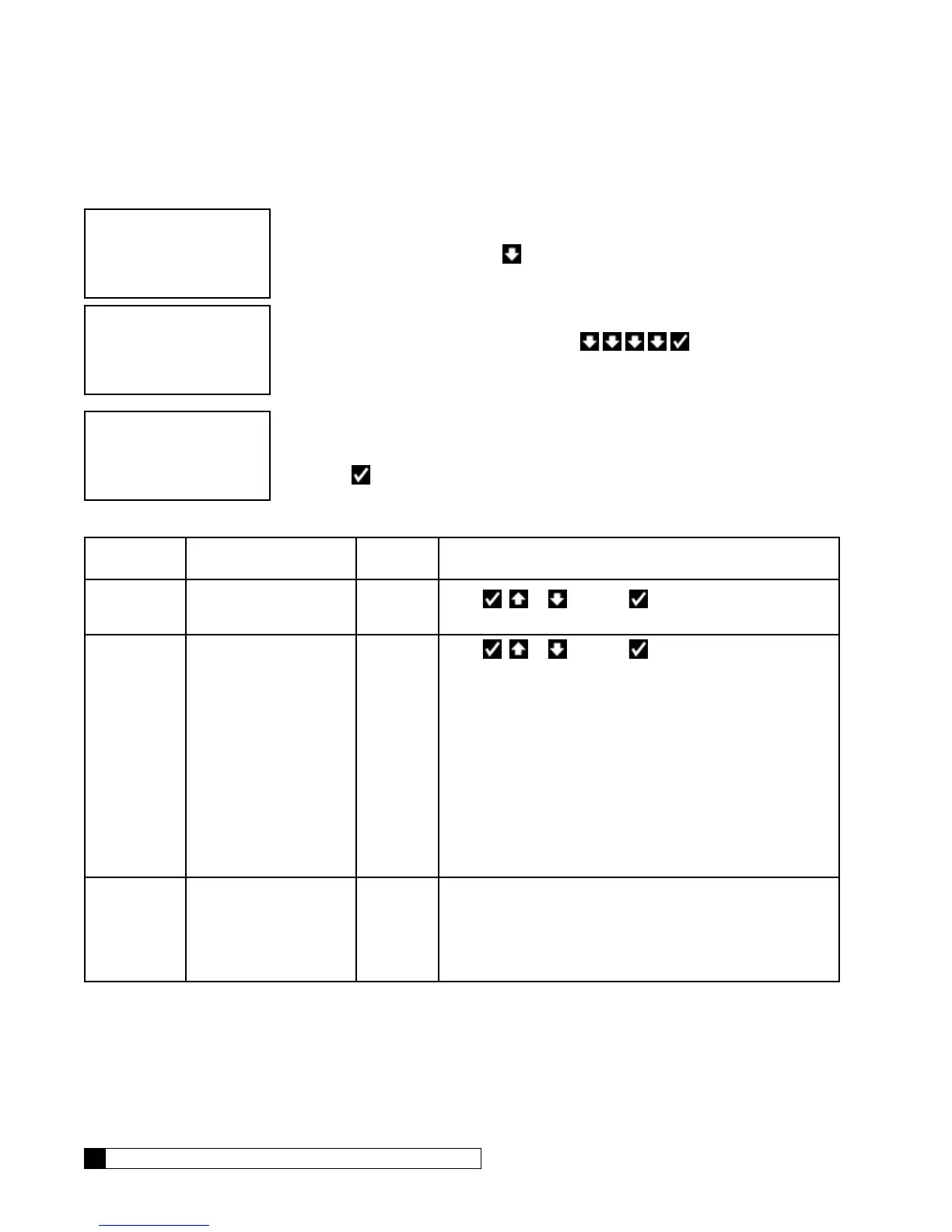42 Culligan® Smart Controller (GBE) for Softeners and Filters
42 Cat. No. 01021161
Setting up a Multi-Tank System
A Multi-tank system requires additional programming.
1. From the HOME scrren, press to view the main menu.
2. The screen displays the main menu. Press to select 5)ADV.
SETUP.
3. The screen displays the advanced setup menu. The menu includes SYSTEM SET-
UP, REGEN SETUP, CYCLE TIMES, and REGENTRIGGER.
4. Press
to select 1)SYSTEM SETUP.
Multi-Tank System Settings
Setting Screen Display Range Changing the Setting
Units (U.S.
or Metric)
US Inch or
METRIC
Press
or and then to select the units of measure
(in this example, U.S. inch).
Multitank
System
Single,
Progress
Flow,
Alternating,
Unbal Prog
FLow
Press
or and then to specify the tank
configuration.
SINGLE: used only with single tank system.
TWIN: used only with High Efficiency (HE) systems.
PROGRESS FLOW: Used for progressive flow and parallel op-
eration. See Prog Flow Trip below.
ALTERNATING: In an alternating system, one tank is always
held back, either in regeneration or standby, no matter how
many tanks are in the system.
UNBAL PROG FLOW: Used when the tanks in the system are
different sizes. See Small Tank Trip below.
Tank ID
Master,
Slave1–5
In a multi-tank system, one unit must be specified as master.
All other units are slaves. For example, in a triplex system, se-
lect one unit to be the master and set this setting to MASTER.
Set the second unit to SLAVE 1. Set the third unit to SLAVE 2.
A multi-tank system may have up to five slaves connected to a
master.
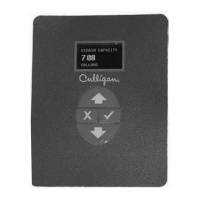