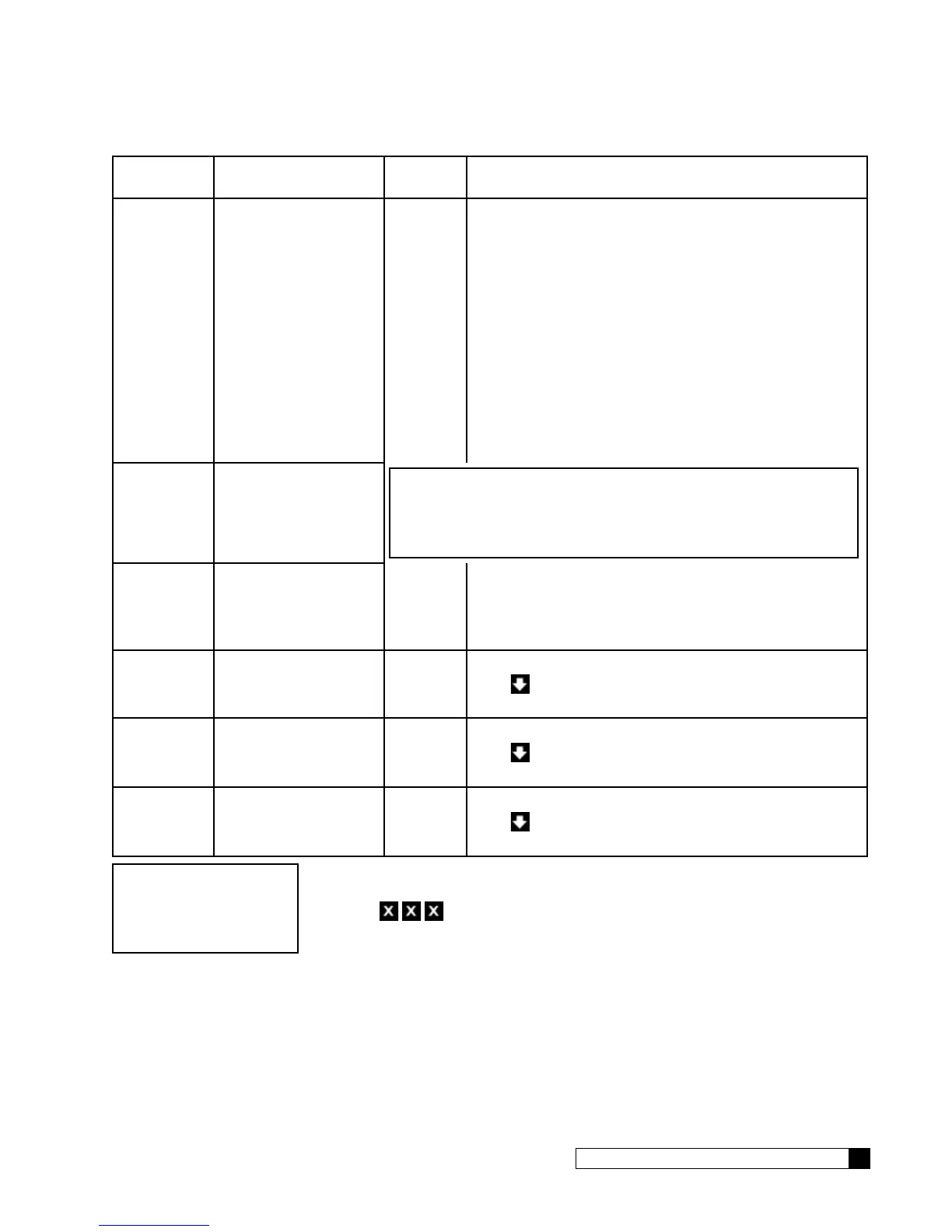Installing Accessories 43
Cat. No. 01021161
Setting Screen Display Range Changing the Setting
Prog Flow
Trip
0–999
This setting establishes a flow rate which, when attained, will
cause another unit to come online until the total flow rate is
less than the established trip point for 30 seconds. Should the
flow demand exceed the trip point by a rate equal to or greater
than two times the trip point, another unit shall be brought
on-line (when Progress Flow or Unbal Prog Flow is selected).
Each subsequent equivalent increase in flow demand shall
continue to bring additional units on line (up to six total units if
the flow demand is six times the TRIP amount). Units shall be
returned to a stand-by mode in the reverse order as the system
flow decreases by a rate equal to or greater than the trip point.
Generally, the trip point is the rated continuous flow rate of
one unit. These values can be found in the unit’s instruction
manual.
Prog Flow Trip is set only on the master.
NOTE PARALLEL OPERATION: To set up the Smart Controller for
parallel operation (all online), set the trip point to zero (0).
As long as the flow is above zero, all units will stay online.
The trip point is set only on the master unit. You must also
set the jumpers as explained on page 40 for progressive flow.
Small Tank
Trip
0–999
When UNBAL PROG FLOW is selected, you need to set the
trip point for the smaller tank. This specifies the flow rate for
the smaller tank. This is generally set to the continuous flow
rating of the smaller tank. The small tank MUST be set up as
the MASTER.
Prerinse
Mode
Off, On
Press
to keep this setting at its current value.
Rinse if No
Flow
1–240
Press
to keep this setting at its current value.
Rinse For
1–60
Press
to keep this setting at its current value.
5. Press to save the settings and return to the home screen.
Flow meters are required for progressive flow—one for each unit. See “Programming the External Flow Meter” on page 31
to set up the meters.