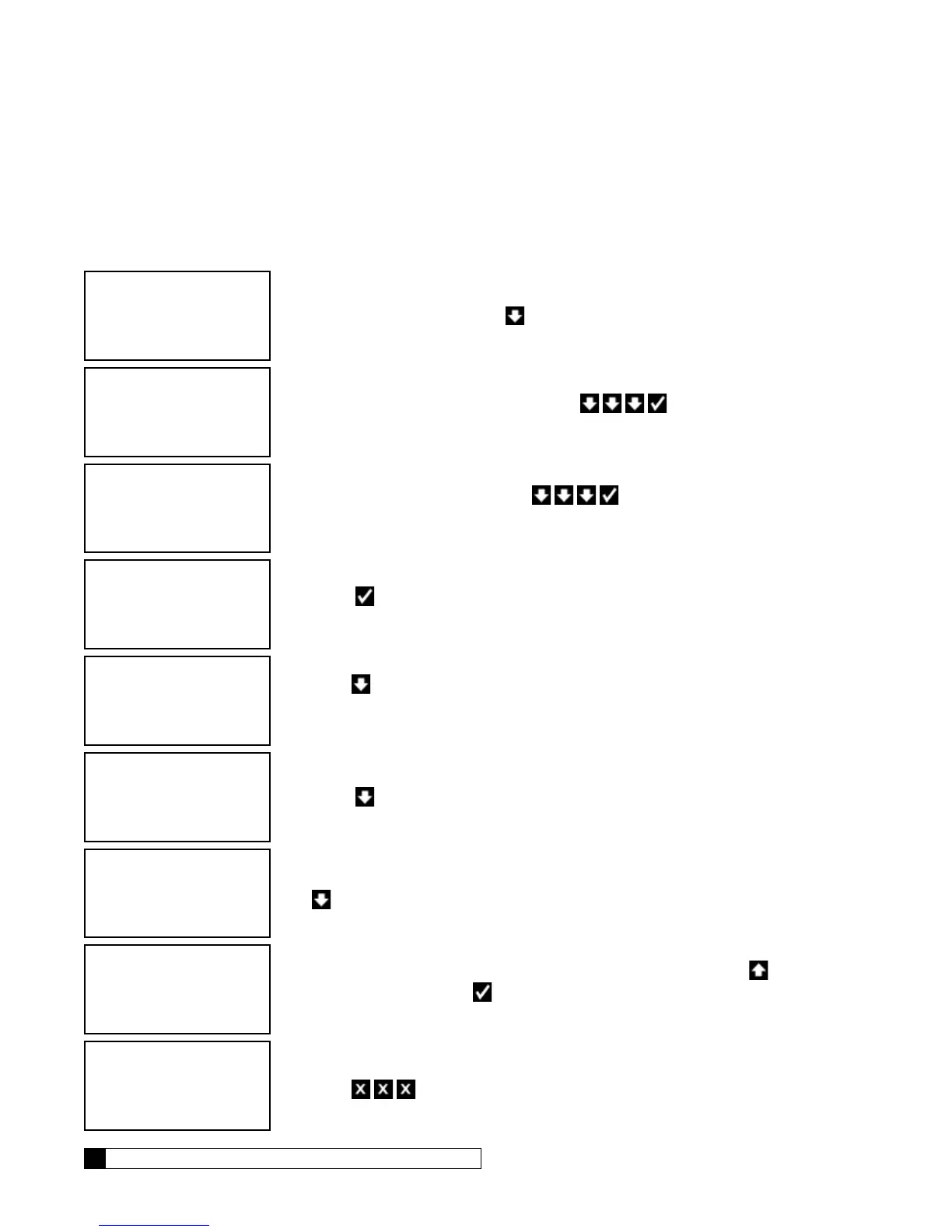50 Culligan® Smart Controller (GBE) for Softeners and Filters
50 Cat. No. 01021161
Auxiliary Output 2 Example
For CSM and Hi-Flo 50 softeners, this output is used for the refill solenoid. As an example, let’s say we have a CSM-300-
2 and we need to set this up for refill minutes. We are looking for a capacity around 250,000 grains (10 lbs/ft³).
According to the chart on page 92 of the CSM installation manual (01016370), we are looking at a salt dosage of 10.2 lbs/
ft³ and need to set the ON minutes of AUX2 to 17.
1. From the HOME screen, press to view the main menu.
2. The screen displays the main menu. Press to select
4)ACCESSORIES.
3. From the Accessories menu, press to select 4)AUX OUTPUTS.
4. Press to select 1) AUX OUT 2. The screen displays the settings for the se-
lected auxiliary output.
5. Press to leave the AUX 2 OUTPUT TYPE setting to NORMALLY OFF. The
output should energize (turn on) the refill solenoid. The screen displays the AUX 2
VALV POS setting.
6. Press to leave the setting at SERVICE and view the next setting.
7. This is the activation delay. No delay is necessary; leave this set to zero (0). Press
to accept this setting and view the next setting.
8. This is the number of minutes needed for AUX2 to be activated. Press to set
this to 17 minutes. Press
to accept this setting. The screen displays the Auxil-
iary Output menu.
9. Press to save the settings and return to the home screen.